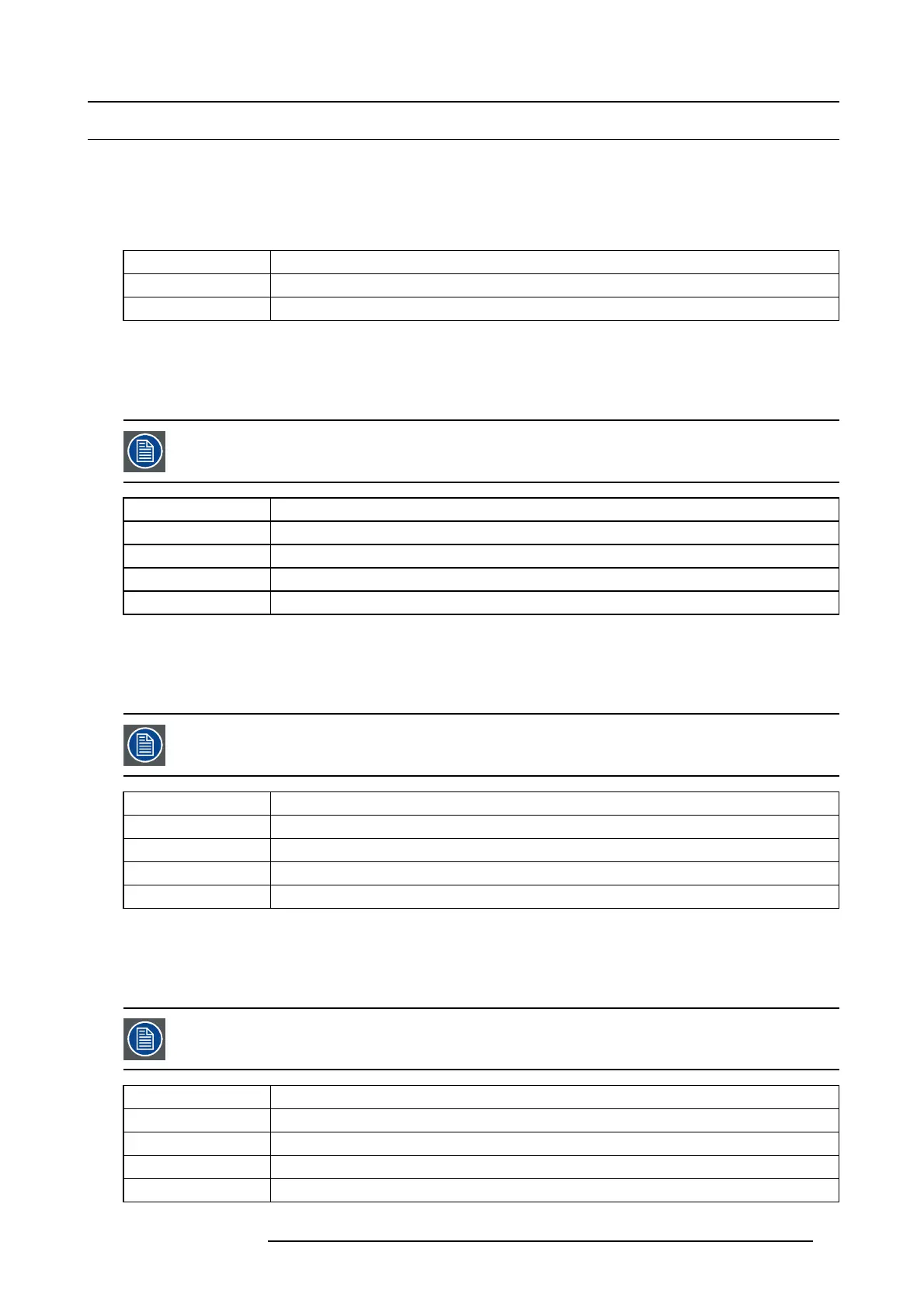11. Multichannel installations
11.4 Synchronization menu 2D
2D frame lock
Main menu — Installation — Synchronization — 2D frame lock
Used to define which display source will be used for synchronization signal.
See table be low for more information:
Menu option D escription
Source Use the order of the input frames from the source itself.
Sync 1,2,3 Use the signal on the selected sy nc-in to determine the order of the input frames.
2D Sync 1
Main menu — Installation — Synchronization — [2D] Sync 1
This menu option is used to select wh ich signal the Sync 1 connector shall send out.
When a Sync in connector (Sync 1,2,3) is use d for source or display synchronization it will automatically be
configured as ’input’ and it will not be possible to select any type of output for this connector.
Menu option D escription
Input Used as sync signal to determine th e order of input frames.
Display sync Sends the sy nc signal from the display s ync source.
Sync 2 Sends the sync signal from the sync 2 connector.
Sync 3 Sends the sync signal from the sync 2 connector.
2D Sync 2
Main menu — Installation — Synchronization — [2D] Sync 2
This menu option is used to select wh ich signal the Sync 1 connector shall send out.
When a Sync in connector (Sync 1,2,3) is use d for source or display synchronization it will automatically be
configured as ’input’ and it will not be possible to select any type of output for this connector.
Menu option D escription
Input
Used as sync signal to determine th e order of input frames.
Display sync
Sends the sync signal from the dis play sync source.
Sync 1 Sends the sync signal from the sync 1 connector.
Sync 3 Sends the sync signal from the sync 3 connector.
2D Sync 3
Main menu — Installation — Synchronization — [2D] Sync 3
This menu option is used to select wh ich signal the Sync 1 connector shall send out.
When a Sync in connector (Sync 1,2,3) is use d for source or display synchronization it will automatically be
configured as ’input’ and it will not be possible to select any type of output for this connector.
Menu option D escription
Input
Used as sync signal to determine th e order of input frames.
Display sync
Sends the sync signal from the dis play sync source.
Sync 1 Sends the sync signal from the sync 1 connector.
Sync 2 Sends the sync signal from the sync 2 connector.
601–0307–00 F50 25/02/2016 99