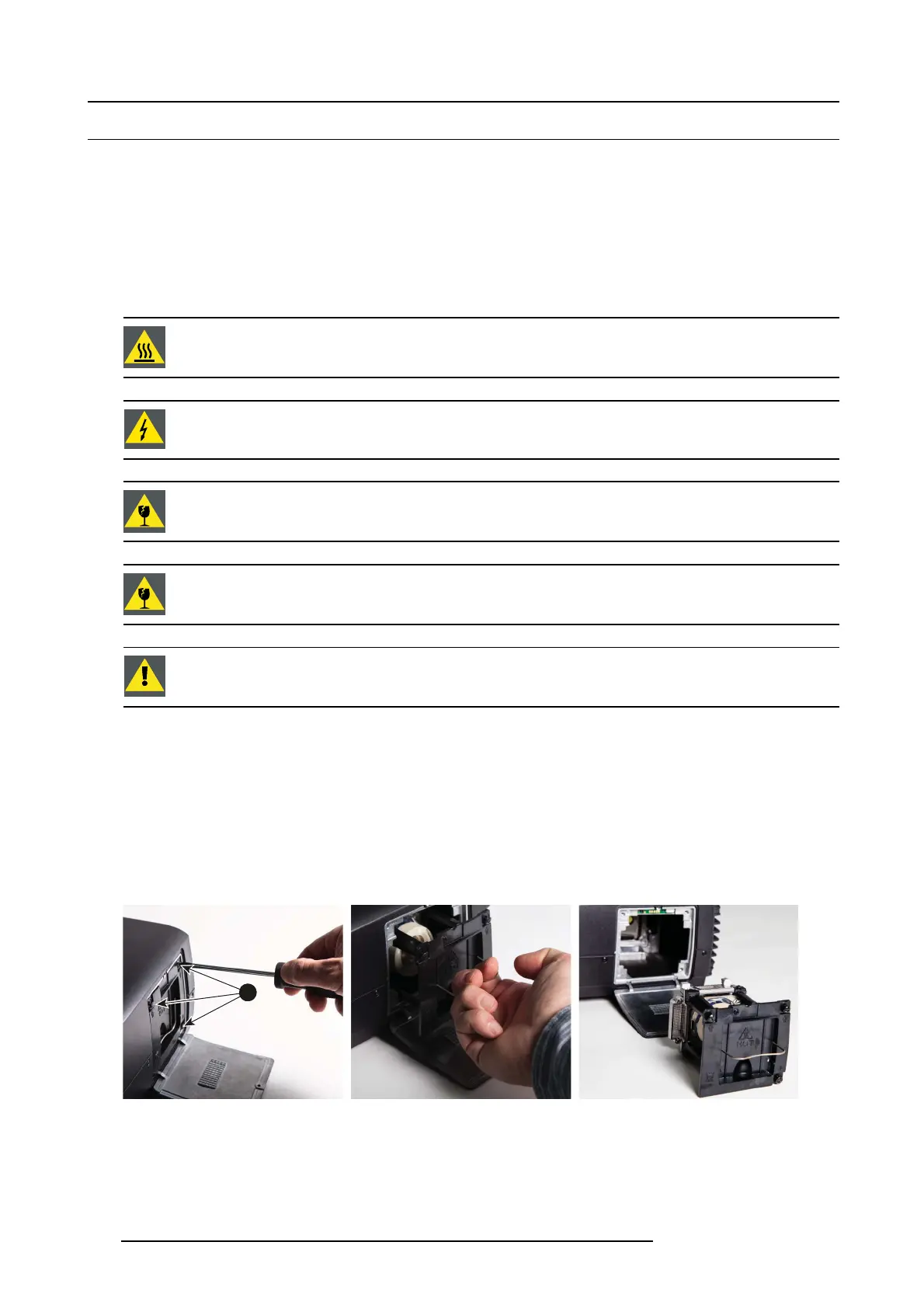14. User maintenance
14.1 Replace the projector lamp
General
The lamp holder is fitted with an electronic lamp timer that tracks the life time of the lamp. Rem aining lamp time can be checked in
the OSD at any time by going to M ain Menu — Status or by pr essing the Info button on the remote control.
The indicator light on the keypad will turn RED when lamp life is expired. The lamp must be c hanged within 50 operating hours of
the lamp life expiring.
Necessary tools
Flat iron or Philip head screw driver.
WARNING: Allow lamp to cool down for at least 60 minutes b efore open ing the lamp m odule co ver.
WARNING: In the un likely event of a lamp rapture, a limited amount of m ercu ry vapor may be emitted into the
room. To avoid inhaling potentially toxic m ercury vapor the room should be thoroughly ventilated for at least
30 minutes.
CAUTION: Do not touch the pro tective glass wh en rep lacing the lam p. Tou ch
ing the protective glass may
cause it to overheat an d b reak w hile in use.
CAUTION: Be extremely careful w h en rem ov ing the lam p m odu le. In the unlikely even t that the bu lb ru ptures,
small glass fragments may be generated. The lamp module is designed to contain these fragments, but use
caution when removing the lamp mod ule.
CAUTION: Failure to use genuine replacement parts will void your produ ct warranty.
Lamp change procedure
1. Turn the projector off using the P ower b utton. Wait 60 seconds and then disc onnect t he mains power supply.
2. Allow the projec tor to c ool down for at least 60 m inutes before continuing with the lamp change procedure.
Warning: The lamp house is very hot and must be allowed to cool down before any replacement procedure is attempted.
3. Loosen the lamp door captive screw and open the lamp door.
4. Loosen the three lamp module screws (reference 1) and use the handle to pull the lamp module out of the projector chassis.
Note: The projector lamp contains mercury and must be disposed of in accordance with local regulations. Contact your local
waste facility or qualified recycling company for information on th e recycling program for High Intensity Discharge (HID)
lamps in your area.
1
Image 14-1
5. Insert a new lam p module, making sure the mo dule enters the projector chassis properly.
6. Fasten the three lamp m odule screws.
7. Close the lamp door and ins tall the lamp door captive screw.
118
601–0307–00 F50 25/02/2016