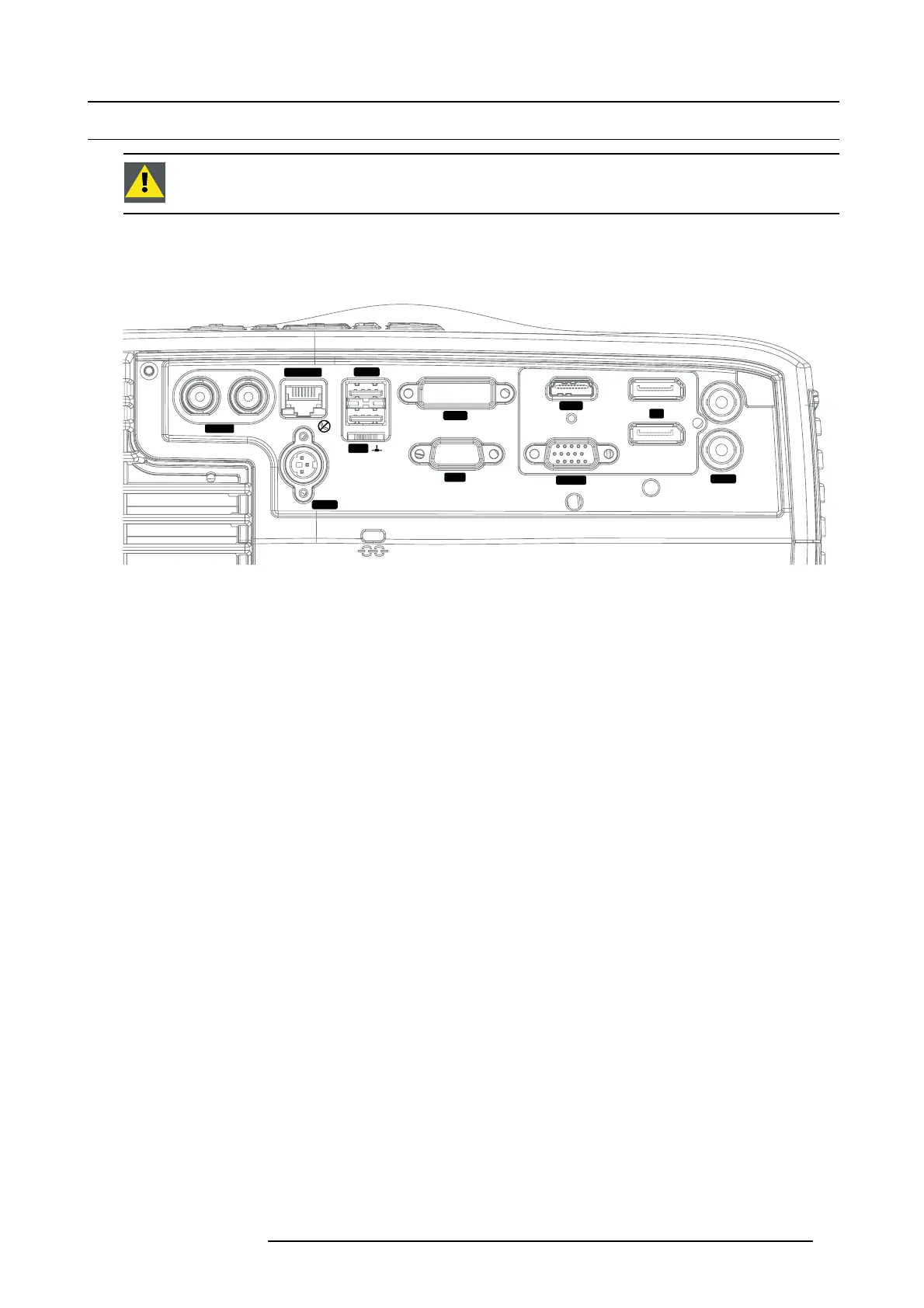6. Input and communication
6.4 Connector Panel
CAUTION: The projector m ust be powered off before connecting or disconnecting any signal or control cables
to the connector panel.
General
All source and control connections are made via the conne ctor panel located on the rear cover. There are 13 available interfaces (7
source, 6 control), each of them is labelled for easy identification. F or individual interface specificatio ns, see th e sections below.
VGA
3
SYNC
RS-232
2
1
DP
SYNC
USBA
HDBaseT
HDMI
DVI-D
3G-SDI
1
2
21
LAN
Image 6-3
601–0307–00 F50 25/02/2016 49