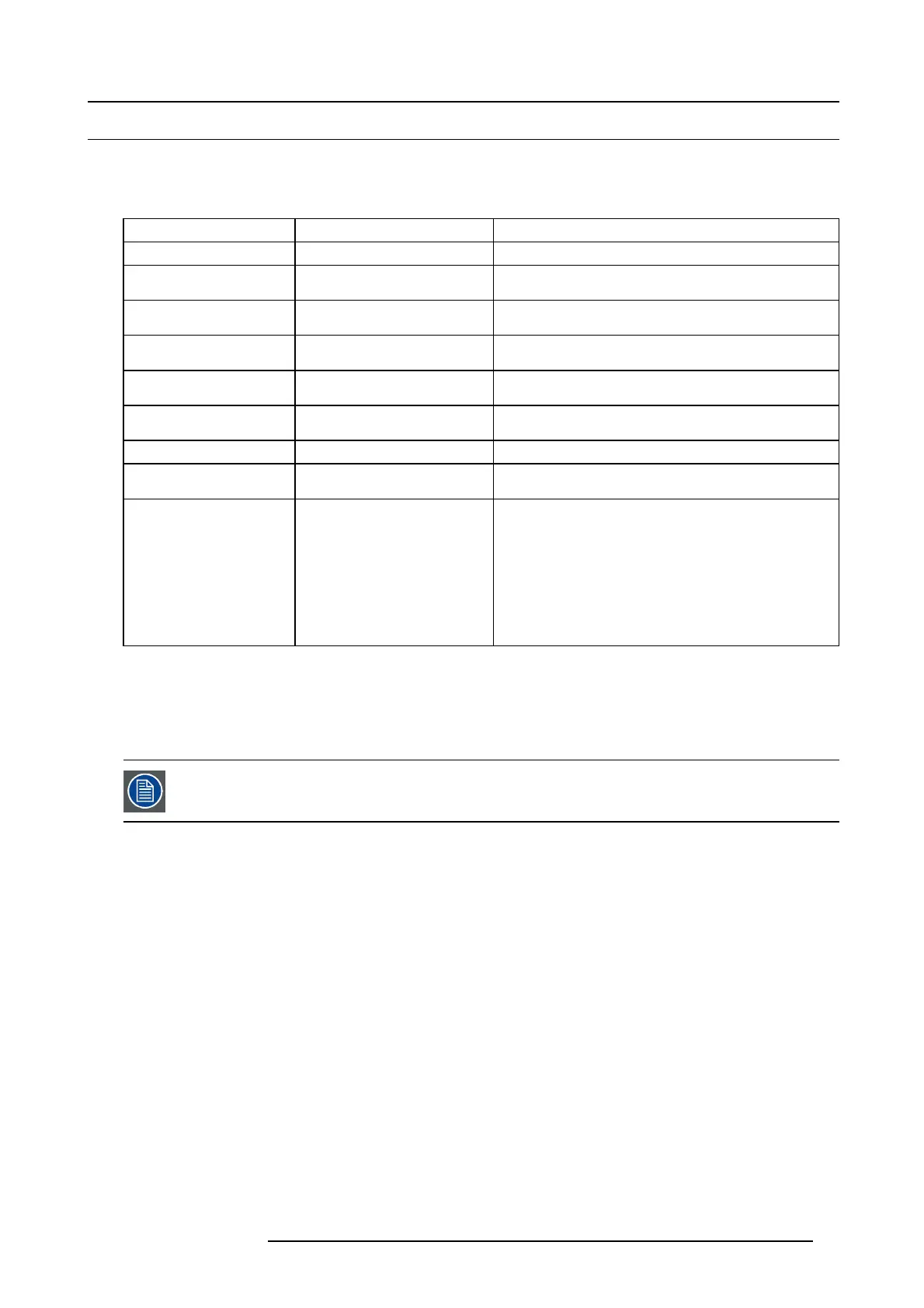6. Input and communication
6.2 Statu s indicator light
General
The status indicator light o n the projector keypad (reference 7, image 6-1) s hows the c urrent status of the projector, and can be used
to troubleshoot operating issues.
Indicator Description Action required
Blue (steady)
Normal operation None
Blue flashing (1 flash per
second / 60F PM )
Booting up
Wait for an image to appear
Yellow (steady) Standby (off) Press the power button to bring the projector out of standby
or sleep m ode
Yellow heartbea t (1 flash per
6 sec onds/ 10 FP M)
ECO standby Press the power button to bring the projector out of standby
or sleep m ode
Yellow flashing (1 flash per
second / 60F PM )
Wait None
Yellow pulsing (3 flashes per
second / 180FPM)
Firmware upgrade package
verified
Wait for flash p rocedure to complete
Red (steady) Lamp life e xpired Replace the a ffected lamp mod ule as soon as possible
Flashing red (1 flash per
second / 60F PM )
System error Upgrade/replace the projector system firmwa re
Pulsing red (3 flashes per
second / 180FPM)
Internal temperature T he projector will automatically go to standby mode, and
attempt to coo l down internal parts. Do NOT remove mains
power supply.
Ver ify that room’s environmental conditions meet
requirements. See "Installation conditions", page 31.
Check that the projector exhaust system is un obstructed and
workin g corre ctly.
Contact the service technician.
Turn the status indicator light ON/OFF
Main Menu — Settings — LED Indicators Mute
During normal oper ations, the status indica tor w ill glow to indicate the current status of the projector. The indic ator light can be
turned off (muted) to eliminate light pollution in totally dark installations.
Critical error indications (red status indicator) will still display when t he LED Indicator is muted.
601–0307–00 F50 25/02/2016 47