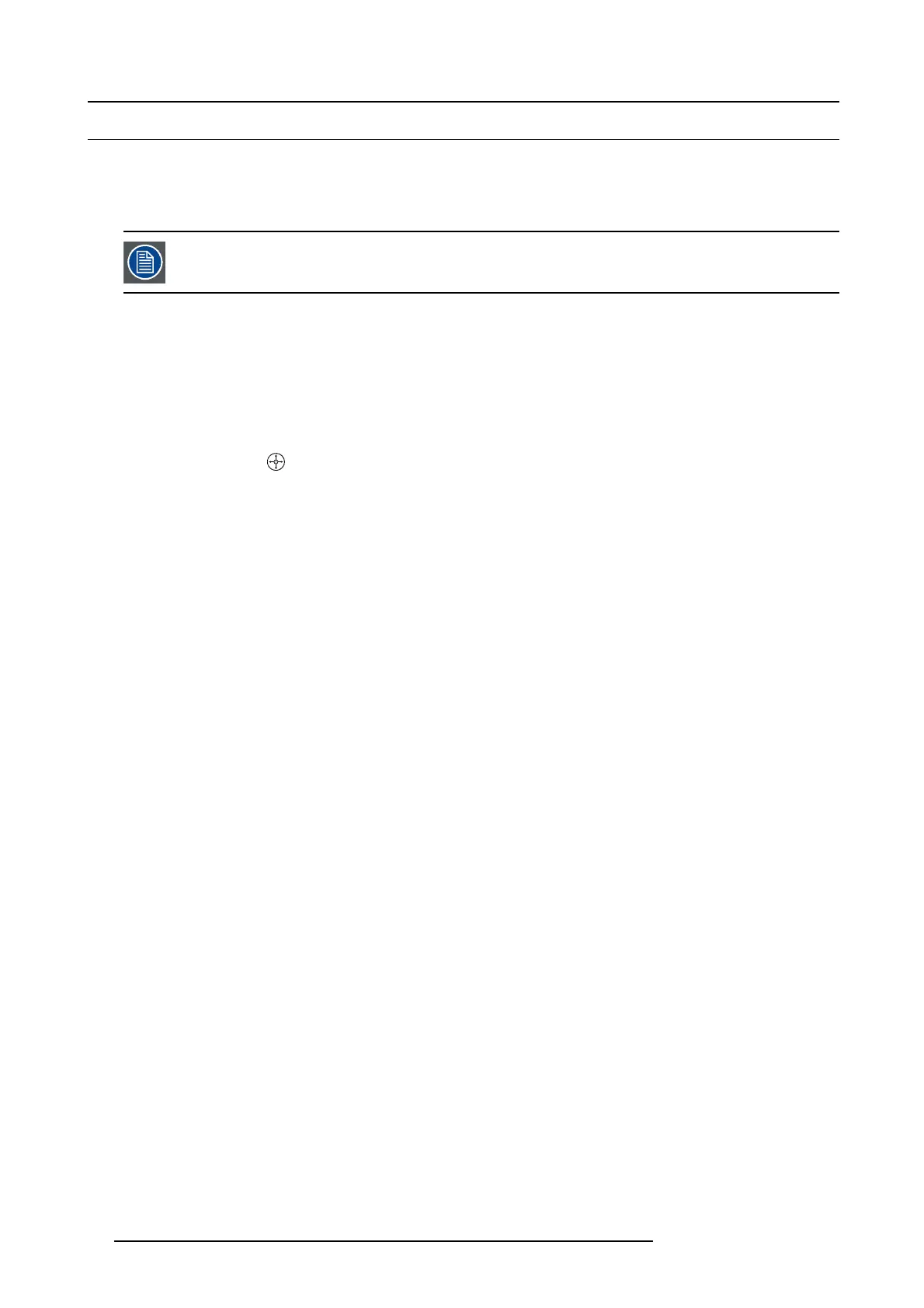4. Lenses
4.3 Lens shift
General
This section describes h ow to shift the lens using the projector k eypad and the remote control.
For information on the available shift and offset values for eac h lens, see"Lens shift and offset matrix", page 40.
All F 50 len ses have limited downwards sh ift.
Lens shift can also b e carried out v ia the RS232 commu nication interface. See the relevant ASCII Commands Protocol for more
details.
Shift the lens usi ng the keypad
1. Press ’OK’ to a ctivate lens shift
2. Use the arrow keys to move the lens up, down, left, and right.
Shift the lens using the remote control
1. Press the shift button (
SHIFT
)toactivatelensshift.
2. Use the navigation arrows to move the lens up, dow n, left and right.
26 601–0307–00 F50 25/02/2016