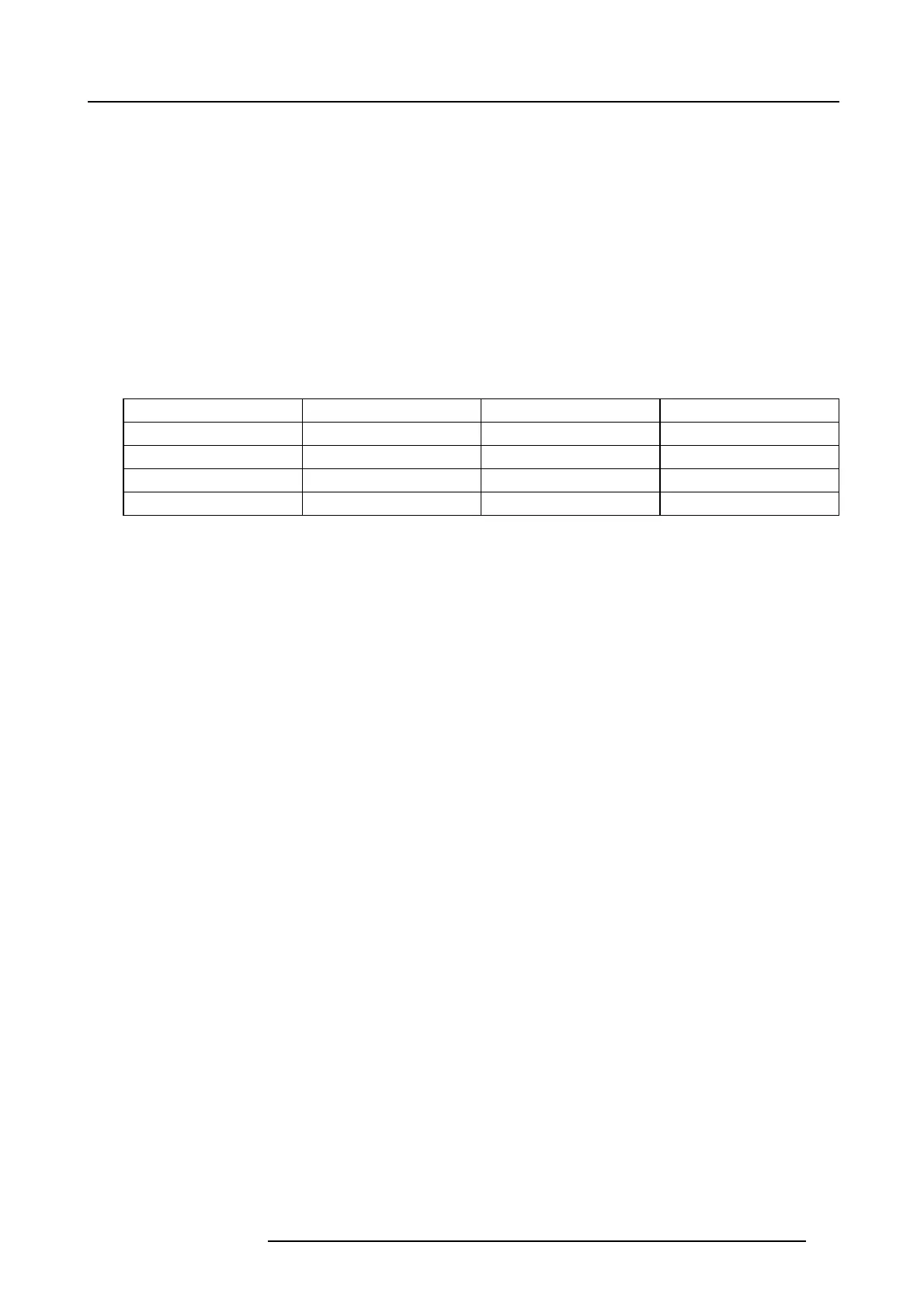13. Color wheel
13. C OLOR WHEEL
General
DLP™ techno logy creates projected images by presenting colors in a sequential format, using the primary colors red, g reen, and
blue to c reate and reproduce any computer or video gen erated color or c ombination of colors. Sequential color display works by
displaying only one single color at the time, for very short periods, so that the eye and brain interprets the r esulting image as a
full c olor one. S witching between the primary colors, thus creating full color images, happe ns inc redibly fast, im perceptible to the
human eye. B y giving the user or integrator the option to specify co lor wheels, projectors can be tailored to specific requirem ents
and app lications, s uch as pure black and white imaging, wide color gamut simulation and visualization, general gr aphics display,
medical imaging, and so forth.
The F 50 is available with 3 c olor wheel options. Each color wheel option gives slightly different performance characteristics, enabling
a perfect match to the desired application.
Color wheels can be easily interchanged by c ertified service per sonnel.
Color wheel compatibility matrix
Product model
VizSim Viz Sim Bright
High Brightness
F50 PANORAMA
✔✔✔
F50 WQXGA
✔✔✔
F50 W UXGA
✔✔✔
F50 1080
✔✔✔
Overview
•VizSim(RGB)
• VizSim Brigh t (RGB)
• High Brightness M KIII (RGBC + W hite)
601–0307–00 F50 25/02/2016
113