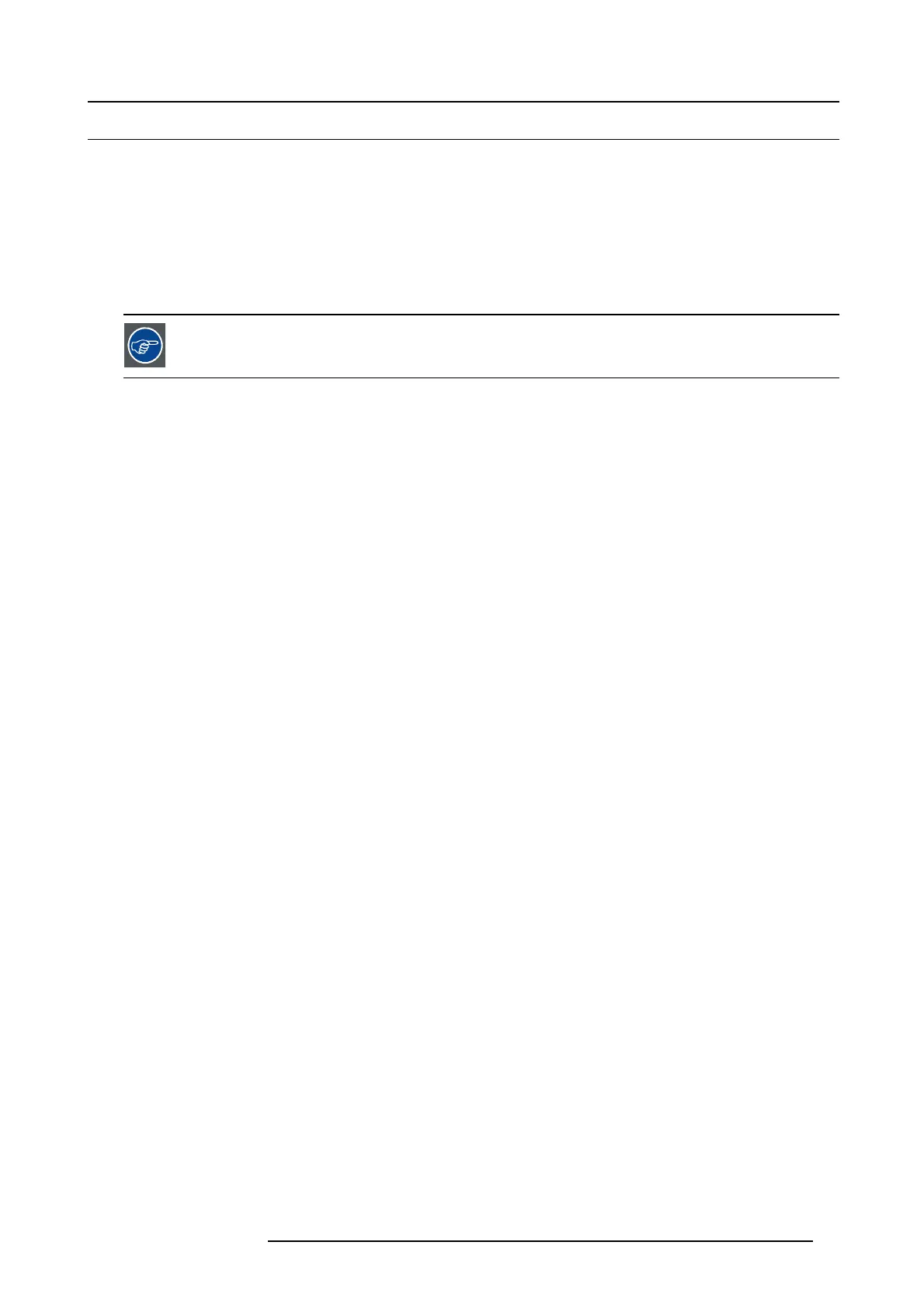6. Input and communication
6.14 RS232 (Control)
Virtual Comport (RS232 Serial Communication)
The US B-IN port of the IO Panel supports RS232 serial communica tion. You can use the RS232 input port to conne ct a com puter
to your pr ojector. This way you can configure and control y our projector from your local computer.
Advantages of using RS232 serial comm unication:
• easy adjustment of the pr ojector via P C ( or M AC)
• wide range of c ontrol o ptions
• straightforward update and backup process between PC and projector
When using R S232 Serial Communication, the p rojector bau d rate may n eed to be a djusted to match that of
your compu ter. The default value is 19200. Baud rate is set from M ain Menu — Settings — Baud Rate.
The ASCII Command s Protocol for the projector are available for download from www.barco.com
Specifi ca tions
Parameter Value
Connector 1 female D B9 connector (RS232-in) for projector control
601–0307–00 F50 25/02/2016 59