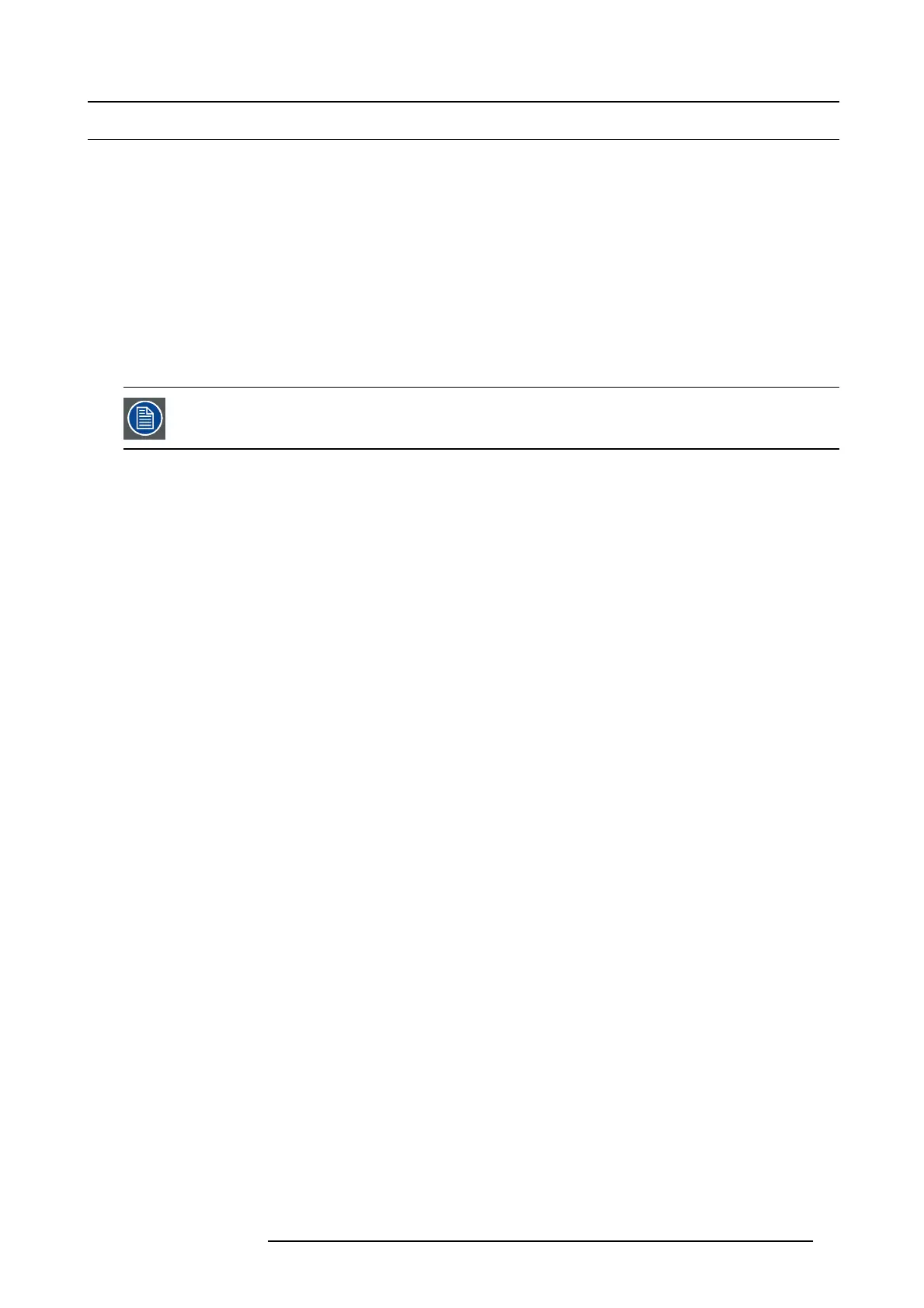8. Set up the picture
8.7 Adjust brightness, saturation and c ontrast
About
The brightness, contrast and saturation levels of an image can be adjusted in any display profile. A ny chang es to these values will
automatically be saved to the active profile wh en you exit the OSD menu.
In general, it is recom mend ed to adjust image contrast first, then brightness and finally saturation.
For bes t results, use a proper test im age to adjust a ll picture settings.
Brightness
Main M enu — Picture — Brightness
Brightness levels define the black levels and detail shown in the darkest parts in an image; the higher the value, the brighter the
image.
All adjustments (-50 to +50) are dynamic. Any changes will be saved to the active display profile when you exit the OSD menu.
Brightness levels can drama tically impact upon an image; important shadow detail m ay be lost w ith incorrect
brightness levels.
Contrast
Main M enu — Picture — C ontrast
Contrast is the difference in brightness between the brightest and dar kest parts in an image; the higher the value, the greater the
contrast.
All adjustments (-50 to +50) are dynamic. Any changes will be saved to the active display profile when you exit the OSD menu.
Saturation
Main M enu — Picture — Saturation
Saturation levels impact on the white levels and the intensity of the color display; the higher the value, the more vivid the c olor dis play
will be.
All adjustments (-50 to +50) are dynamic. Any changes will be saved to the active display profile when you exit the OSD menu.
601–0307–00 F50 25/02/2016
79