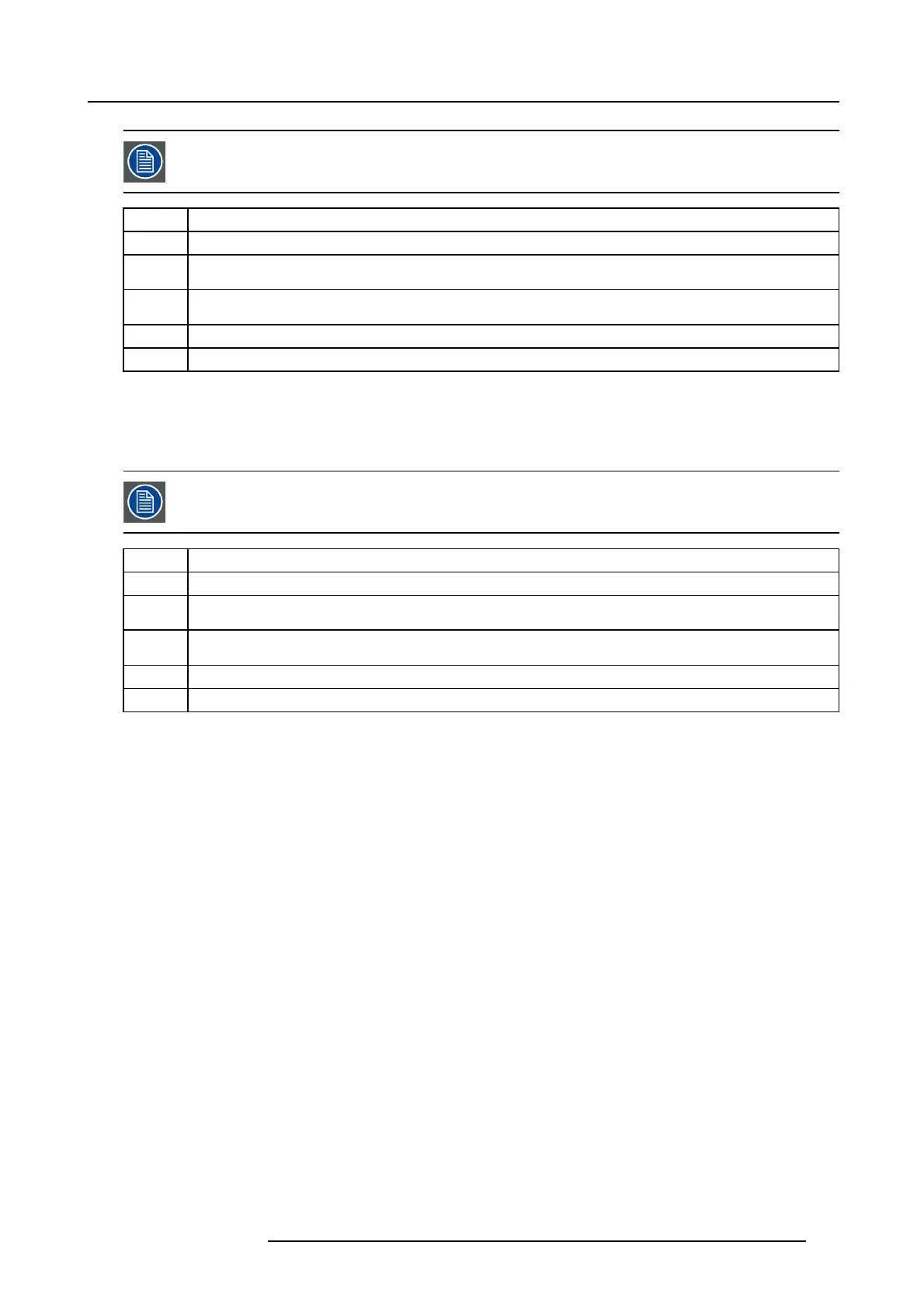11. Multichannel installations
When a Sync in connector (Sync 1,2,3) is use d for source or display synchronization it will automatically be
configured as ’input’ and it will not be possible to select any type of output for this connector.
Setting
Description
Input
Used as sync signal to determine the order of input frames.
Display
sync
Sends the sync signal from the 3D display sync source.
Glass
sync
Sends a signal that is used to s ynchronize the shutter glasses. Connect this signal to the IR or RF emitter.
Sync 1 Sends the sync signal from the sync 1 connector.
Sync 3 Sends the sync signal from the sync 3 connector.
3D Sync 3
Main menu — Installation — Synchronization — [3D] Sync 3
This menu option is used to select wh ich signal the Sync 1 connector shall send out.
When a Sync in connector (Sync 1,2,3) is use d for source or display synchronization it will automatically be
configured as ’input’ and it will not be possible to select any type of output for this connector.
Setting
Description
Input
Used as sync signal to determine the order of input frames.
Display
sync
Sends the sync signal from the 3D display sync source.
Glass
sync
Sends a signal that is used to s ynchronize the shutter glasses. Connect this signal to the IR or RF emitter.
Sync 1 Sends the sync signal from the sync 1 connector.
Sync 2 Sends the sync signal from the sync 2 connector.
601–0307–00 F50 25/02/2016 101