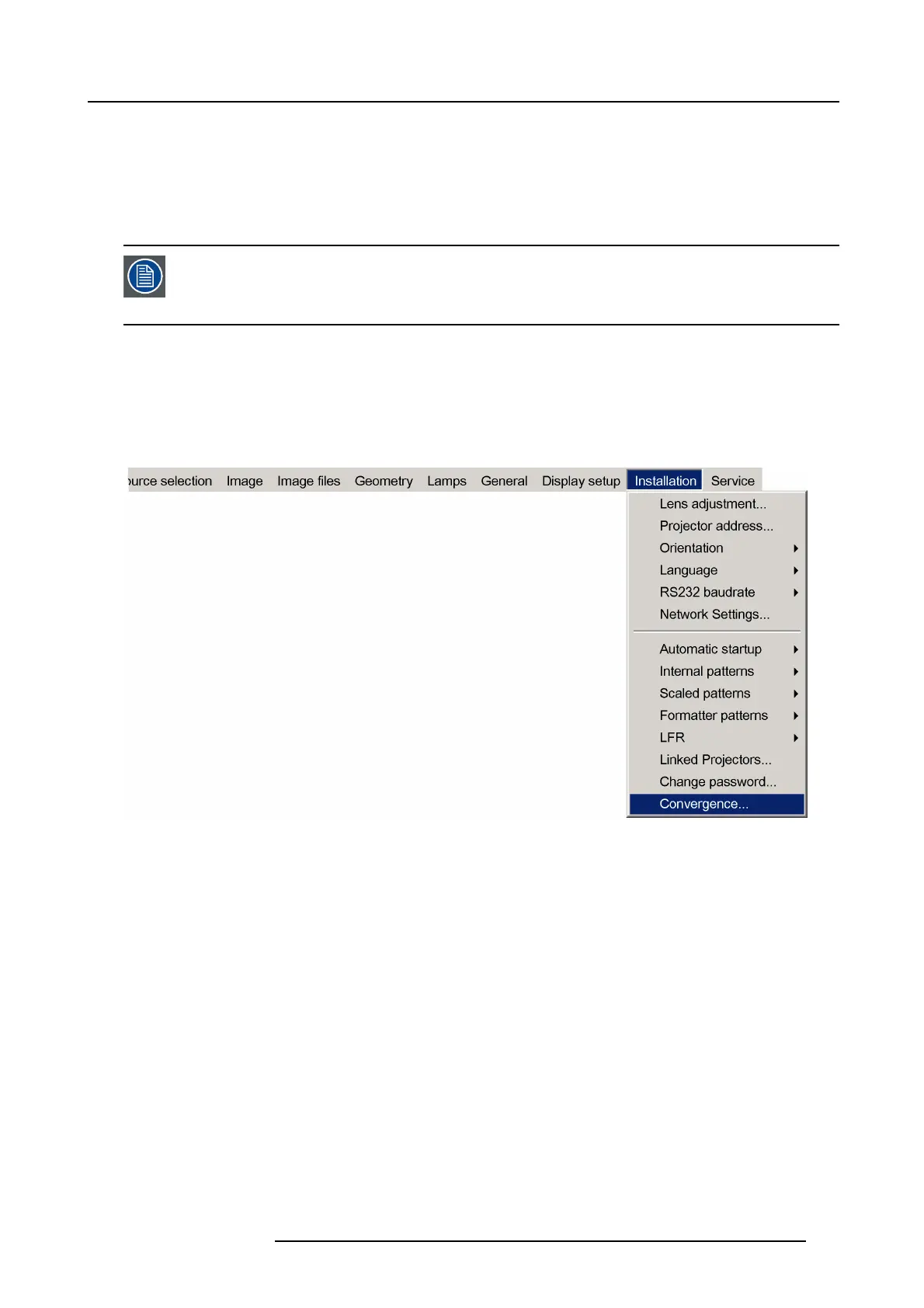7. Advanced
7.10.5 Convergence
What can be done?
It is possible to electronically force a spacial delay (expressed in pixels) to one of the main colors. This can be done both in horizontal
and in vertical way.
The goal is for each pixel to position the red channel, the green channel and the blue channel on top of each other.
Changing the default convergence settings will lead to loss of data: for each pixel you shift one color of the
image, you will lose on line (horizontal or vertical, depending on the setting) of this color.
E.g. If you change the vertical convergence setting for green from 0 to 1, the green information of the hori-
zontal top line will be lost.
How to launch the convergence dialogbox?
1. Press MENU to activate the Tool bar
2. Press → to select the Installation menu
3. Press ↓ to Pull down the menu
4. Use ↑ or ↓ to select Convergence
Image 7-191
5. Press ENTER
The dialog box to adjust the convergence is displayed.
R59770286 NW-12 07/09/2009
157
