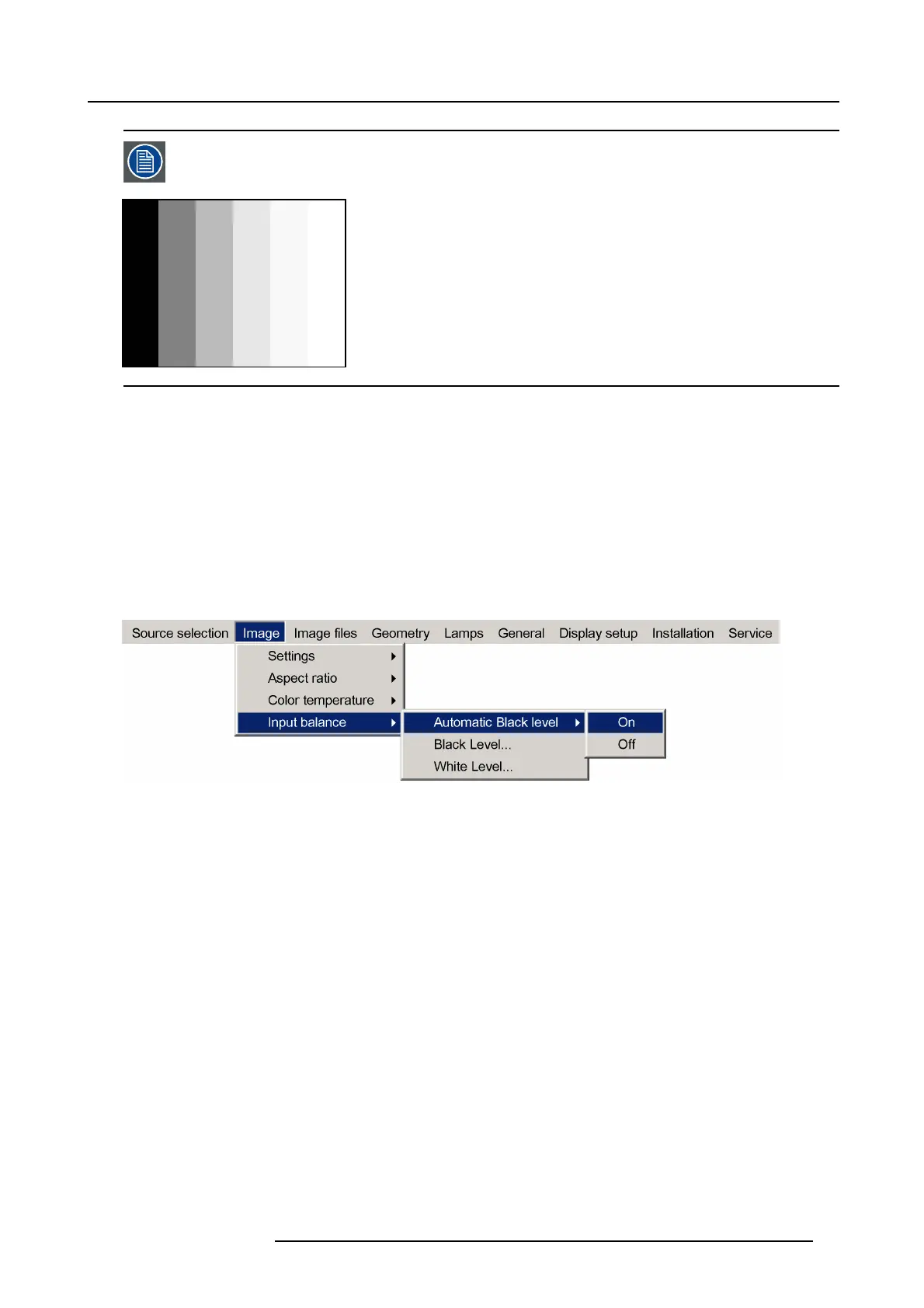7. Advanced
An alternative to a full screen white/black pattern is a black-and-white checkerboard pattern where the white
blocks will be used for white balance and the black blocks for black balance.
Image 7-31
How to set Automatic Black level ?
1. Press MENU to activate the Tool bar
2. Press → to select the Image item
3. Press ↓ to Pull down the Image menu
4. Use ↑ or ↓ to select Input ba lance
5. Press → to pull down the menu
6. Use ↓ or ↑ to select Automatic Black level...
7. Press ↓ to pull down the menu
8. Use ↑ or ↓ to enable (ON)ortodisable(OFF) Autom at ic Black level
Image 7-32
9. Press ENTER to confirm
A white bullet shows the active setting
Performing Black input balance
1. Select a black pattern (or gray scale as alternative)
2. Press MENU to activate the Tool bar
3. Press → to select the Image item
4. Press ↓ to Pull down the Image menu
5. Use ↑ or ↓ to select Input ba lance
6. Press → to pull down the menu
7. Use ↓ or ↑ to select Black lev el...
R59770286 NW-12 07/09/2009
71
