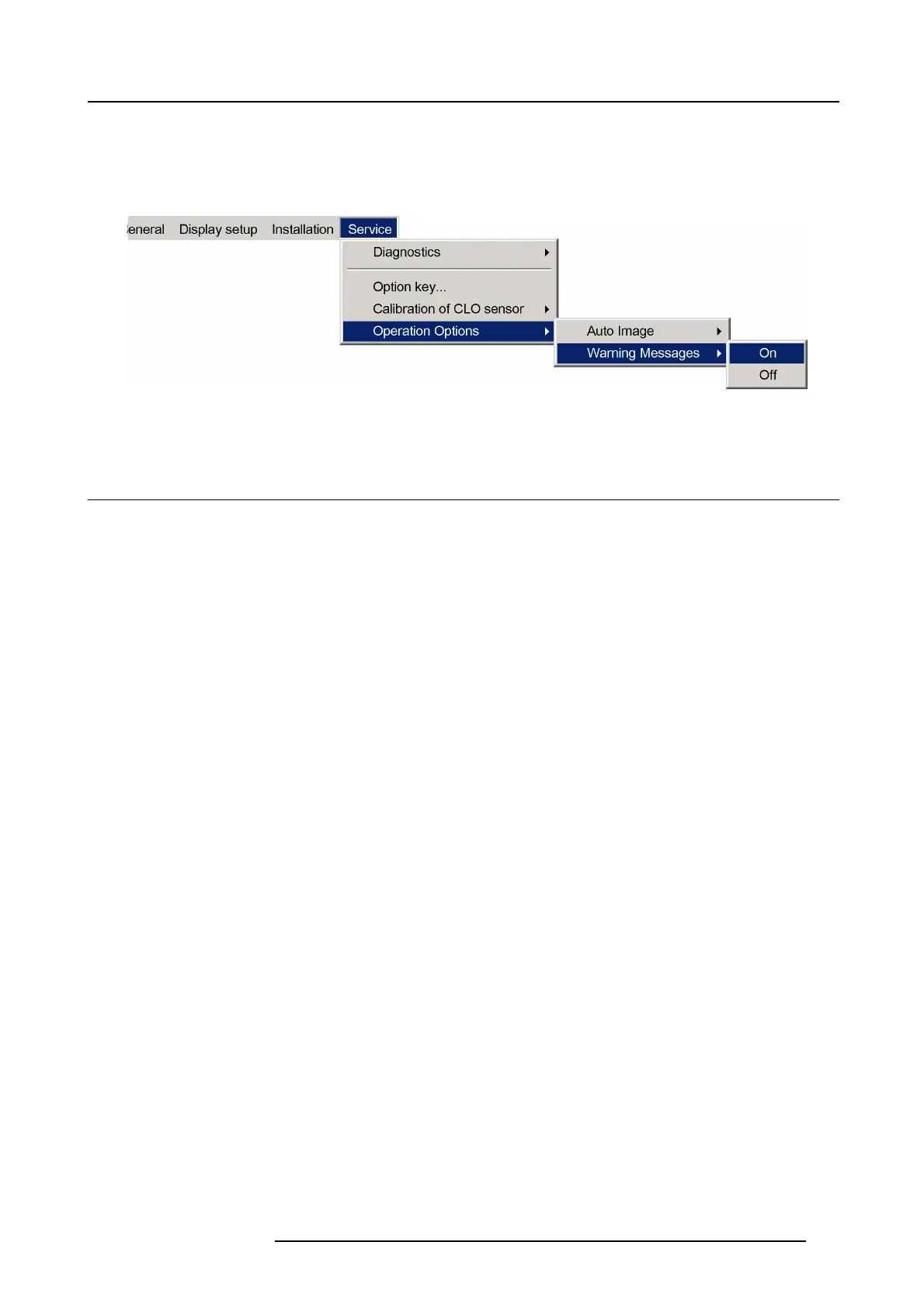9. Trouble shooting
6. Press ↓ to select Warn ing m e ssages
7. Press → to pull down the menu
8. Use ↑ or ↓ to select On
9. Press ENTER
Image 9-12
A white bullet shows the active setting
9.3 Basic troubleshooting guide
About this chapter
In this section we start from the symptoms that can be seen in case of an unusual situation to come to a possible cause and solution
or to detect which module is causing the problem. It is a first level tool which implies that it will not be possible to come to a solution
at all times. If no solution can be found by using this troubleshooting guide, please contact your dealer.
R59770286 NW-12 07/09/2009
169
