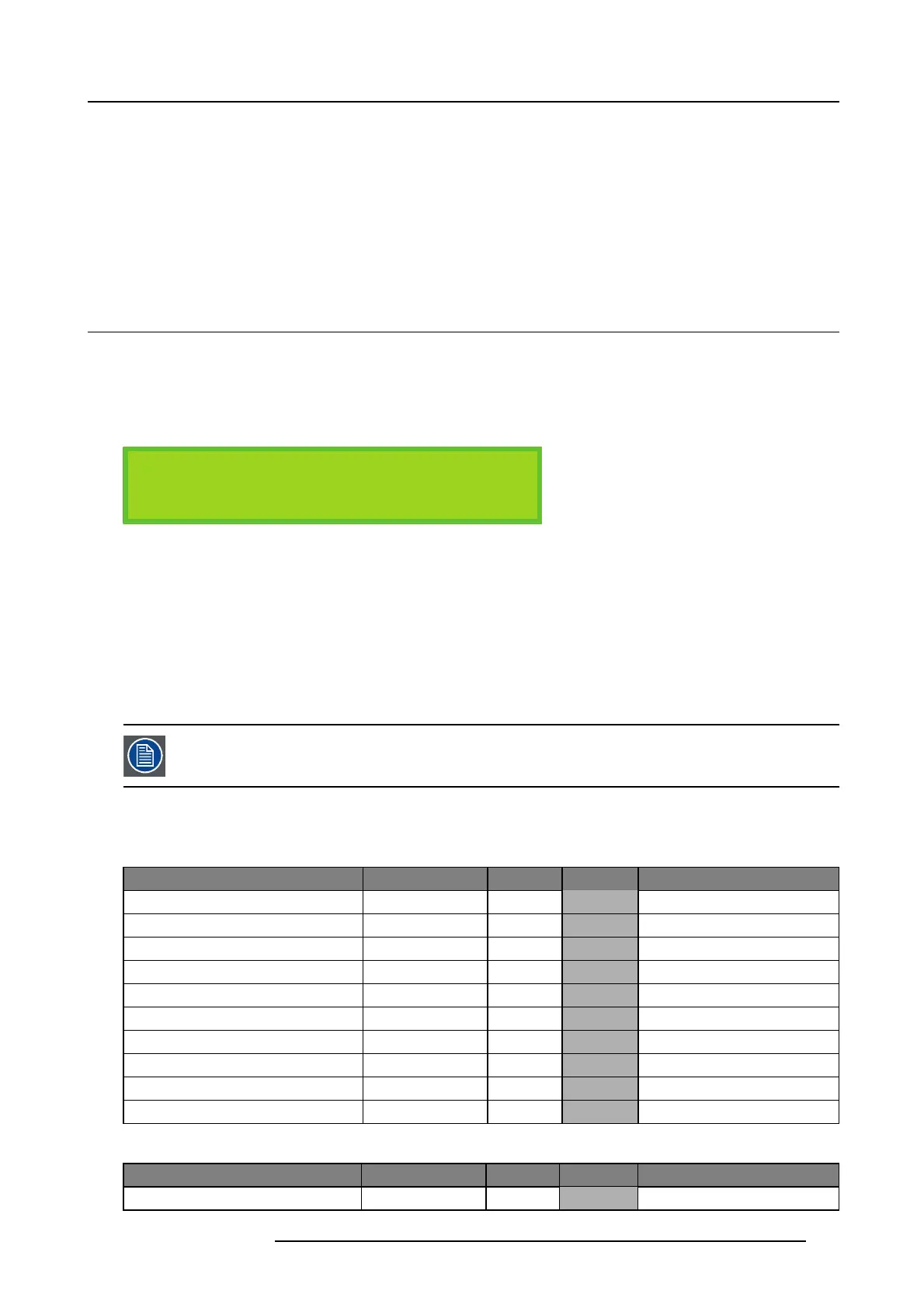9. Trouble shooting
9. TROUBLE SHOOTING
Overview
• Error codes
• Trouble shooting through the OSD
• Basic troubleshooting guide
9.1 Error codes
9.1.1 Introduction
Error display
The LCD module is located at the front side of the projector underneath the input module. It will display error codes in case a problem
is encountered.
standby
P11 Power Fail
NW-12
Image 9-1
LCD Display : error display
Syntax of the error codes
Theerrorcodeexistsoutofaprefix, two digits and a short message. E.g. P11 Power Fail. Possible prefixes are:
• T: temperature error
•F:fanerror
• L: lamp error
• P: power error
• H: hardware error
If ever you have to contact Barco’s Helpdesk concerning an error code, make sure to mention the prefixand
both digits, since this data is most useful for Barco engine
ers to determine which actions have to be taken.
9.1.2 Overview of the error codes
Temperature errors
Description Location
Prefix Code
Message
Air pressure PB T 10 PB overtemp
Microcontroller PB T 11 PB overtemp
PFC heat sink
PB T 12 PB overtemp
Ambient PB T 15 PB overtemp
Air pressure XFAN T 20 XFAN overtemp
Microcontroller XFAN T 21 XFAN overtemp
SMPS heat sink
XFAN T 22 XFAN overtemp
Ambient XFAN T 25 XFAN overtemp
Lamp overtemperature or open LPS door Control engine
T 50 Lamp overtemp
DMD overtemperature
Controle engine
T 51 DMD overtemp
Fan errors
Description Location
PrefixCode
Message
fan top LPS
PB F 10
LPS top fan error
R59770286 NW-12 07/09/2009 163
