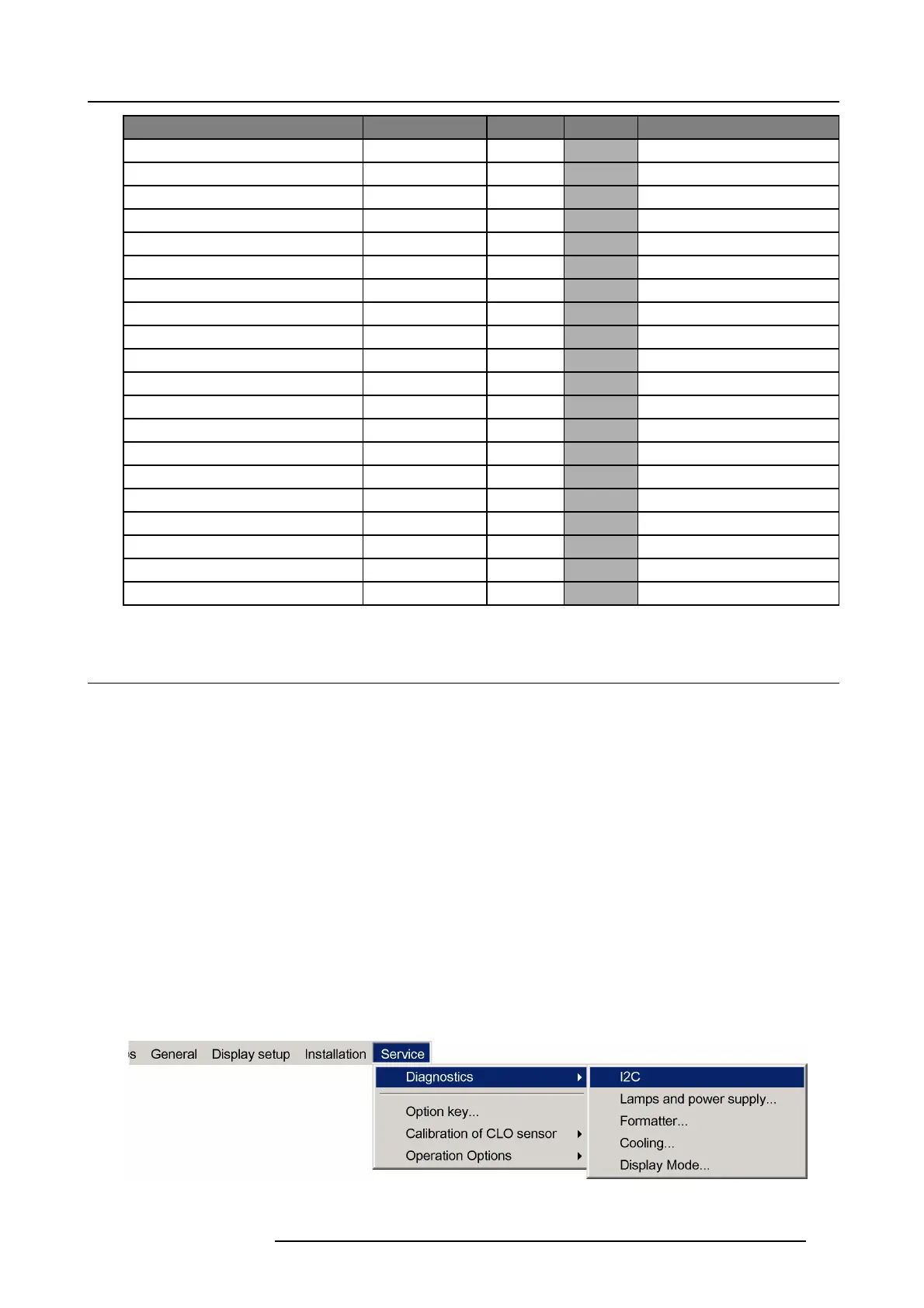9. Trouble shooting
Description Location
PrefixCode
Message
PB comm PB H 11
power fail
Power supply fail
PB H 12
power fail
Invalid firmware
XFAN H 20
XFAN firmware
XFAN comm XFAN H 21
cooling fail
Cooling supply fail
XFAN H 22
cooling fail
Cyclone configure
PMP H 30
FPGA config error
Cyclone init
PMP H 31
FPGA init error
Cyclone file error
PMP H 32
FPGA file error
PIP configure
PMP H 40
FPGA config error
PIP init PMP H 41
FPGA init error
PIP file error
PMP H 42
FPGA file error
Warp configure
PMP H 50
FPGA config error
Warp init PMP H 51
FPGA init error
Warp file error
PMP H 52
FPGA file error
Preformatter configure Preformatter
H60
FPGA config error
Preformatter init Preformatter
H61
FPGA init error
Preformatter file error Preformatter
H62
FPGA file error
DVI-out configure Output layer
H70
FPGA config error
DVI-out init
Output layer
H71
FPGA init error
DVI-out file error Output layer
H72
FPGA file error
9.2 Trouble shooting through the OSD
What can be done ?
The projector bus allows the diagnostic
of different hardware components divided in two main groups.
•I
2
C diagnostics : a number of internal electronic boards can be diagnosed and a graphical interface shows whether an error is
• Lamps and power supply : lamp temperature and power related failures are logged and can be checked at any time.
• Formatter : Allows to monitor the status and communication of the formatter and satellites
• Cooling : the measured temperatures can be monitored as well as the different fan speeds
• Display mode : allows to monitor the signal characteristics (frequency and mode) at the last image process stage (display)
• Warning messages : setting the warning messages ON will allow to receive on screen warning messages
How to display the I
2
C diagnostics menu ?
1. Press MENU to activate the Tool bar
2. Press → to select the Service item
3. Press ↓ to Pull down the menu
4. Use ↑ or ↓ to select Diagnostics
5. Press → to pull down the menu
6. Use ↑ or ↓ to select I
2
C and press ENTER
Image 9-2
R59770286 NW-12 07/09/2009 165
