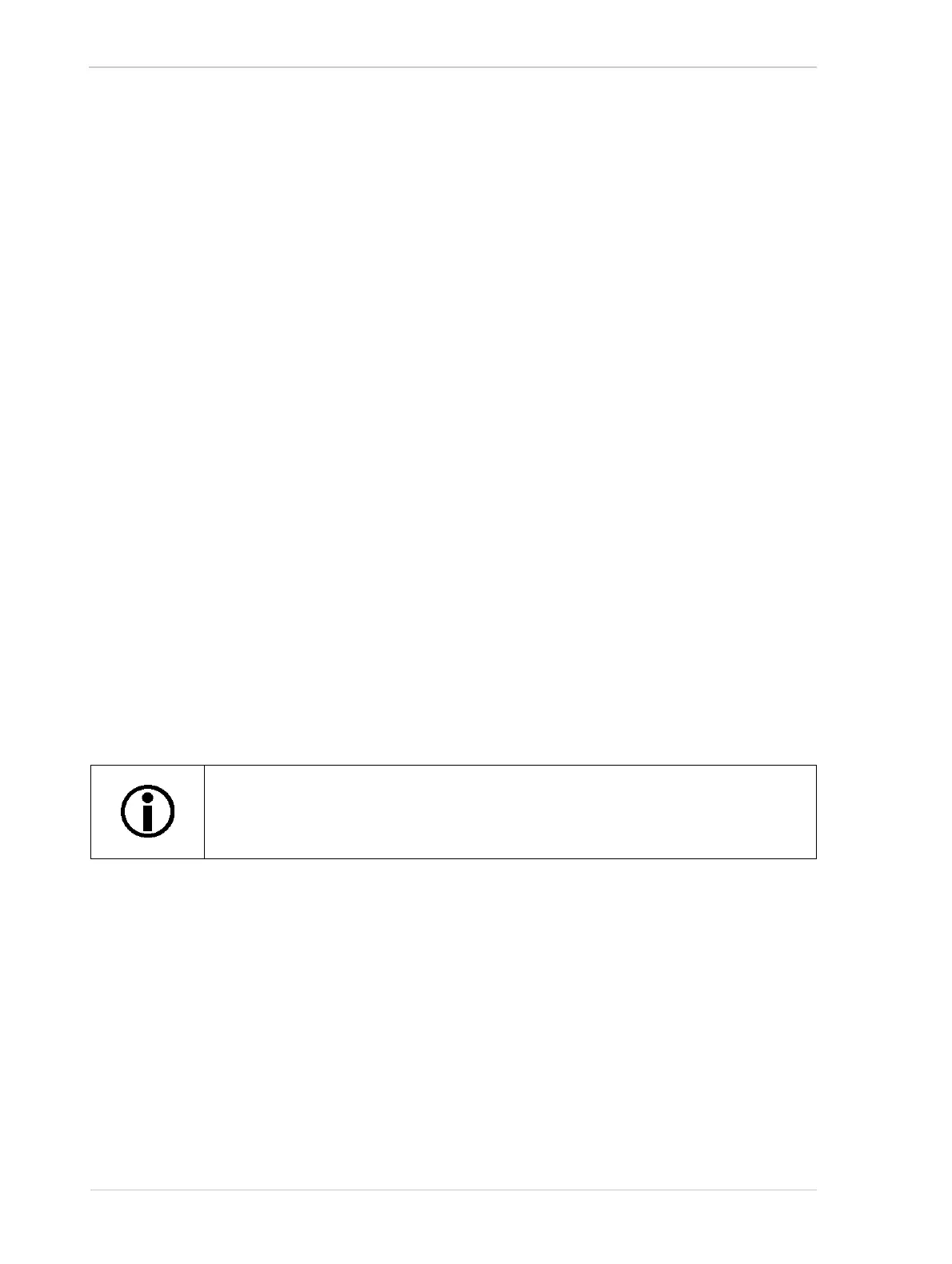Color Creation and Enhancement AW00089317000
178 Basler ace GigE
adjust the white balance settings and the color adjustment settings so that they are appropriate
for a tungsten light source.
Daylight - This setting will automatically populate the matrix with a pre-selected set of values
that will make appropriate corrections for images captured with daylight lighting that has a
color temperature of about 5000K. When you select this setting, the camera will also adjust the
white balance settings and the color adjustment settings so that they are appropriate for a
daylight light source with a color temperature of about 5000K.
Daylight 6500K - This setting will automatically populate the matrix with a pre-selected set of
values that will make appropriate corrections for images captured with daylight lighting that has
a color temperature of about 6500K. When you select this setting, the camera will also adjust
the white balance settings and the color adjustment settings so that they are appropriate for a
daylight light source with a color temperature of about 6500K.
Custom - The user can set the values in the matrix as desired. When you select this setting,
the camera will also adjust the white balance settings and the color adjustment settings so that
they have neutral values that do not change the appearance of the colors.
In almost all cases, selecting one of the settings that populate the matrix with pre-selected values
will give you excellent results with regard to correcting the colors for the light source you are using.
The custom setting should only be used by someone who is thoroughly familiar with matrix color
transformations. Instructions for using the custom setting appear in the next section.
The third parameter associated with matrix color transformation is the Color Transformation
Matrix Factor parameter. This parameter determines how strong an effect the matrix correction
function will have on the colors output by the camera. The parameter setting is a floating point value
that can range from 0 to 1. When the parameter value is set to 0, matrix correction will have no
effect. When the value is set to 1, matrix correction will have its maximum effect.
As an alternative, the Color Transformation Matrix Factor parameter value can be entered as an
integer value on a scale ranging from 0 to 65536. This integer range maps linearly to the floating
point range with 0 being equivalent to 0 and 65536 being equivalent to 1. The integer values can
be entered using the Color transformation Matrix Factor Raw parameter.
Setting Matrix Color Transformation
You can set the Processed Raw Enable, Color Transformation Selector and Light Source Selector
parameter values from within your application software by using the Basler pylon API. In this
example, we assume that you want to set your camera for Bayer BG 8 output, and therefore you
must set the Processed Raw Enable parameter value to enabled.
When the Light Source Selector parameter is set to off or custom, the Color
Transformation Matrix Factor parameter will not be available.
