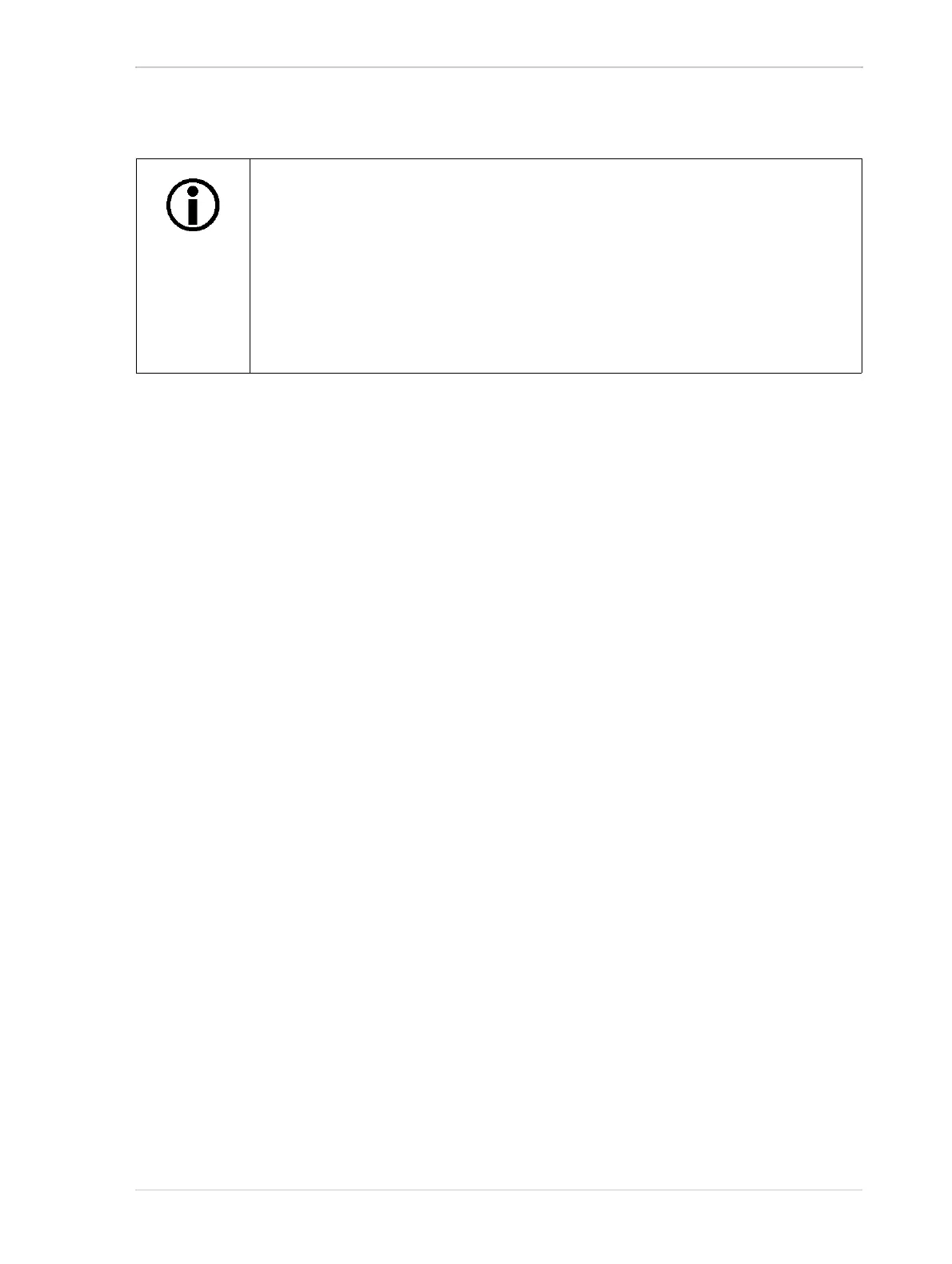AW00089317000 Image Acquisition Control
Basler ace GigE 115
7.6 Setting the Exposure Time
If you are operating the camera in any one of the following ways, you must specify an exposure time
by setting the camera’s Exposure Time Abs parameter:
The frame start trigger mode is set to off.
The frame start trigger mode is set to on and the trigger source is set to software.
The frame start trigger mode is set to on, the trigger source is set to line 1, and the exposure
mode is set to timed.
The Exposure Time Abs parameter must not be set below a minimum specified value. The
minimum and maximum settings for each camera model are shown in the following tables.
As some cameras can be operated either with global shutter or with rolling shutter the possible
exposure time parameters depend on the selected shutter mode.
Table 13 shows the values for cameras operated with global shutter. Table 14 shows the values
for cameras operated with rolling shutter.
This section (Section 7.6) describes how the exposure time can be adjusted
"manually", i.e., by setting the value of the exposure time parameter.
The camera also has an Exposure Auto function that can automatically adjust the
exposure time. Manual adjustment of the exposure time parameter will only
work correctly, if the Exposure Auto function is disabled.
For more information about
auto functions in general, see Section 10.13.1 on page 276.
the Exposure Auto function in particular, see Section 10.13.5 on page 286.
