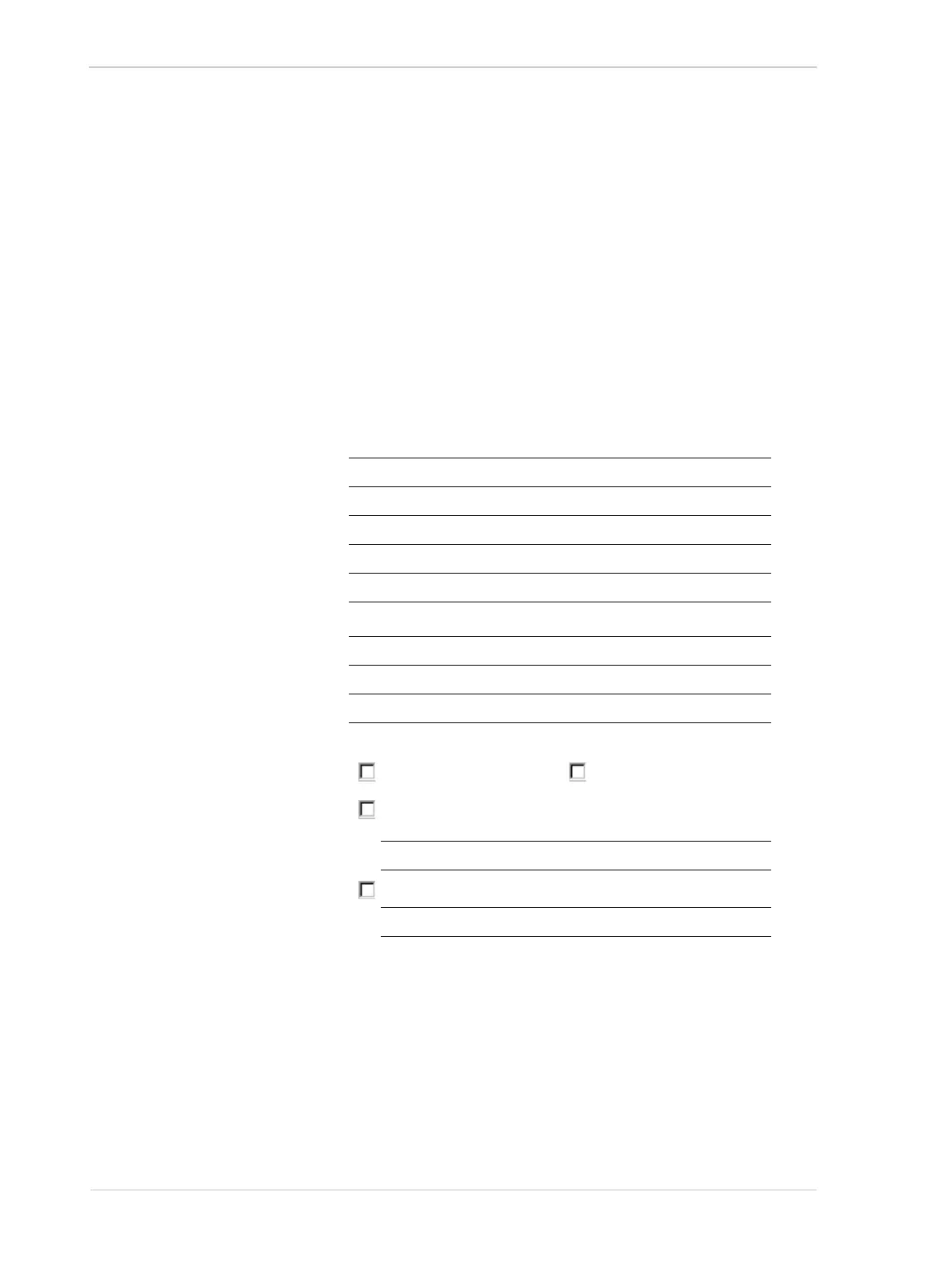Troubleshooting and Support AW00089317000
328 Basler ace GigE
12.3 Before Contacting Basler
Technical Support
To help you as quickly and efficiently as possible when you have a problem with a Basler camera,
it is important that you collect several pieces of information before you contact Basler technical
support.
Copy the form that appears on the next two pages, fill it out, and fax the pages to your local dealer
or to your nearest Basler support center. Or, you can send an e-mail listing the requested pieces of
information and with the requested files attached. Basler technical support contact information is
shown in the title section of this manual.
1 The camera’s product ID:
2 The camera’s serial number:
3 Network adapter that you use
with the camera:
4 Describe the problem in as much
detail as possible:
(If you need more space,
use an extra sheet of paper.)
5 If known, what’s the cause
of the problem?
6 When did the problem occur? After start. While running.
After a certain action (e.g., a change of parameters):
