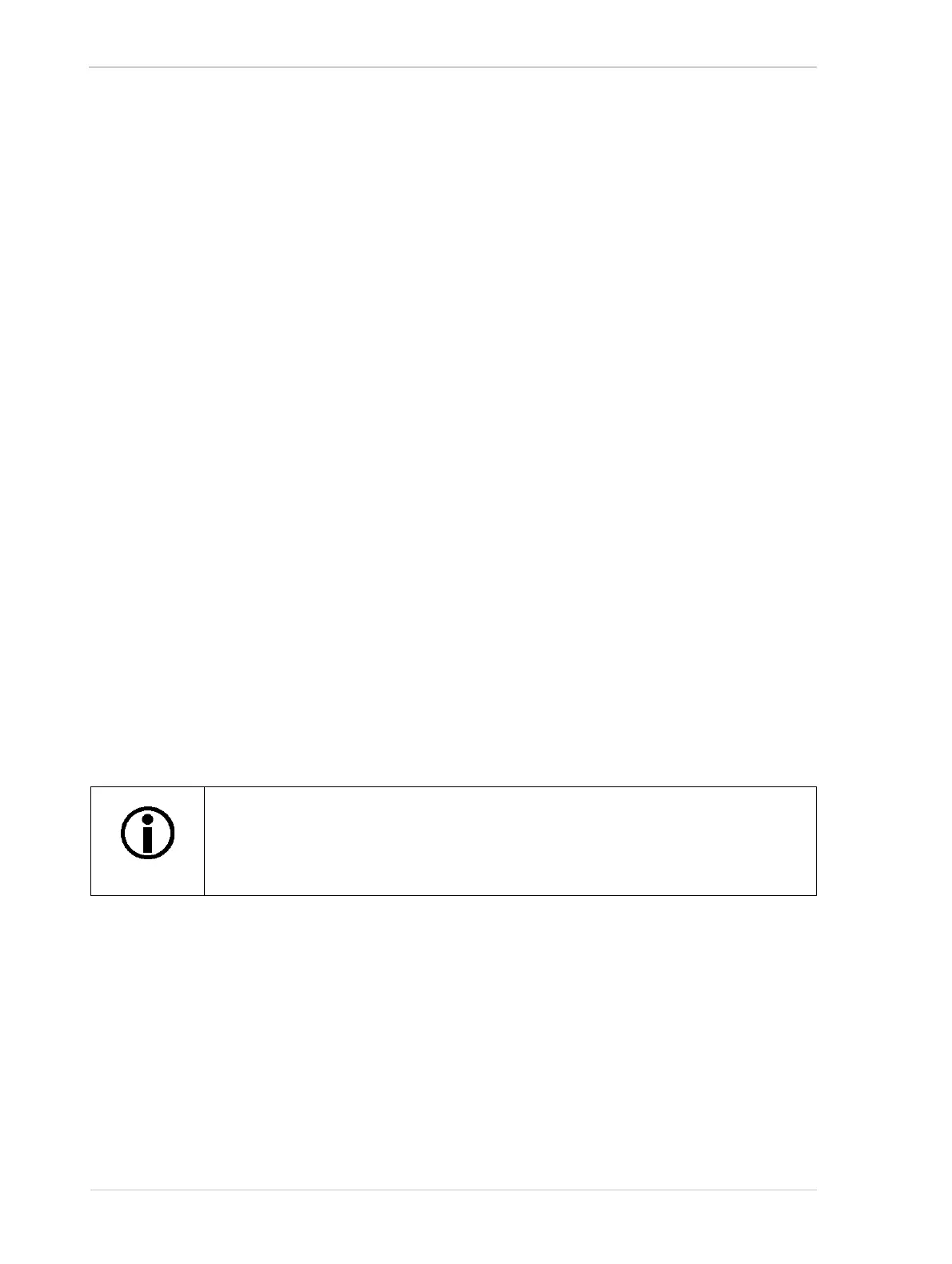Specifications, Requirements, and Precautions AW00089317000
38 Basler ace GigE
1.6 Avoiding EMI and ESD Problems
The cameras are frequently installed in industrial environments. These environments often include
devices that generate electromagnetic interference (EMI) and they are prone to electrostatic
discharge (ESD). Excessive EMI and ESD can cause problems with your camera such as false
triggering or can cause the camera to suddenly stop capturing images. EMI and ESD can also have
a negative impact on the quality of the image data transmitted by the camera.
To avoid problems with EMI and ESD, you should follow these general guidelines:
Always use high quality shielded cables. The use of high quality cables is one of the best
defenses against EMI and ESD.
Try to use camera cables that are the correct length and try to run the camera cables and
power cables parallel to each other. Avoid coiling camera cables. If the cables are too long,
use a meandering path rather then coiling the cables.
Avoid placing camera cables parallel to wires carrying high-current, switching voltages such as
wires supplying stepper motors or electrical devices that employ switching technology. Placing
camera cables near to these types of devices may cause problems with the camera.
Attempt to connect all grounds to a single point, e.g., use a single power outlet for the entire
system and connect all grounds to the single outlet. This will help to avoid large ground loops.
(Large ground loops can be a primary cause of EMI problems.)
Use a line filter on the main power supply.
Install the camera and camera cables as far as possible from devices generating sparks. If
necessary, use additional shielding.
Decrease the risk of electrostatic discharge by taking the following measures:
Use conductive materials at the point of installation (e.g., floor, workplace).
Use suitable clothing (cotton) and shoes.
Control the humidity in your environment. Low humidity can cause ESD problems.
The Basler application note called Avoiding EMI and ESD in Basler Camera
Installations provides much more detail about avoiding EMI and ESD.
This application note can be obtained from the Downloads section of the Basler
website: www.baslerweb.com
