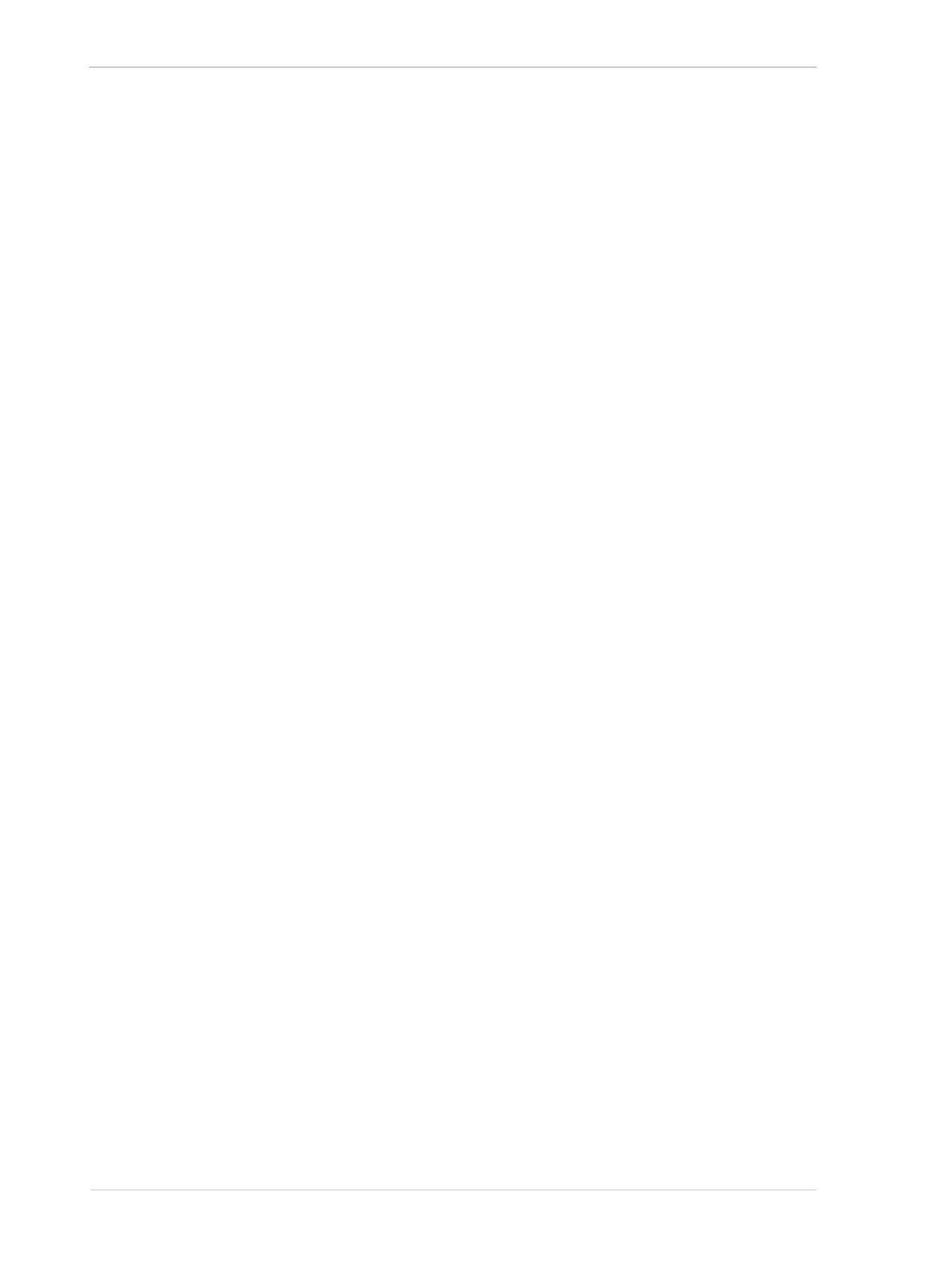Tools for Changing Camera Parameters AW00089317000
46 Basler ace GigE
3.1.2 The Basler pylon IP Configurator
The pylon IP Configurator is included in the Basler pylon Camera Software Suite. The pylon IP
Configurator is a standalone application that lets you change the IP configuration of the camera via
a GUI. The tool will detect all Basler GigE cameras attached to your network and let you make
changes to a selected camera.
For more information about using the IP Configurator, see the Installation and Setup Guide for
Cameras Used With the Basler pylon Camera Software Suite (AW000611xx000).
3.1.3 The pylon SDK
The pylon SDK is part of the Basler pylon Camera Software Suite. The pylon SDK includes the
pylon API, a set of sample programs, and documentation:
You can access all of the camera’s parameters and control the camera’s full functionality from
within your application software by using the pylon API.
The sample programs illustrate how to use the pylon API to parameterize and operate the
camera. The sample programs include Microsoft® Visual Studio® solution and project files
demonstrating how to set up the build environment to build applications based on the API.
Documentation consists of the pylon Programmer’s Guide and API Reference for pylon for
Windows. The pylon API Reference gives an introduction to the pylon API and provides
information about all methods and objects of the API.
In addiiton, there are programmer’s guides for the VB6, C, and .NET programming languages.
The pylon SDK is available in the Downloads section of the Basler website: www.baslerweb.com
