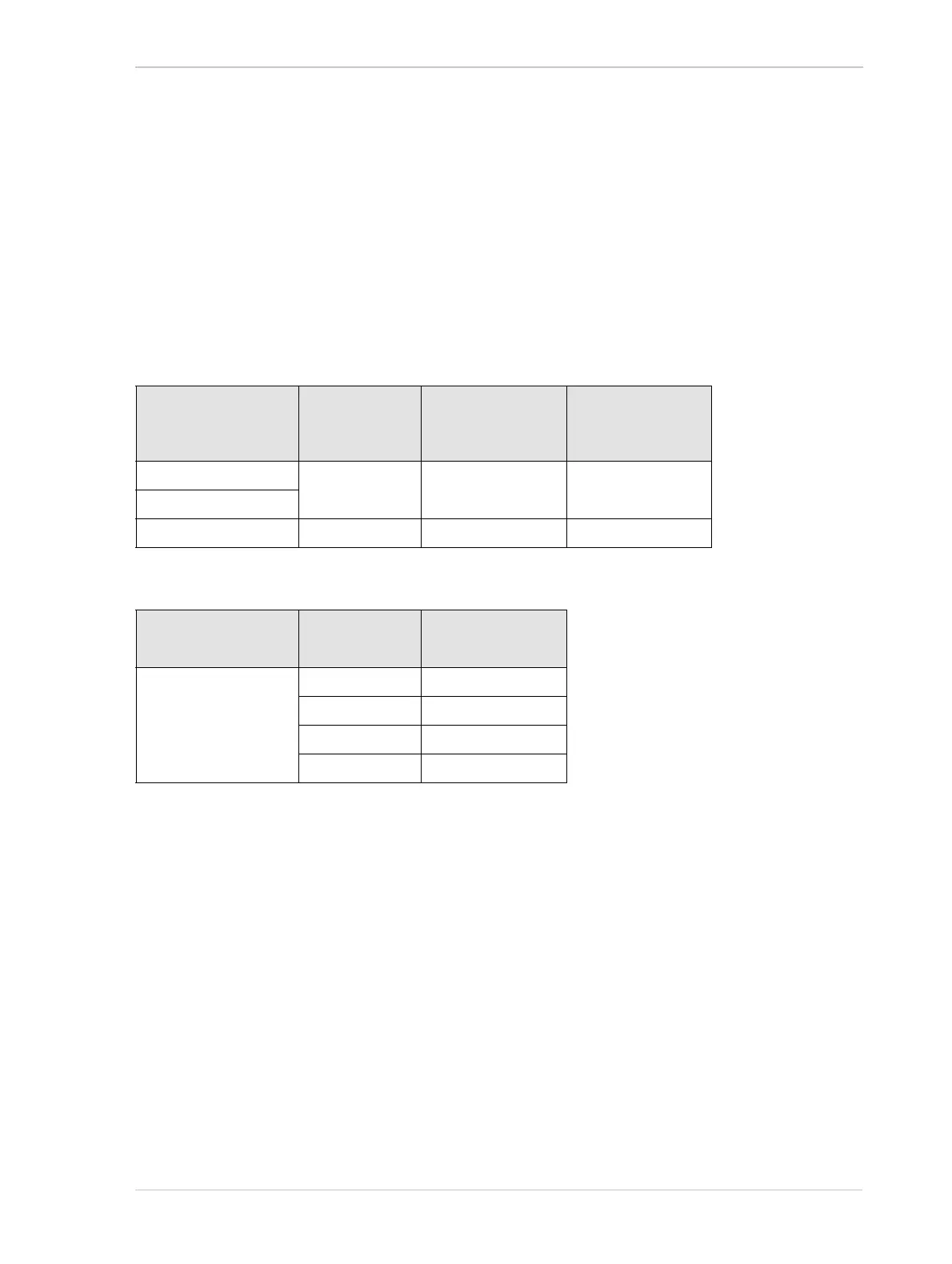AW00089317000 Standard Features
Basler ace GigE 203
acA1280-60, acA1300-60, and acA1600-60 Only
Via the GainSelector you can determine whether you want to use the analog or digital gain settings
of the camera.
The camera’s gain is determined by the value of the Gain Raw parameter. Gain Raw is adjusted on
an integer scale. The minimum setting is 0 and the maximum setting is
3 (for the analog gain) and
95 (for the digital gain).
Analog Gain
.
Digital Gain
If you know the current decimal setting for the gain raw, you can use the following formulas to
calculate the dB of gain that will result from that setting:
Digital Gain Raw Setting: 0 - 31
Gain in dB = 20 log
10
(1 + ((Digital Gain Raw Setting * 2) /64))
Digital Gain Raw Setting: 31 - 95
Gain in dB = 20 log
10
(2 * (1 + ((Digital Gain Raw Setting - 32) /64)))
At a digital gain setting of 0, the camera’s digital gain will be 0 dB. At a setting of 95, the gain is
approximately 12 dB.
Camera Model Min Setting Min Setting with
Vertical Binning
(mono cameras)
Max Setting
(12 bit depth)
acA1300-60gm/gc
0
03
acA1300-60gmNIR
acA1600-60gm/gc 1 1 3
Table 31: Minimum and Maximum Allowed Gain Raw Settings (Analog Gain)
Camera Model Analog Gain /
Raw Setting
Analog Gain /
dB
acA1280-60gm/gc
acA1300-60gm/gc
acA1300-60gmNIR
acA1600-60gm/gc
00.0
13.5
26.0
39.5
