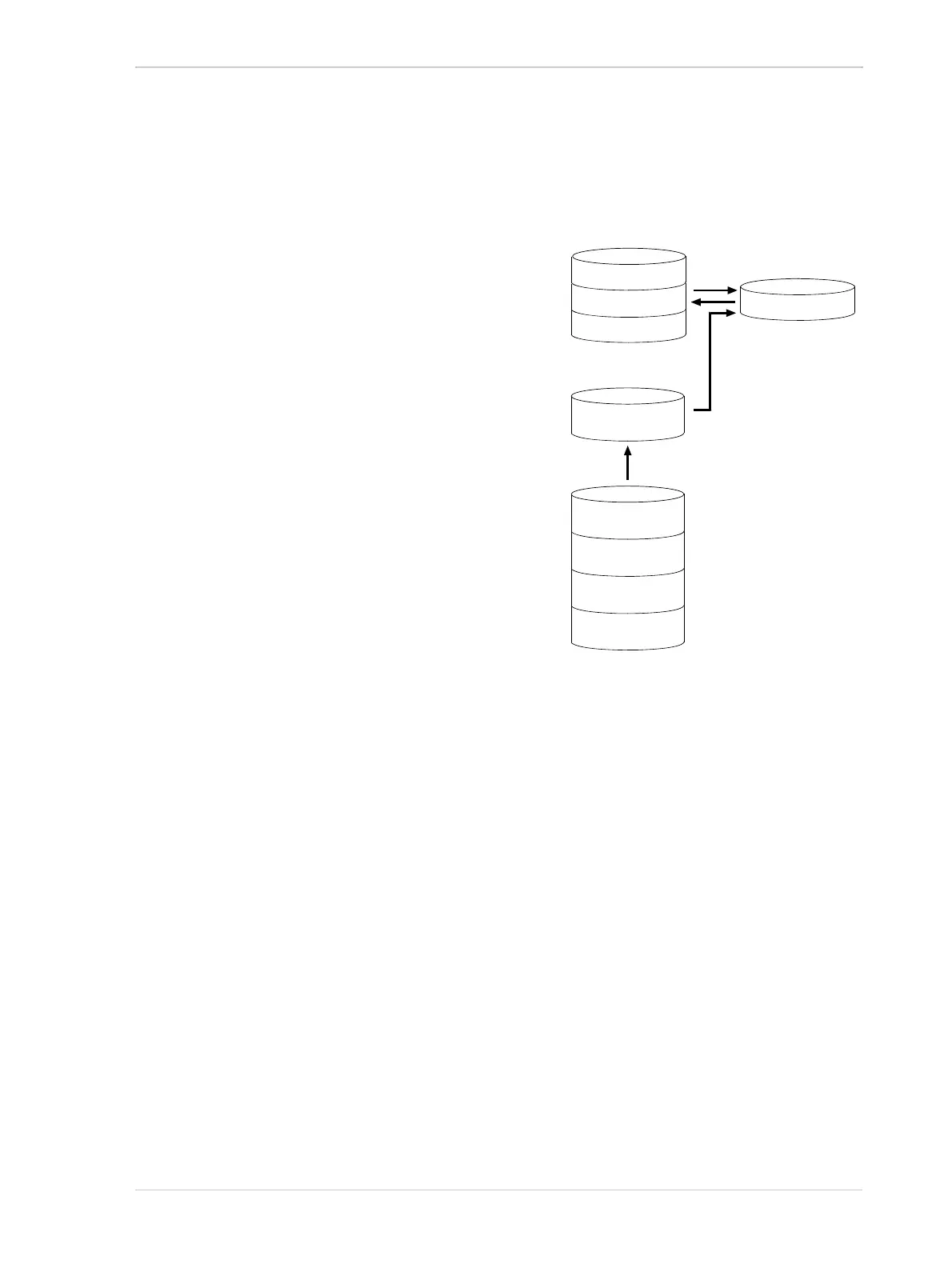AW00089317000 Standard Features
Basler ace GigE 305
10.19 Configuration Sets
A configuration set is a group of values that contains
all of the parameter settings needed to control the
camera. There are three basic types of configuration
sets: the active set, the default set, and user sets.
The Active Set
The active set contains the camera’s current
parameter settings and thus determines the camera’s
performance, that is, what your image currently looks
like. When you change parameter settings using the
pylon API or direct register access, you are making
changes to the active set. The active set is located in
the camera’s volatile memory and the settings are lost,
if the camera is reset or if power is switched off.
The Default Set
When a camera is manufactured, numerous tests are
performed on the camera and four factory optimized
setups are determined. The four factory optimized
setups are:
The Standard Factory Setup - is optimized for
average conditions and will provide good camera performance in many common applications.
In the standard factory setup, the gain is set to a low value, and all auto functions are set to off.
The High Gain Factory Setup - is similar to the standard factory setup, but the gain is set to
+6dB.
The Auto Functions Factory Setup - is similar to the standard factory setup, but the Gain Auto
and the Exposure Auto auto functions are both enabled and are set to the continuous mode of
operation. During automatic parameter adjustment, gain will be kept to a minimum.
The Color Factory Setup - is optimized to yield the best color fidelity with daylight lighting.
The factory setups are saved in permanent files in the camera’s non-volatile memory. They are not
lost when the camera is reset or switched off and they cannot be changed.
You can select one of the four factory setups to be the camera’s "default set". Instructions for
selecting which factory setup will be used as the default set appear later in the Configuration Sets
section. Note that your selection of which factory setup will serve as the default set will not be lost
when the camera is reset or switched off.
When the camera is running, the default set can be loaded into the active set. The default set can
also be designated as the "startup" set, i.e., the set that will be loaded into the active set whenever
the camera is powered on or reset. Instructions for loading the default set into the active set and for
designating which set will be the startup set appear later in this section.
Fig. 122: Configuration Sets
Non-volatile
Memory
(Flash)
Volatile
Memory
(RAM)
User Set 1
User Set 2
User Set 3
Default Set
Standard
Factory Setup
High Gain
Factory Setup
Auto Functions
Factory Setup
Active Set
Color
Factory Setup
