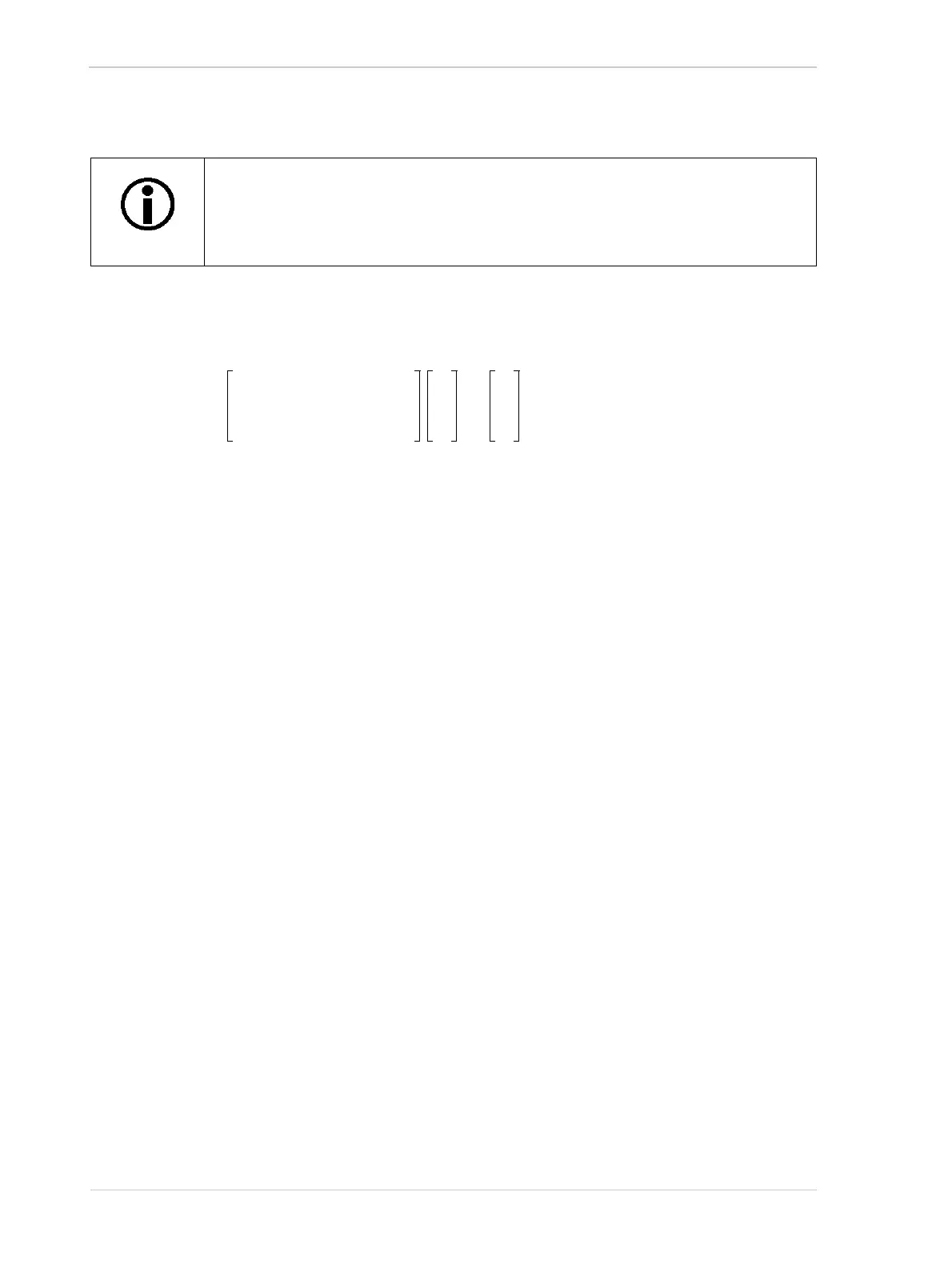Color Creation and Enhancement AW00089317000
180 Basler ace GigE
8.4.3.1 The Custom Light Source Setting
The RGB to RGB color matrix conversion for each pixel is performed by multiplying a 1 x 3 matrix
containing R, G, and B color values with a 3 x 3 matrix containing correction values. Each column
in the 3 x 3 matrix can be populated with values of your choice. In other words:
Where Gain00, Gain01, etc. are settable values.
Each GainXY position can be populated with a floating point value ranging from -8.0 to +7.96875
by using the Color Transformation Value Selector to select one of the GainXY positions in the matrix
and using the Color transformation Value parameter to enter a value for that position.
As an alternative the Gain XY values can each be entered as an integer value on a scale ranging
from -256 to +255. This integer range maps linearly to the floating point range with -256 being
equivalent to -8.0, 32 being equivalent to 1.0, and +255 being equivalent to +7.96875. The integer
values can be entered using the Color transformation Value Raw parameter.
A reference article that explains the basics of color matrix transformation for video data can be
found at:
http://www.its.bldrdoc.gov/publications/2437.aspx
Setting Custom Matrix Values
You can set the Color Transformation Value Selector, Color Transformation Value, and Color
Transformation Value Raw parameters from within your application software by using the Basler
pylon API. The following code snippet illustrates using the API to set the values in the matrix. Note
that the values in this example are just randomly selected numbers and do not represent values
that you should actually use.
// Set the light source selector for custom
Camera.LightSourceSelector.SetValue ( LightSourceSelector_Custom );
// Select a position in the matrix
Camera.ColorTransformationValueSelector.SetValue
( ColorTransformationValueSelector_Gain01 );
// Set the value for the selected position as a floating point value
Camera.ColorTransformationValue.SetValue( 2.11 );
The "Custom" setting for the Light Source Selector parameter is intended for use
by someone who is thoroughly familiar with matrix color transformations. It is
nearly impossible to enter correct values in the conversion matrix by trial
and error.
Gain00 Gain01 Gain02
Gain10 Gain11 Gain12
Gain20 Gain21 Gain22
R
G
B
R
G
B
=
