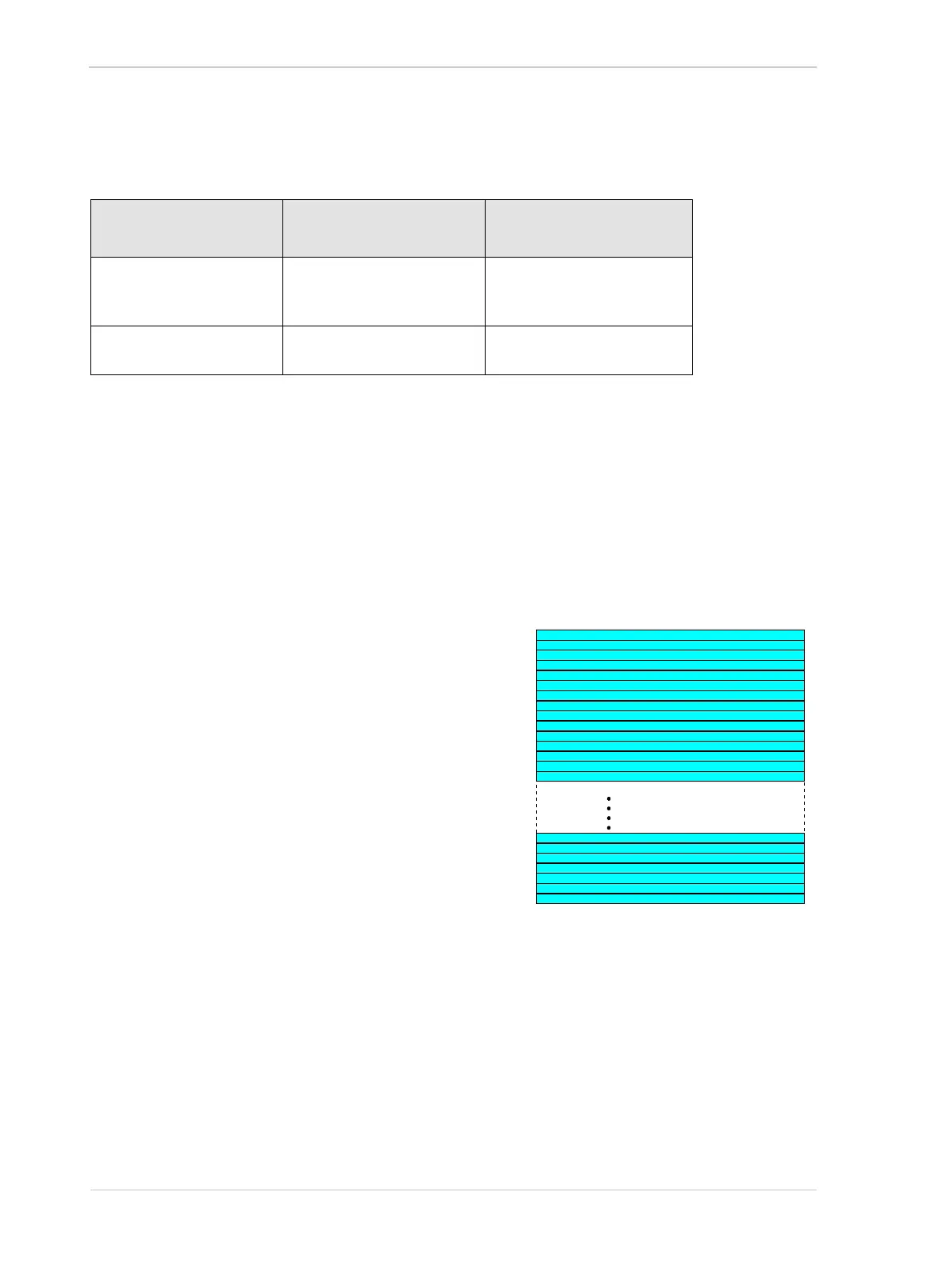Standard Features AW00089317000
264 Basler ace GigE
10.10 Decimation
10.10.1 Vertical Decimation
Valid for: see Table 41 above
The vertical decimation feature (sub-sampling) lets you specify the extent of vertical sub-sampling
of the acquired frame, i.e. you can define rows that you want to be left out from transmission.
The acA2000-50 and acA2040-25 cameras only
support decimation in vertical direction.
Examples
(Blue rows will be transmitted):
If vertical decimation is set to
1: the complete frame will be transmitted out of the
camera (no vertical decimation / sub-sampling is
realized); see Figure 108.
This is valid for mono and color cameras.
2 for mono cameras: only every second row of the
acquired frame will be transmitted out of the camera
(Figure 109).
2 for color cameras: only every second pair of rows
of the acquired frame will be transmitted out of the
camera (Figure 110).
Available for
Camera Models
Vertical
Decimation
Horizontal
Decimation
acA1280-60,
aca1300-60,
acA1600-60
Decimation factor:
1 (disabled) to 32
Decimation factor:
1 (disabled) to 32
acA2000-50,
acA2040-25
Decimation factor:
1 (disabled), 2, 4
-
Table 41: Decimation and Camera Models
Fig. 108: Decimation Disabled
