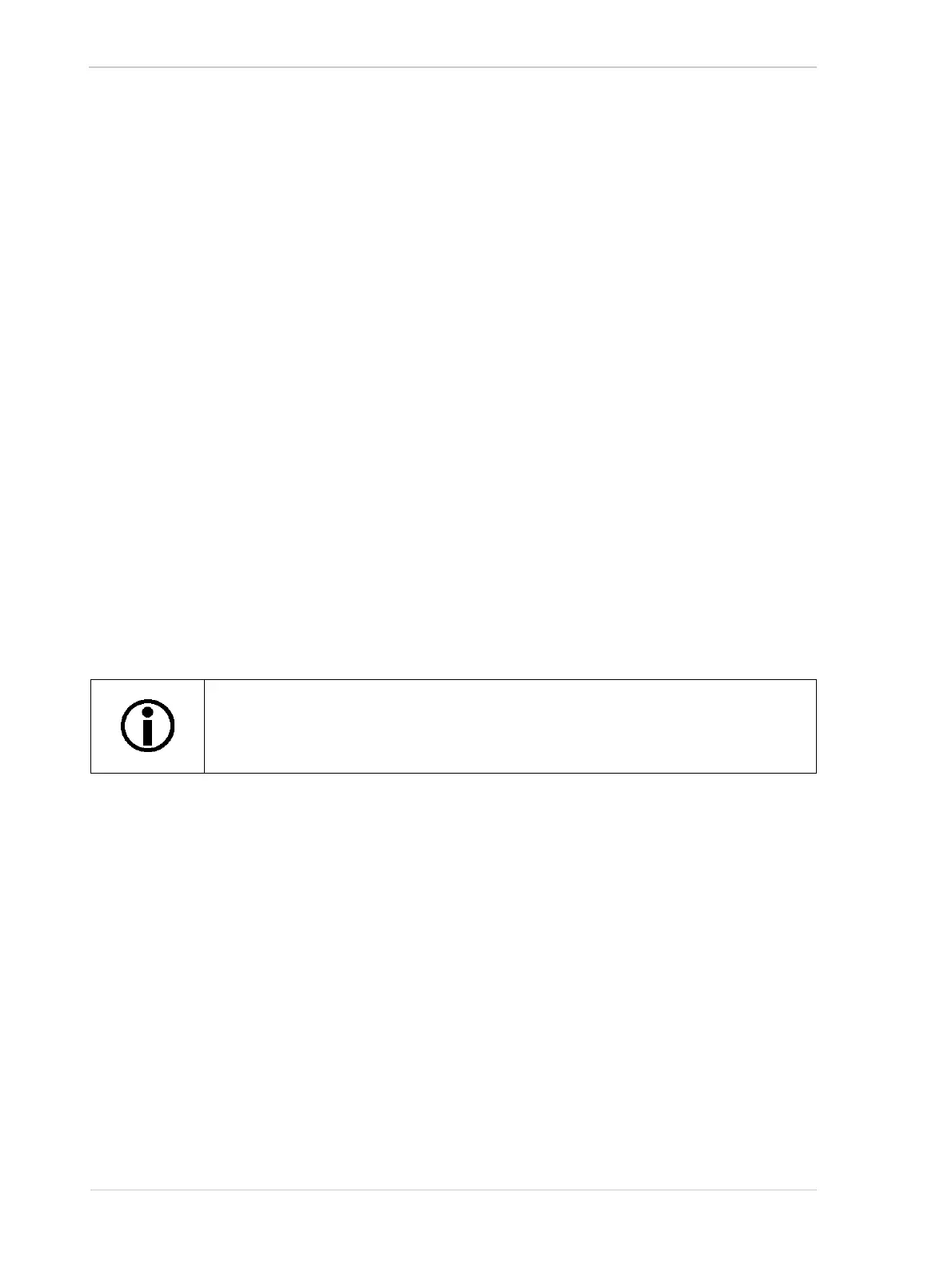Standard Features AW00089317000
230 Basler ace GigE
Replacing the sequence parameter values in the active set via the Sequence Set Load command
is associated with a delay between sending the software command and it becoming effective. The
delay will depend on the specific installation and the current load on the network. Accordingly, the
number of image acquisitions that may occur between sending the command and it becoming
effective can not be predicted.
The following code snippet illustrates using the API to load the sequence parameter values from
sequence set 0 into the active set:
// Select sequence set with index number 0
Camera.SequenceSetIndex.SetValue( 0 );
// Load the sequence parameter values from the sequence set into the
active set
Camera.SequenceSetLoad.Execute( );
You can also use the Basler pylon Viewer application to easily set the parameters.
Use Case Diagrams Illustrating Sequencer Operation
The sections below explain the sequence advance modes in detail. Use case descriptions and
diagrams are designed to illustrate how the sequence advance modes work in some common
situations and with some common combinations of parameter settings.
In each use case diagram, the black box in the upper left corner indicates how the parameters are
set.
The use case diagrams are representational. They are not drawn to scale and are
not designed to accurately describe precise camera timings.
