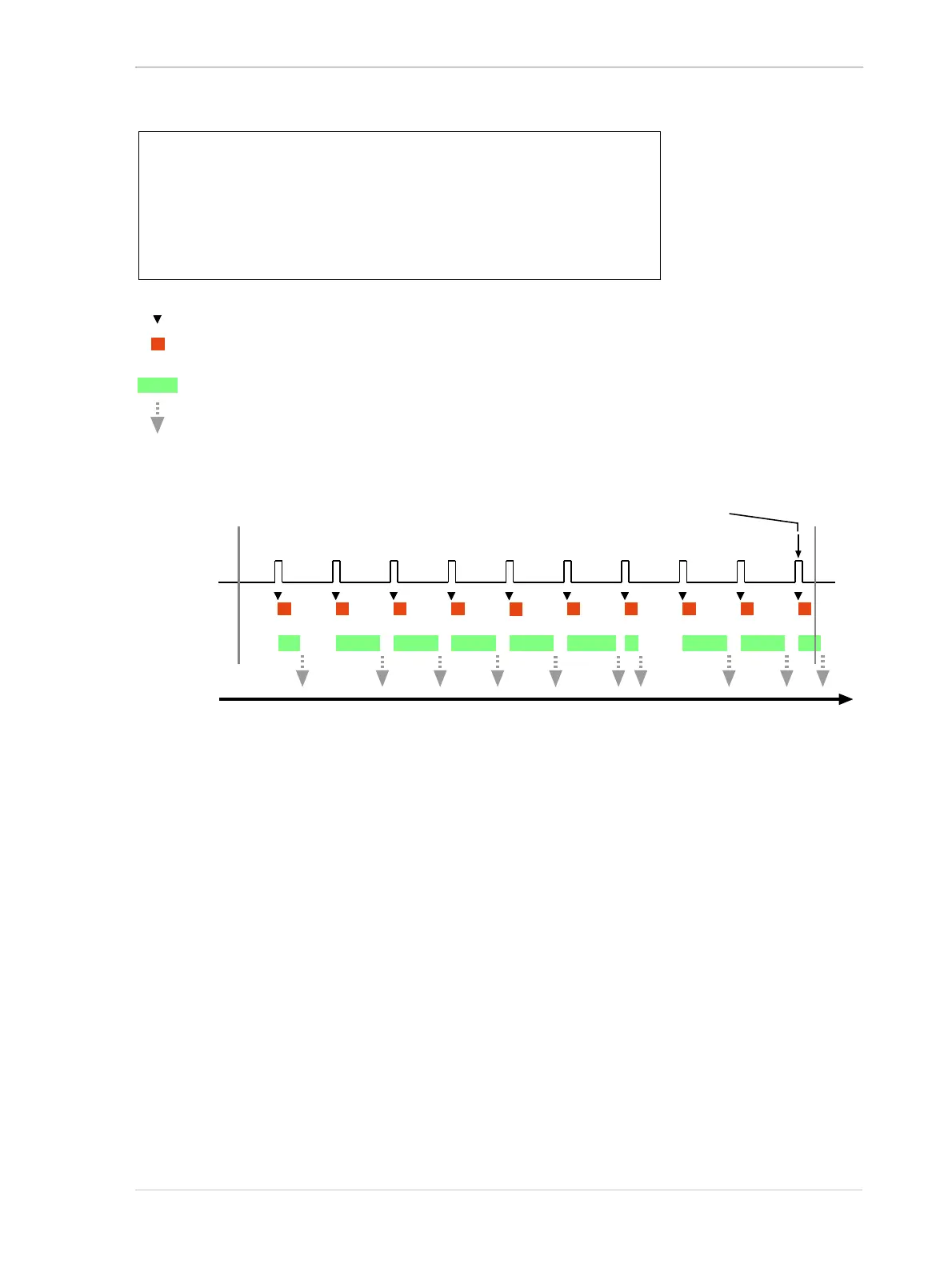AW00089317000 Standard Features
Basler ace GigE 233
Fig. 97: Sequencer in Auto Sequence Advance Mode
Operating the Sequencer Using Basler pylon
You can use the pylon API to set the parameters for operating the sequencer in Auto sequence
advance mode from within your application software.
The following code snippet illustrates enabling and disabling the sequencer. The example assumes
that sequence sets were previously configured and are currently available in the camera’s memory.
// Enable the sequencer feature
Camera.SequenceEnable.SetValue( true );
// Disable the sequencer feature
Camera.SequenceEnable.SetValue( false );
You can also use the Basler pylon Viewer application to easily set the parameters.
Time
Frame Start
Trigger Signal
= camera selects a sequence set as the current sequence set
= frame exposure and readout
= frame transmission
Sequencer
Enabled
= current sequence set that is used for the image acquisition
(the sequence set index number is indicated)
Sequence Set Cycle
Starts Again
Sequencer
Disabled
Use Case: Operation in auto sequence advance mode:
Automatic cycling through the sequence set cycles with no action by the
user. Enabling and disabling of the sequencer feature.
Settings: Sequence Set Total Number = 6
Sequence Set Executions = 1 for sequence sets 0, 2, 3, and 4
Sequence Set Executions = 2 for sequence set 5
Sequence Set Executions = 3 for sequence set 1
