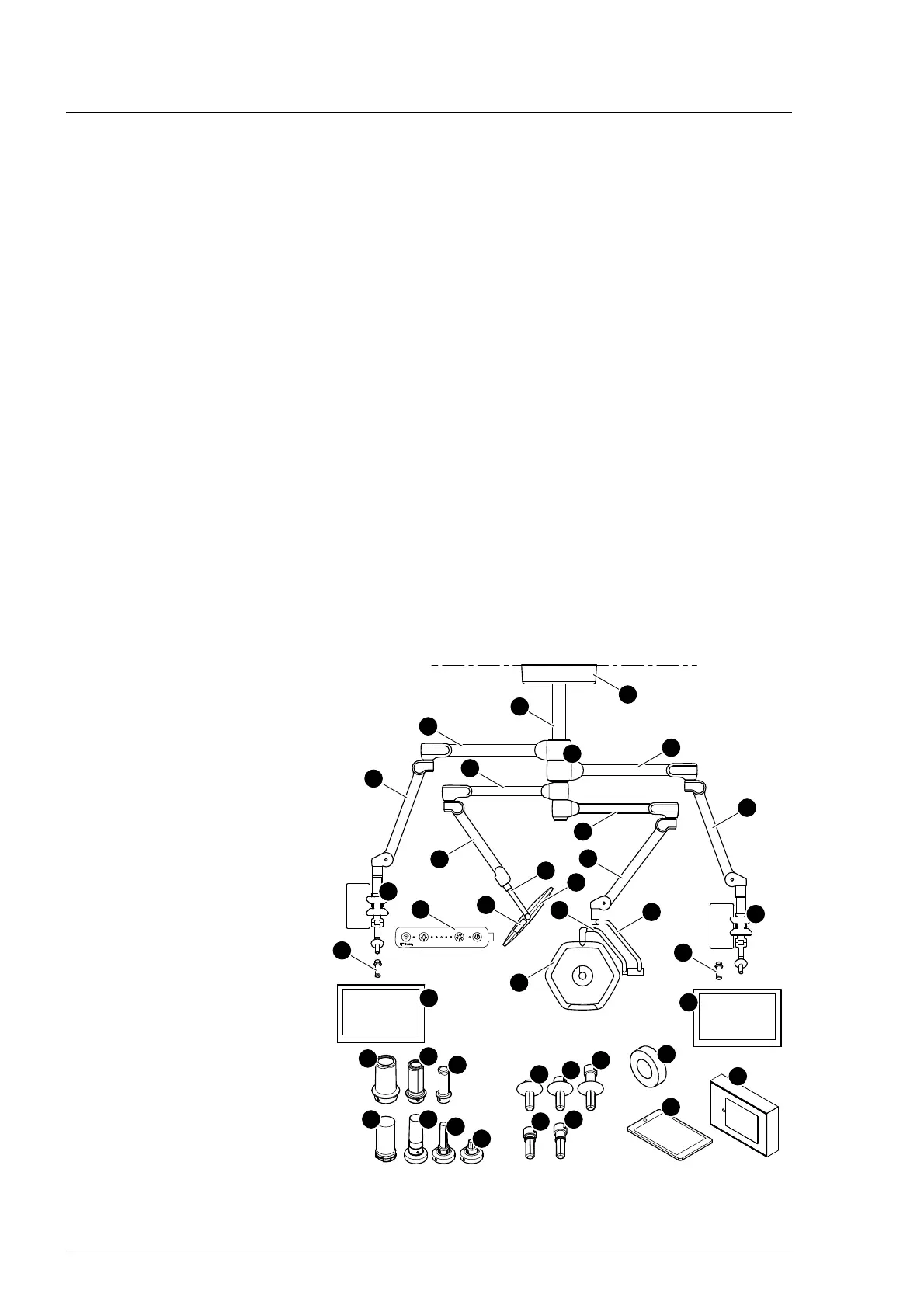Description
24
7990087_030_03 – 2080492 – 2023-01-19
In the example, the iLED 7 Ceiling Quad surgical light system is
equipped with the following additional accessories of Baxter and
the following third-party products:
– an SLC handle adapter [17] or handle adapter [16]
– a TruVidia Wireless camera [18] or a handle adapter [16]
– two sterilizable handles [22] for the monitor mounts [10]
– two Handle sleeve [34] handle adapters and two sterile
disposable handles/disposable sleeves for the monitor mounts
[10] (after prior conversion by a qualified service technician)
– a sterilizable handle [22] for the TruVidia camera system [18] or
the handle adapter [16]
– a Handle sleeve [34] handle adapter and a sterile disposable
handle/disposable sleeve for the Adaption disposable handle
[16] handle adapter on the light head mount
– a sterilizable handle [22] for the SLC handle adapter [17] or the
handle adapter [16]
– a Handle sleeve [34] handle adapter and a sterile disposable
handle/disposable sleeve for the Adaption disposable handle
[16] handle adapter on the light head mount
– two medical flat screen monitors [11] (products from third-party
manufacturers)
– a Wall Control Panel [20]
–an RS232 interface [21]
– a Mobile Control 7,9 control module [19] (product from a
third-party manufacturer)
10
11
2
3
4
6
7
13
14
13
5
9
12
10
8
7
14
15
15
11
22
22
23
1
18
16
20
19
22
16
17
21
22
22
