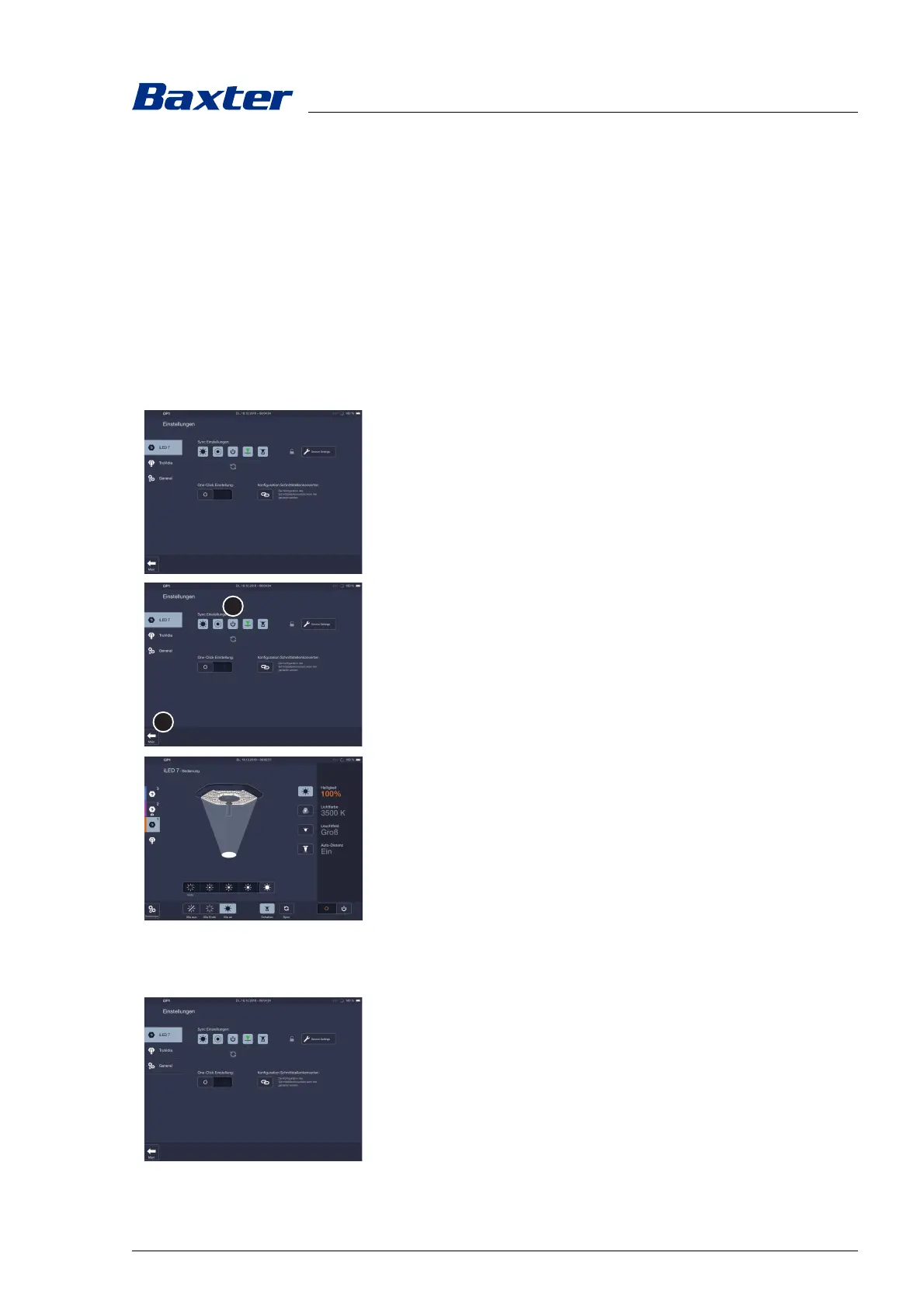Use
7990087_030_03 – 2080492 – 2023-01-19 65
5.17.3 Defining the scope of synchronization
When this function is activated, the current settings of the
selected surgical light are automatically transferred to all other
surgical lights in the lighting system.
The following functions can be defined during synchronization:
–Light field size
– Lighting intensity
–ALC Plus
– Shadow management
– Switching on and off
The color temperature is always synchronously adjusted. This
function cannot be deactivated during synchronization.
1. Open the password-protected settings page.
2. Touch the icon of the desired function in the Sync Settings
area [A].
If a function is activated, the icon will be shown in gray.
If a function is deactivated, the icon will be shown in black.
3. Touch the Main button [B].
The change is saved.
When leaving the Settings page, a warning message appears
that the settings must be adjusted separately for each
control unit.
The last operating page selected for the surgical light is
displayed.
5.17.4 Activating/deactivating the one-click page
Activation:
1. Open the password-protected settings page.
