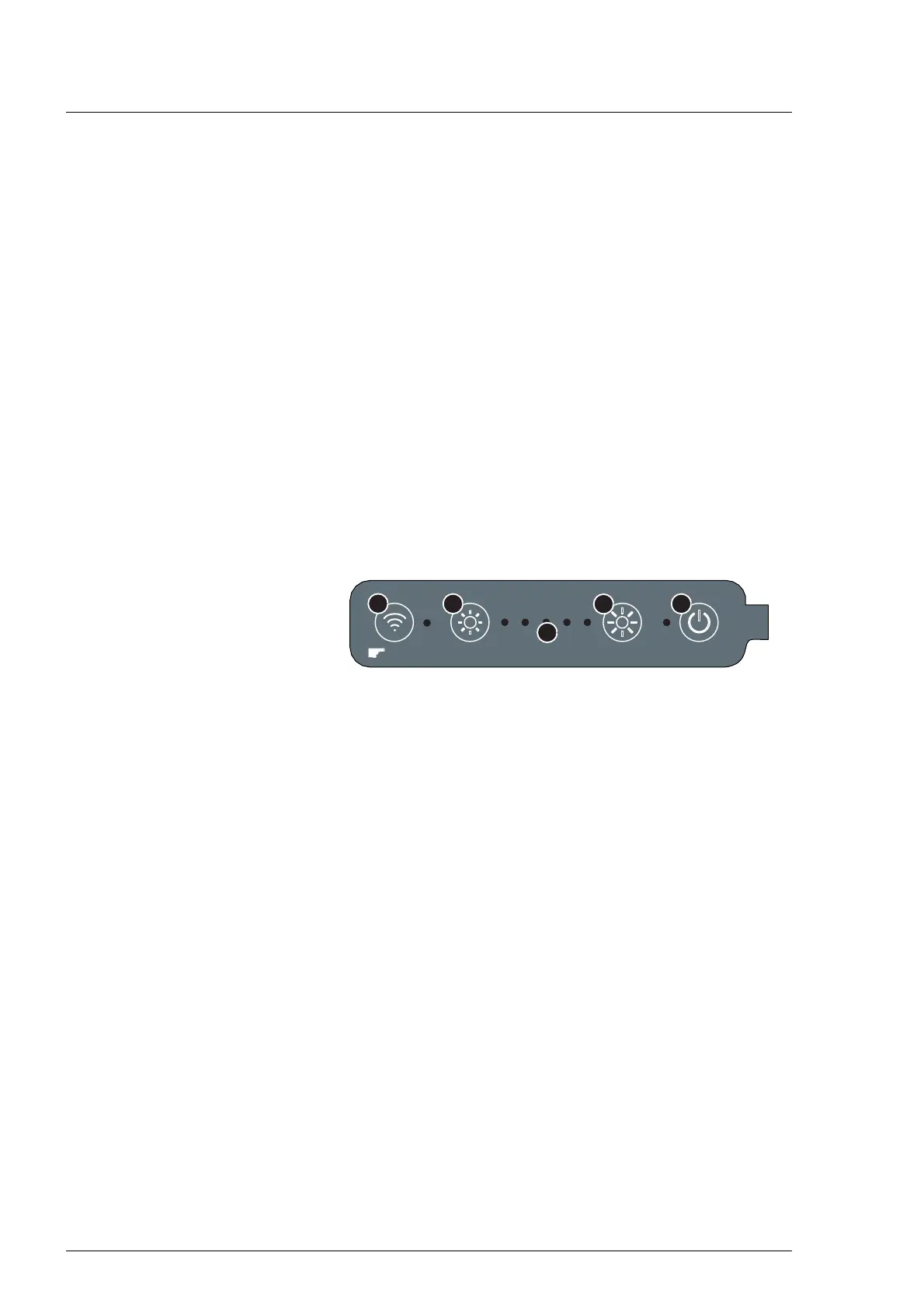Description
28
7990087_030_03 – 2080492 – 2023-01-19
4.2 Overview of control modules
The control modules are used to set various functions of the
surgical light. The control units available depend on the
configuration of the surgical light.
Control units for the surgical light:
– Control element
– SLC handle adapter( Sterile Light Control)
– Mobile Control 7,9
– Wall Control Panel
– Operating interface of an external control module
(OP integration systems using RS232 interface)
4.2.1 Operating element on the lamp head
[32] Wheel
[33] Stand foot
[34] Disposable handle adapters
(Handle sleeve flange type short/Handle sleeve flange type
middle/Handle sleeve flange type long/Handle sleeve ring
type short/Handle sleeve ring type long)
[i1] Switching the surgical light function on and off
Status indicator on the button: The display lights up when
the external power supply is switched on and the surgical
light is in stand-by mode.
[i2] Reducing the lighting intensity function
[i3] Increasing the lighting intensity function
[i4] Safe mode
Status indicator on the button: The indicator lights up when
the safe mode has been switched off.
[a1] Lighting intensity of display
(5 levels: Endo, 30%, 50%, 80%, 100%)
