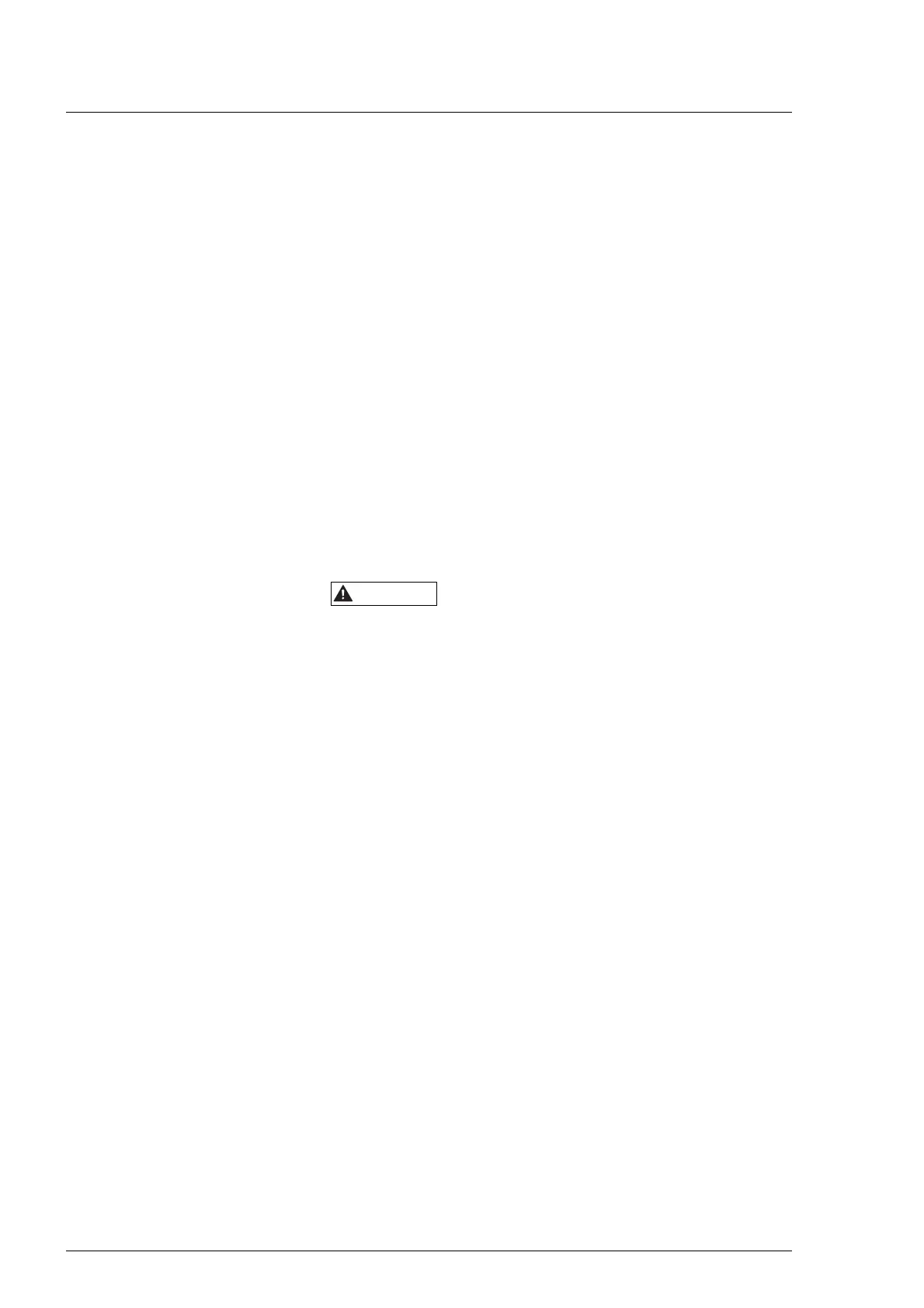Use
40
7990087_030_03 – 2080492 – 2023-01-19
Risk of spring arm shooting up
Abrupt removal of loads may cause the spring arm to suddenly
shoot up, resulting in serious injury.
• Flat screen monitors or other components must only be
removed from the spring arm by the Technical Customer
Service.
Contamination and infection:
Risk of infection for the patient
• Before using the products for the first time, they must first be
cleaned and disinfected according to the hygiene
specifications of the medical facility. Cleaning and disinfecting
may be performed only by trained staff and using cleaning and
disinfecting agents approved by Baxter.
• The sterile handle, handle adapter or the camera must not be
removed during operation.
• After each surgical use, the support arm system must be
cleaned and disinfected.
• Cleaning or servicing work may not be carried out during
operation.
5.2 Inspections during operation
Risk of contamination and infection
Loose or damaged parts may fall into the wound of the patient.
• Check the support arm system for loose parts at the comfort
bracket, 1/4 bracket or light head.
• Check the support arm system for visible damage, particularly
on the covers, lenses of the inner and outer LED ring, the
3D sensor, the control element and the sterilizable handles.
The following work steps must be completed before using the
surgical light.
1. Check the Mobile Control 7,9 for visible damage and switch it
on.
2. Check the charging status of the Mobile Control 7,9. Charge
the control module as required.
3. Activate the Mobile Control 7,9 / the Wall Control Panel and
unlock it.
4. Fit a handle adapter or a camera and a sterile handle to each
surgical light.
5. Switch all surgical lights on.
6. Check the function of the Mobile Control 7,9 /
Wall Control Panel.
7. Check the status display of safe mode.
The display must light up to ensure that the full functionality
of the surgical light is available.
8. Check the functionality of all control screens of the
TruRemote software.
9. Check the surgical light for visible damage, particularly at the
lens.
