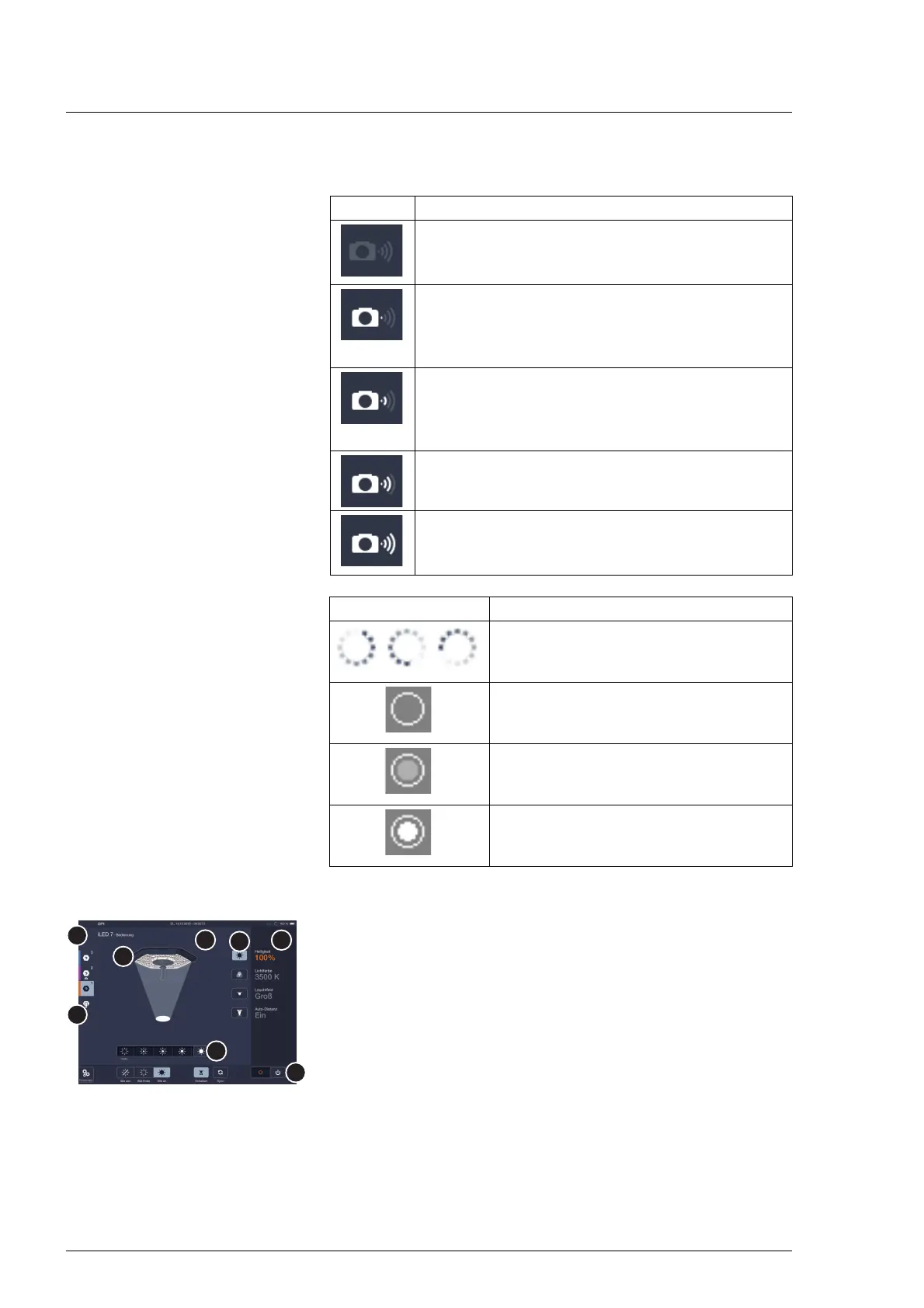Description
36
7990087_030_03 – 2080492 – 2023-01-19
Icon signal strength An icon for the signal strength of the camera connection is only
displayed when a TruVidia Wireless Camera has been connected
to the light system.
Connection status
icons
4.8.3 Page configuration of control screen of surgical light
The surgical light control screen is divided up into the following
areas:
– [A] Quick access bar
– [B] Header line with the name of the surgical light
– [C] Operating range with
– [D] Diagram of the surgical light
– [E] Functions of the surgical light
– [F] Settings range for the functions
– [G] Information area
– [H] Action bar
Quick access bar The quick access bar can be used to display the control screen of
the desired surgical light or the TruVidia Wireless Camera.
Icon Meaning
Signal strength 0
There is no connection between the TruRemote
software and the receiver. The camera is turned off.
Signal strength 1
There are many sources of interference in the room.
The line of sight between the camera and the
receiver is interrupted.
Signal strength 2
There are sources of interference in the room. The
line of sight between the camera and the receiver is
impaired.
Signal strength 3
There are minor sources of interference in the room.
Signal strength 4
There is a very good connection between the
receiver and the TruVidia Wireless Camera.
Icon Meaning
The connection between the surgical light
and Mobile Control 7,9/Wall Control Panel
is established.
The Mobile Control 7,9/the
Wall Control Panel is not accepted by the
surgical light.
The login of the Mobile Control 7,9 /
Wall Control Panel into the surgical light
starts.
The Mobile Control 7,9 / the
Wall Control Panel is accepted by the
surgical light.
