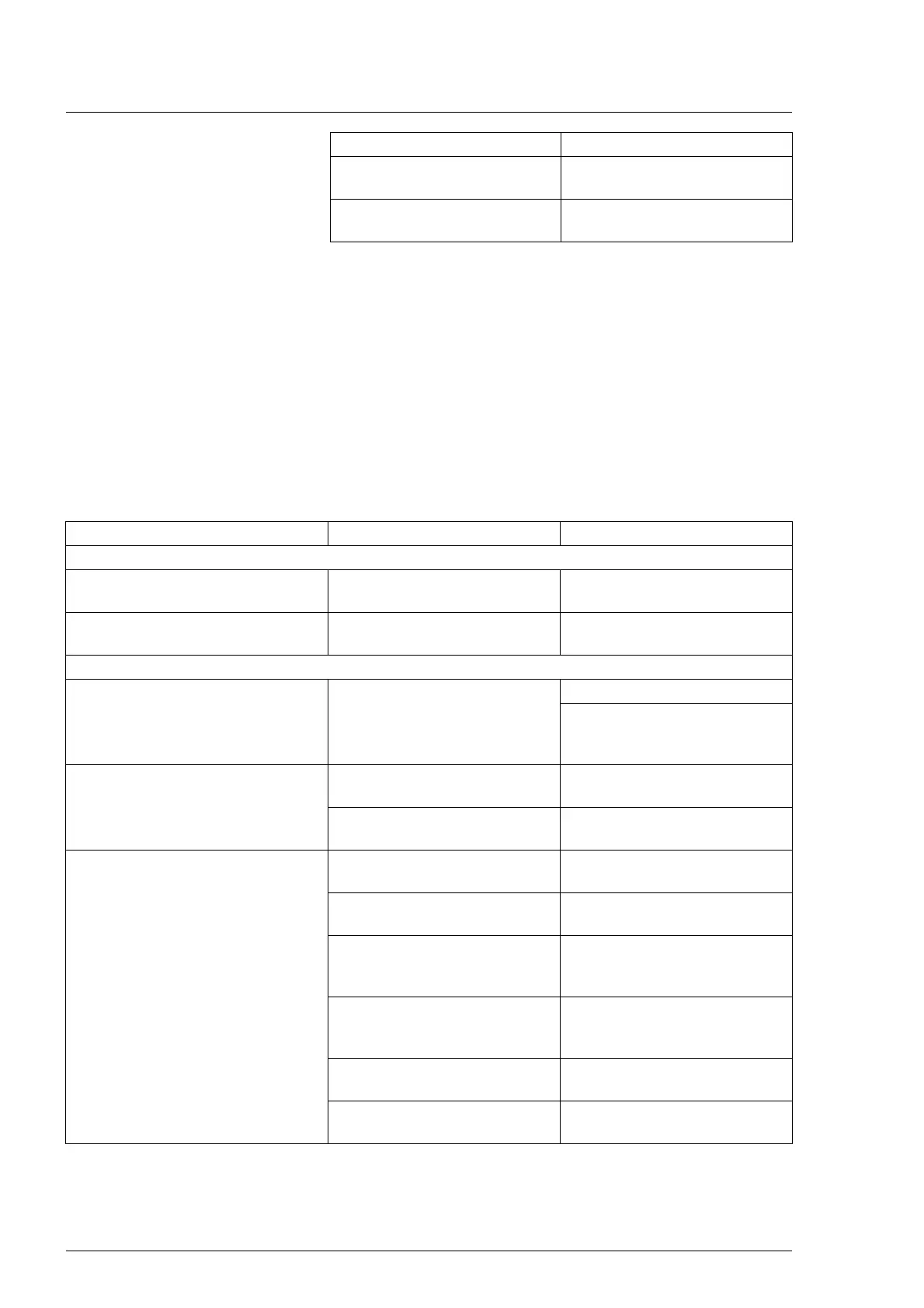Troubleshooting
72
7990087_030_03 – 2080492 – 2023-01-19
7 Troubleshooting
If an error recurs or cannot be resolved, take the device out of service and inform the Technical
Customer Service of Baxter.
Incidin Extra N Quaternary compounds,
alkylamine derivative
Terralin protect Quaternary compounds, glycol
derivative
Preparation Active ingredient
Error Possible cause Correction
Support arm
The lamp head moves down or rises. The spring force in the spring
arm is too low or too high.
Adjust the spring force.
The lamp head movement is too
hard or too easy.
The brake force is set too high
or too low.
Adjust the brake force.
Optical Device / light technology
Lighting intensity is too low. Lighting intensity is set too low. Increase the brightness.
More than 10 LEDs are
defective. Notify the Technical
Customer Service.
Uneven light field Lamp head is outside the
working area.
Position the lamp head in the
appropriate working area.
Impact/effect on the surgical
lights
Switch the lamp head off and
on again.
The surgical light does not come on. External power supply is
switched off.
Switch on the external power
supply.
The lamp head has been
switched off at the controls.
Press the On/Off button on the
controls.
The power plug of the mobile
pedestal version is not plugged
in.
Plug the power plug into the
socket.
The power supply unit of the
mobile pedestal version is not
switched on.
Press the On/Off switch on the
power supply unit.
Electronics are faulty. Notify the Technical Customer
Service.
The local power supply is
interrupted.
Check the local fuses and
power supply.
