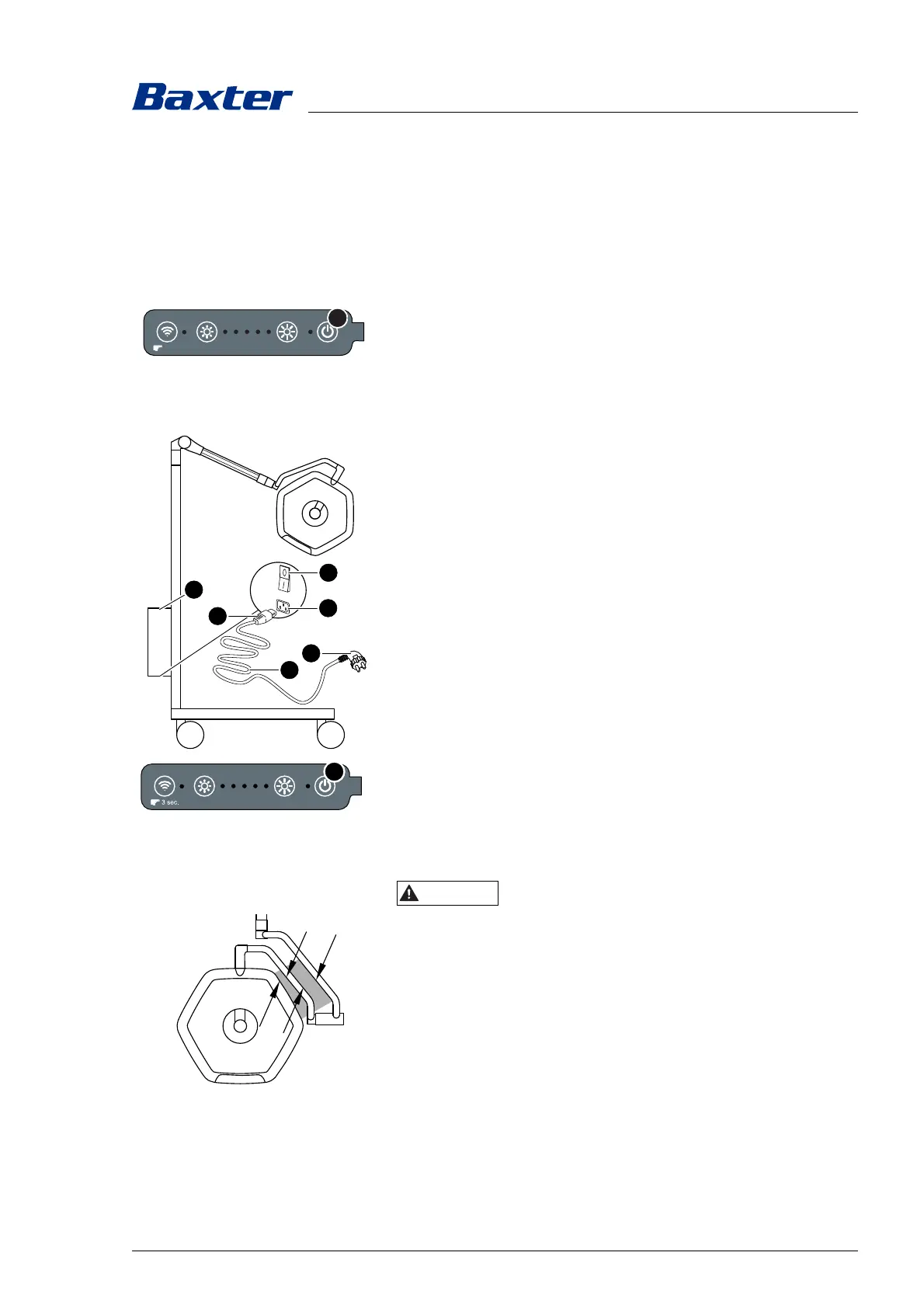Use
7990087_030_03 – 2080492 – 2023-01-19 45
5.7 Disconnecting the power supply
5.7.1 Ceiling-mounted version
Only personnel trained in this work by Baxter may disconnect the
surgical light from the power supply.
1. Switch off the surgical light on a control unit.
2. Switch off all products connected to the surgical light, such
as the Mobile Control 7,9 or the TruVidia Wireless Camera.
3. Disconnect all poles of the surgical light from the power
supply and secure it against being switched back on. The
protective earth (PE) may not be disconnected.
The indicator next to the [i1] key goes off.
5.7.2 Mobile version
1. Switch off the surgical light at the controls.
2. Switch off the mains power supply [28] at the switch [31]
(Position 0).
The indicator next to the [i1] key goes off.
3. Pull the power cable plug [B] [29] from the socket.
4. Pull the plug [A] out of the connection socket [30] on the
power supply unit.
5. Wrap the power cable around the power supply unit.
5.8 Positioning the surgical light
Pinching hazard
When swiveling the lamp head, do not reach between the comfort
bracket and the 1/4 bracket or between the 1/4 bracket and the
lamp head.
• Only position the lamp head using the sterile handle or at the
non-sterile housing.
To prevent damage to the product, observe the following when
positioning the surgical light:
– When adjusting the product, take care not to hit the stops hard.
Perform the setting slowly.
– Avoid collisions with other components.
