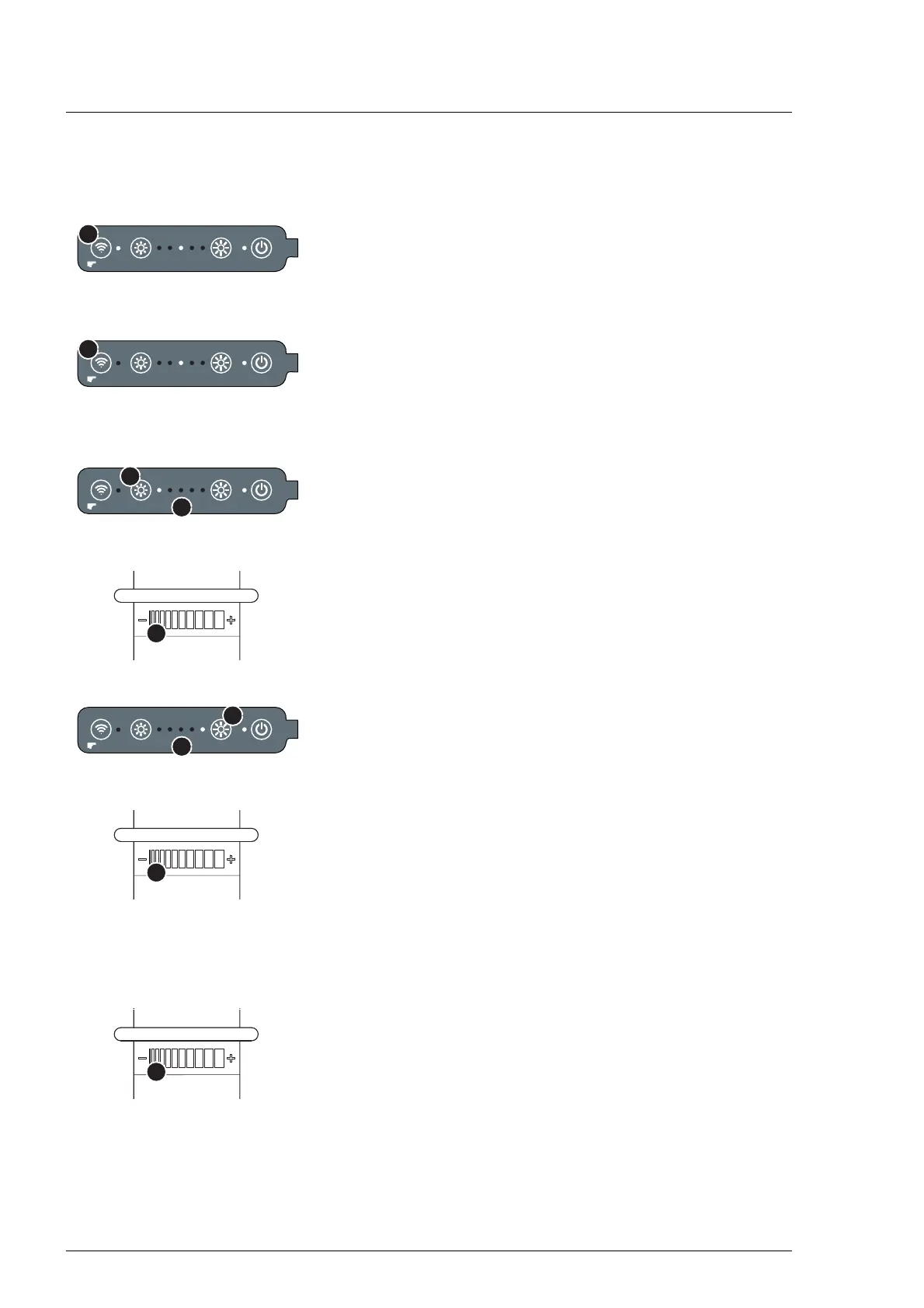Use
48
7990087_030_03 – 2080492 – 2023-01-19
5.10.3 Activating/deactivating safe mode
The function is set on the controls of the surgical light.
Activation:
1. Set the working distance between the surgical light system
and the patient’s wound area to 100 cm/39.37 inch.
2. Press the [i4] key for 3 seconds.
The indicator next to the [i4] key goes off.
Deactivation:
– Press the [i4] key.
The indicator next to the [i4] key lights up.
5.10.4 Adjusting the light intensity
Reduce the lighting intensity:
Controls on the surgical light:
– Press the [i2] key.
On the indicator [a1], the corresponding LED of the current
lighting intensity set lights up.
SLC handle adapter:
– Move a finger across the sterilizable handle from right to left,
until the desired lighting intensity has been set via the touch
sensor [A].
The Endo lighting intensity cannot be set with the SLC handle
adapter.
Increase the lighting intensity:
Controls on the surgical light:
– Press the [i3] key.
On the indicator [a1], the corresponding LED of the current
lighting intensity set lights up.
SLC handle adapter:
– Move a finger across the sterilizable handle from left to right
until the desired lighting intensity has been set via the touch
sensor [A].
5.10.5 Setting the size of the light field
The function is set using the SLC handle adapter.
Narrow light field:
– Move a finger across the sterilizable handle from right to left,
until the desired light field size has been set via the touch
sensor [A].
