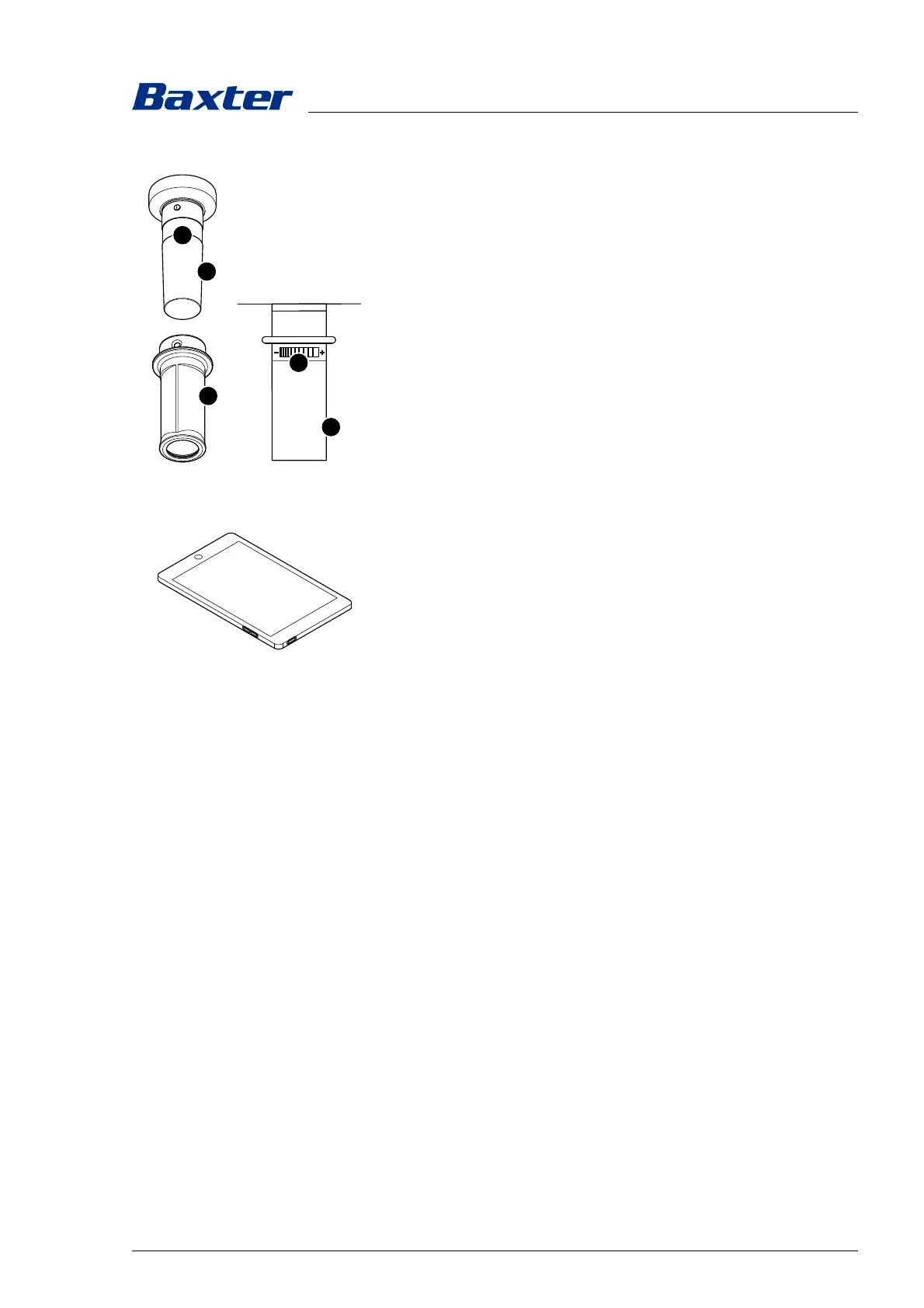Description
7990087_030_03 – 2080492 – 2023-01-19 29
4.2.2 SLC handle adapter( Sterile Light Control)
The SLC sterilizable handle [17] can be optionally used to set one
of the following functions of the surgical light:
– Lighting intensity (without Endo lighting intensity)
–Light field size
– Color temperature
The function is set via the touch sensor [A] of the SLC handle
adapter.
A sterilizable handle Sterilizable ALC Handle, 3 pcs (#1660214) [22]
must be placed onto the SLC Handle Adapter to facilitate
operation. This function is then set in a sterile manner.
The function of the handle adapter required by the user was
adjusted during assembly of the surgical light. The preset function
can be set by the Technical Customer Service.
Take note of the instructions for use of the sterilizable handle
(see Chapter 2.1).
4.2.3 Mobile Control 7,9
The Mobile Control 7,9 (a product from a third-party
manufacturer) is a mobile tablet unit with touch screen that is
optimized for operation during surgery. The TruRemote control
software is installed on the tablet unit and used to remotely
operate the surgical light. The TruRemote software ensures that
all functions of the surgical light are available. Adjustment is via the
graphic user interface of the TruRemote software and the
touchscreen.
The Mobile Control 7,9 cannot be sterilized and may only be used
outside the sterile area.
The Mobile Control 7,9 may only be operated in a network
approved for this purpose by Baxter.
Please note that the Mobile Control 7,9 must be charged daily. The
Mobile Control 7,9 may only be charged from the charger
provided and outside the patient environment. The
Mobile Control 7,9 may not be used with the charger in place.
If the Mobile Control 7,9 is switched off and cannot be activated,
the battery may be empty. Charge the control module as required.
The Mobile Control 7,9 will start automatically after charging for
some minutes.
The Mobile Control 7,9 control unit is only intended for operating
the TruRemote software installed by Baxter and may not be
equipped with additional software or apps from third-party
manufacturers. Updates of the existing software are not
permitted.
The Mobile Control 7.9 control module is a display and control
device and must not be used for diagnostic purposes.
The safety housing #2074252 is recommended for safe handling
of the Mobile Control 7,9.
