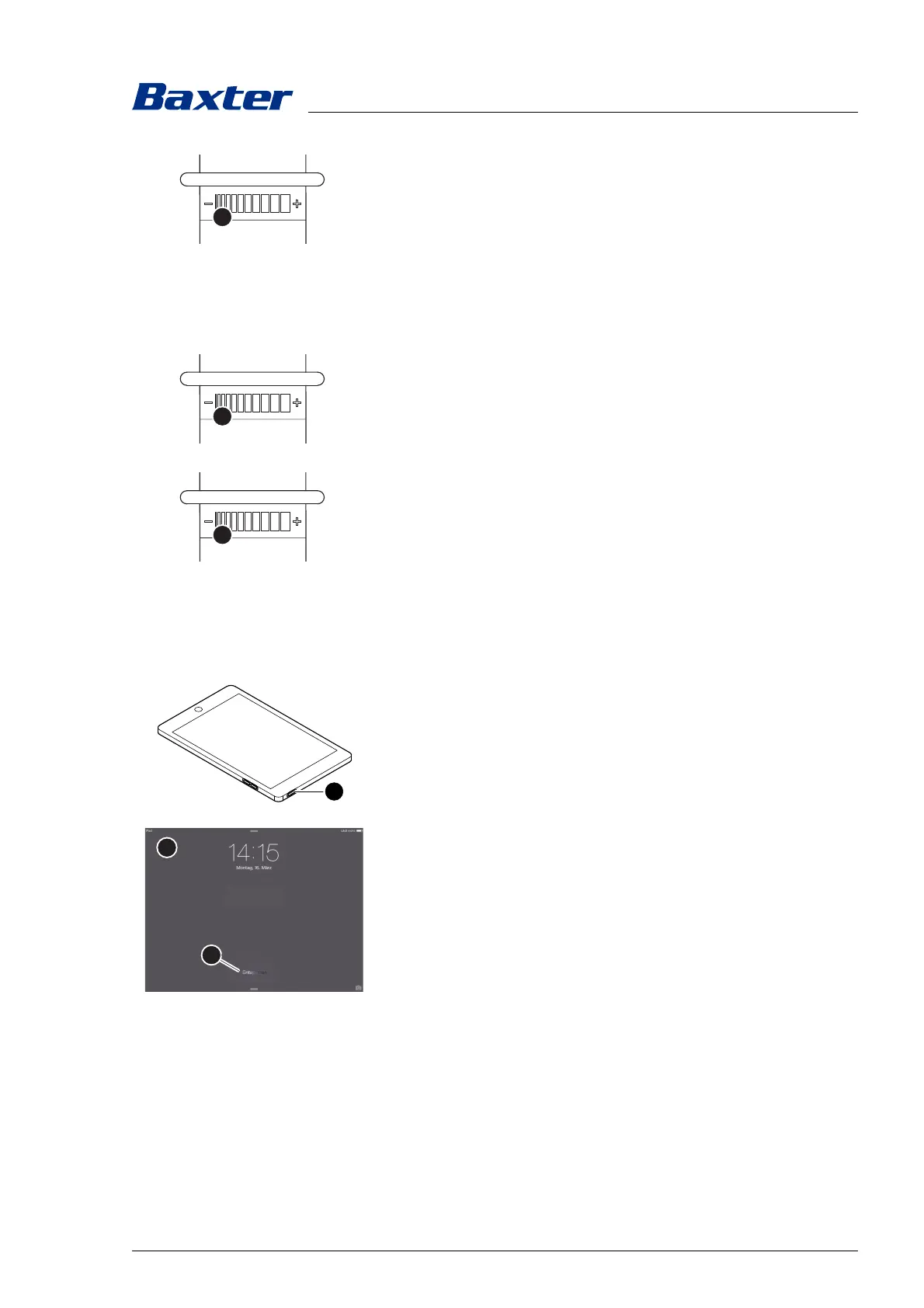Use
7990087_030_03 – 2080492 – 2023-01-19 49
Wide light field:
– Move a finger across the sterilizable handle from left to right
until the desired light field size has been set via the touch
sensor [A].
5.10.6 Setting the color temperature
The function is set using the SLC handle adapter.
Reduce color temperature:
– Move a finger across the sterilizable handle from right to left
until the desired color temperature has been set via the touch
sensor [A].
Increase color temperature:
– Move a finger across the sterilizable handle from left to right
until the desired color temperature has been set via the touch
sensor [A].
5.11 Operating the surgical light with the Mobile Control 7,9/
Wall Control Panel
5.11.1 Setting the operating state of the Mobile Control 7,9
Switching on:
Press the On/Off switch [A] until the Mobile Control 7,9 is
activated.
The Unlock screen [B] will be shown after a few seconds.
Switching to standby mode:
Briefly press the On/Off switch [A].
The display goes out and the Mobile Control 7,9 goes into standby
mode.
Switching off:
1. Press the On/Off switch [A] until the Unlock screen [B] is
shown, with its slider [C] and red switch-off sign.
2. Slide the slider [C] to the right.
The Mobile Control 7,9 will shut down and the display goes
off.
