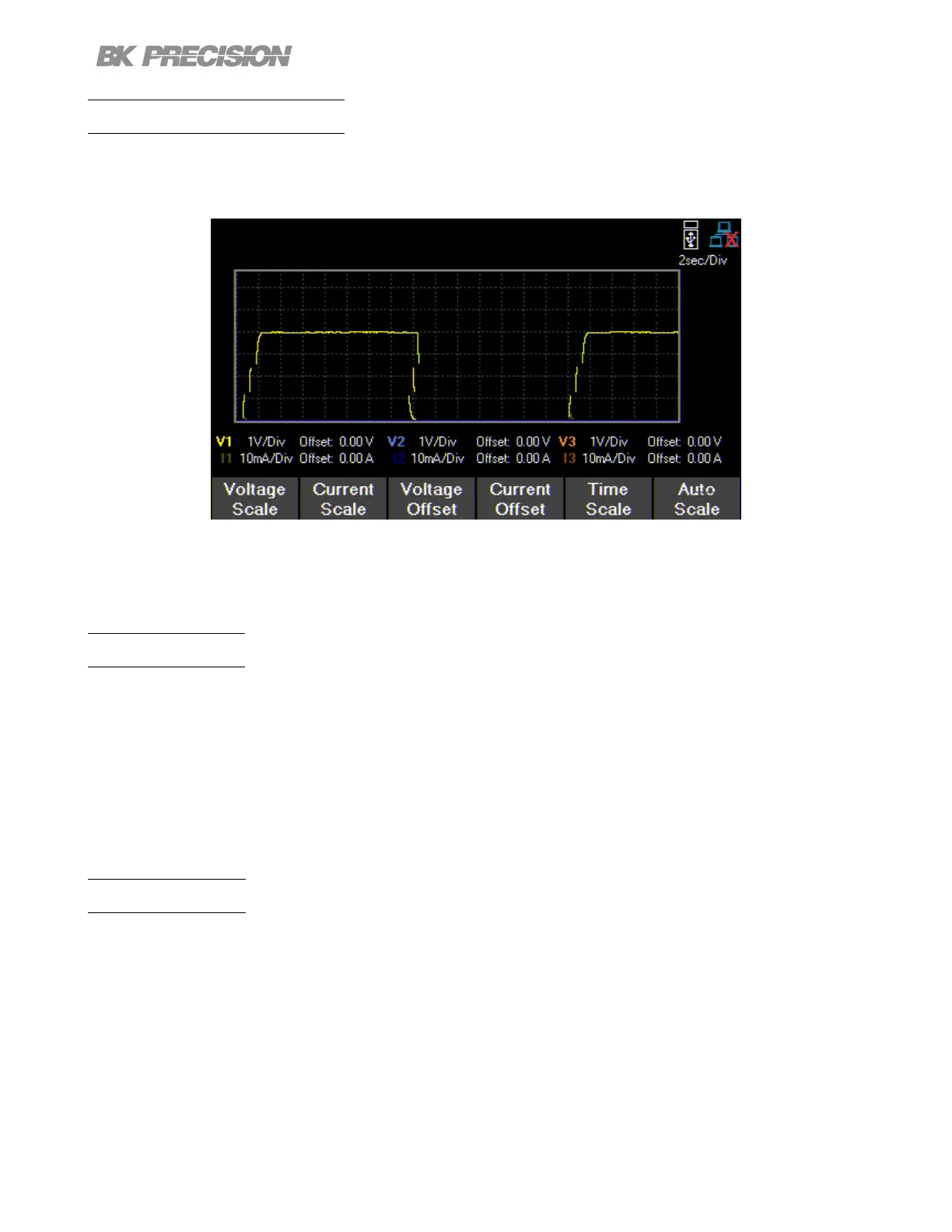Basic Front Panel Operation 27
Live Output Monitoring
The live output monitoring display shows metered output voltage and current over time.
It is always active and will continuously plot and overwrite the oldest value when the display graph is full.
Figure 3.5 Live Output Monitoring Display
The Live output display can be congured by setting the: Voltage, Current, and Time Scale.
Voltage Scale
The voltage scale of each output can be set from 10 mV/Div up to 20 V/Div.
1. While in Live Output Display use the softkeys to select Voltage Scale.
2. Select a channel to congure.
3. Use the rotary knob to navigate through the available scales.
Current Scale
The current scale of each output can be set from 10 mA/Div up to 3 A/Div.
1. While in Live Output Display use the softkeys to select Current Scale.
2. Select a channel to congure.
3. Use the rotary knob to navigate through the available scales.
www.GlobalTestSupply.com
Find Quality Products Online at: sales@GlobalTestSupply.com