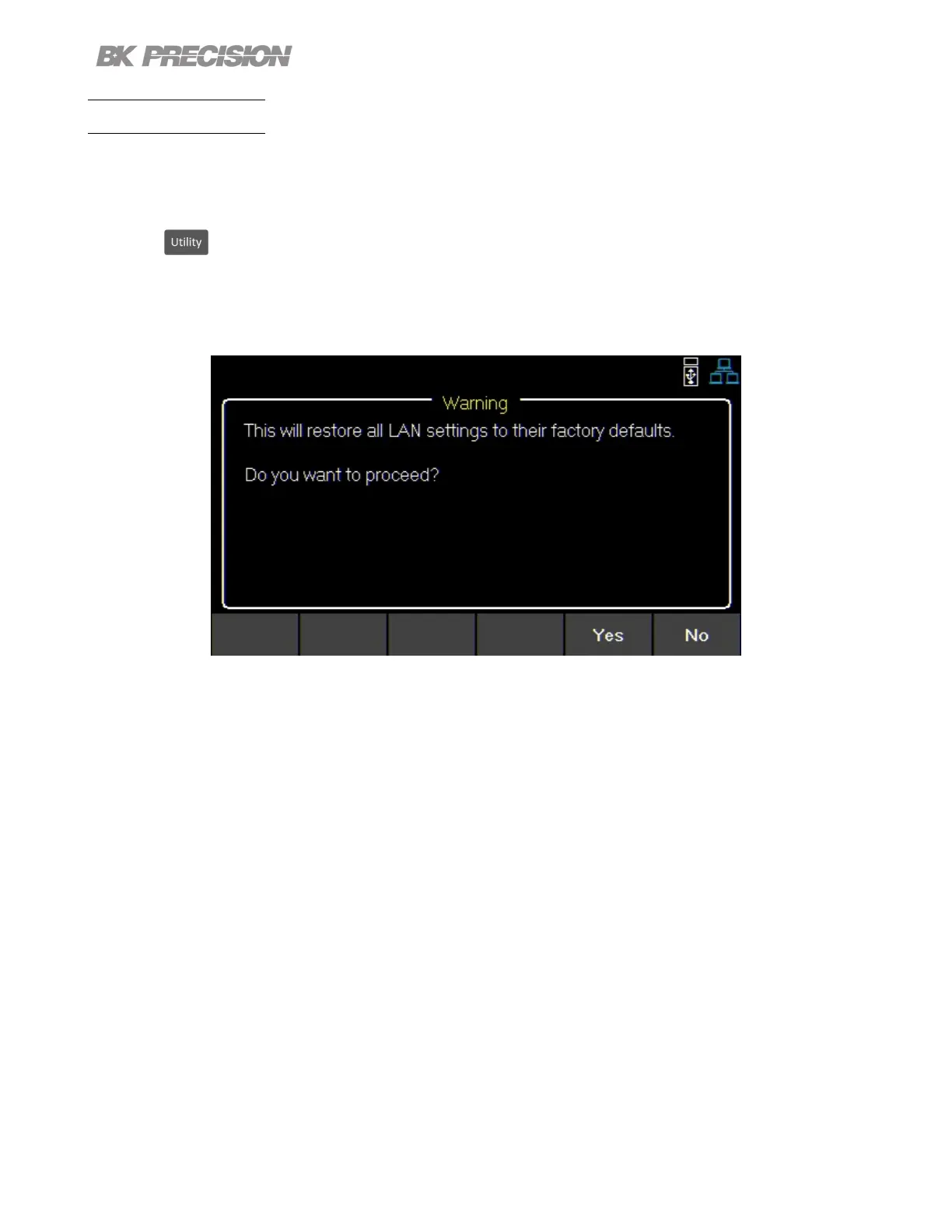Utilities Menu 71
Restore Default
Restore Default will set all LAN settings to their factory defaults.
To restore factory defaults:
Press the button then use the soft key to select Utilities > I/O Cong > LAN Settings > Restore
Default .
Before restoring LAN settings to default the following warning will display.
Figure 7.5 Restore Factory Defaults
Select Yes to set to factory default.
www.GlobalTestSupply.com
Find Quality Products Online at: sales@GlobalTestSupply.com