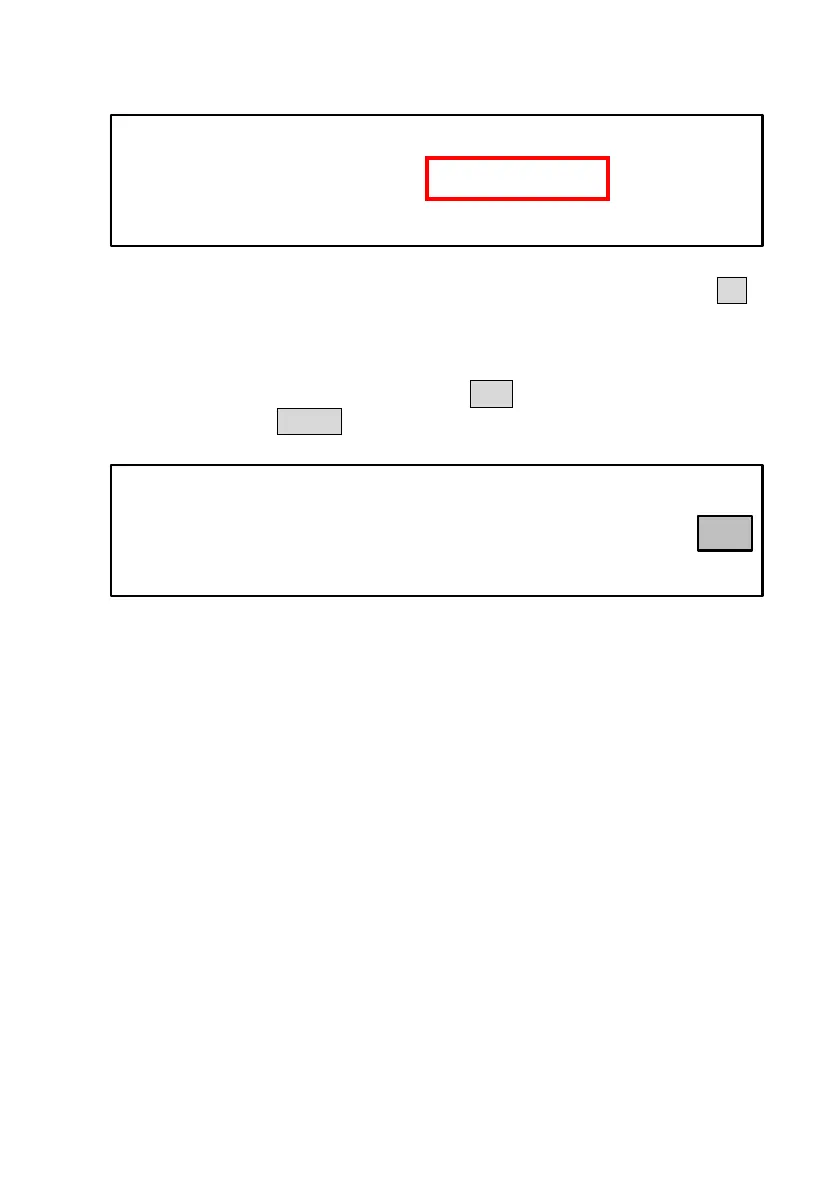42
Rising-edge trigger
EXTERN MONITOR= 10V
EXTERN SHUT-OFF= ON / LOW
EXTERN ENABLE= ACTIVE
When Shut Off occurs, the output will be turned off immediately and SO
will appear on the LCD display (as shown in the figure below). To enable
the output again, first set the pin’s input voltage back to the original voltage
setting (for falling-edge trigger, set back to high level (5V), and low level
(0V) for rising-edge trigger). Then, press ESC (to deactivate the SO status)
before pressing the On/Off button again to enable the output.
V = 300.00 V I = 1.000 A OFF
SO
0.00 V 0.000 A
Note: Shut Off can only occur when the power supply receives an
edge trigger. Maintaining that pin constantly at a High level or Low
level will not trigger a Shut Off.
