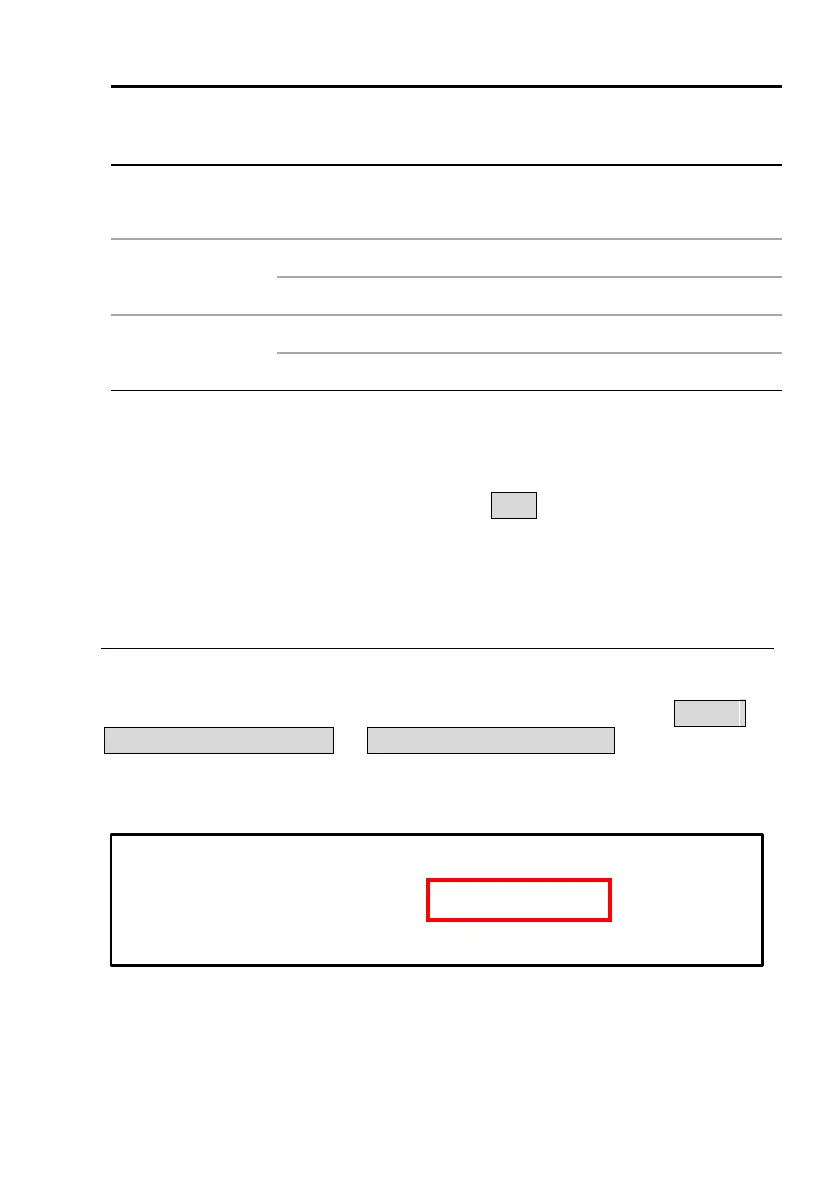41
EXTERN
ENABLE
Enable
+/Enable -
Output
On/Off
Display
NOT ACTIVE
Not Active On
ACTIVE
(A Mode)
ACTIVE
(B Mode)
No
te:
When changing from A MODE to B MODE, change EXTERN ENABLE
to NOT ACTIVE first to disable analog control, then change to B MODE.
Afterwards, exit the menu to verify that the ENA indicator is no longer
displayed before going back to the menu to reset EXTERN ENABLE to
ACTIVE.
Shut-Off
Pin 15 can be used to shut off the power supply’s output, controlled by an
input trigger signal. The output shuts off with the falling edge or rising
edge of the trigger. This is selectable from the menu by pressing MENU
6-SPECIAL TEST FUNC 2. EXTERNAL CONTROL. Choose between
OFF/LOW (for falling edge trigger) or ON/LOW (for rising edge trigger).
F
alling-edge trigger
EXTERN MONITOR= 10V
EXTERN SHUT-OFF= OFF / LOW
EXTERN ENABLE= ACTIVE
