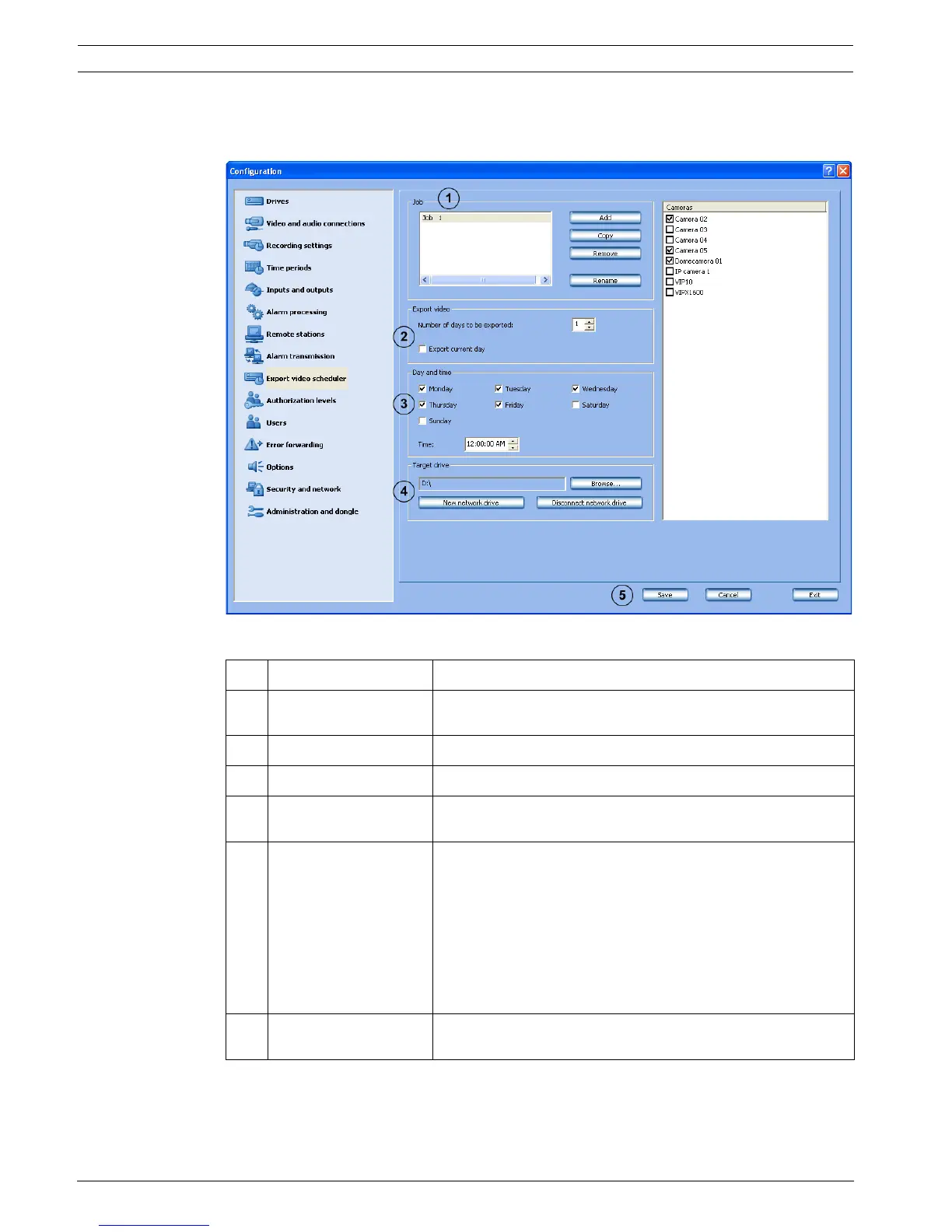100 en | Default Configuration DiBos/DiBos Micro
F.01U.033.308 | V7 | 2009.09 Installation Guide Bosch Sicherheitssysteme GmbH
6.9 Configuring the Export Video Scheduler
Export video scheduler menu
In this dialog box you can specify jobs for the export video scheduler.
1Job
Add Adds a new job. The name of the new job is sequentially
numbered and can be renamed.
Copy An existing job is copied. To do so, select the job.
Remove Removes a job. To do so, select the job.
Rename The name of the job can be changed. To do so, select the job.
The name must not contain any special characters.
2 Export video A maximum of 160 GB per day can be exported via a 1-gigabit
network. This corresponds to the maximum recording
capacity of 30 analog cameras.
The following requirements must be adhered to during the
export process:
– In live mode, no more than 16 cameras are displayed.
– No search available in the database.
– No playback of recorded images.
Number of days to be
exported
Enter the number of past days to be exported.
