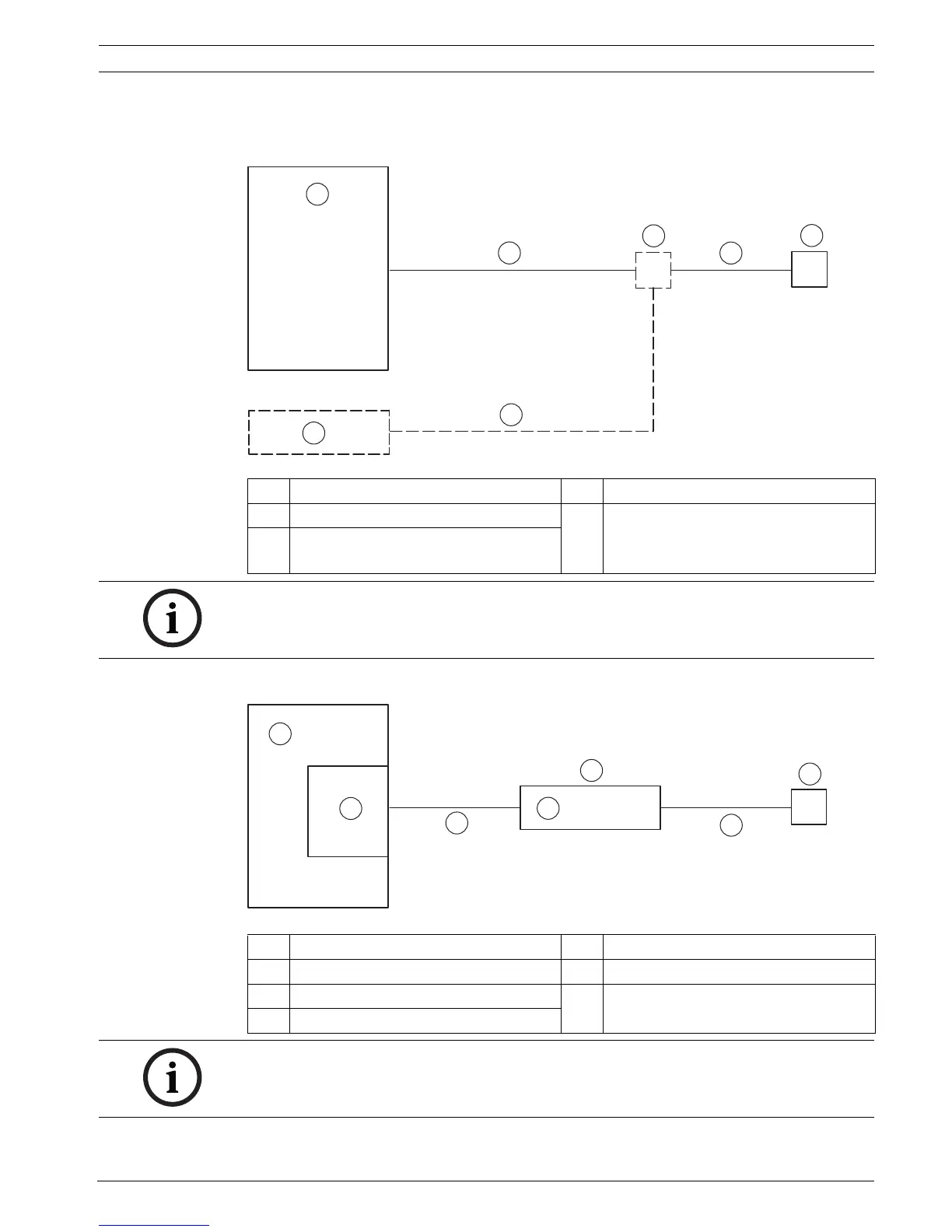DiBos/DiBos Micro Connections | en 141
Bosch Sicherheitssysteme GmbH Installation Guide F.01U.033.308 | V7 | 2009.09
9.10 Connecting to AutoDome/SAE Dome
9.10.1 Connecting to Bosch Dome Cameras (Directly)
9.10.2 Connecting to Bosch Dome Cameras via Matrix Switch
1 Video system 4 AutoDome
2 Biphase 5 LTC matrix switch
3 Code multiplexer LTC 8569 or LTC
8570
NOTICE!
An LTC 8569 or LTC 8570 is needed if a Bosch LTC matrix switch is connected to the video
system at the same time as an AutoDome.
1 Video system 5 LTC 8x00
2COM x 6Biphase
3 Allegiant console cable LTC8506/00 7 AutoDome
4Console port
NOTICE!
Valid CCL commands can be configured in DiBos. These pre-configured commands can then
be sent to the Allegiant matrix switch manually or automatically.
