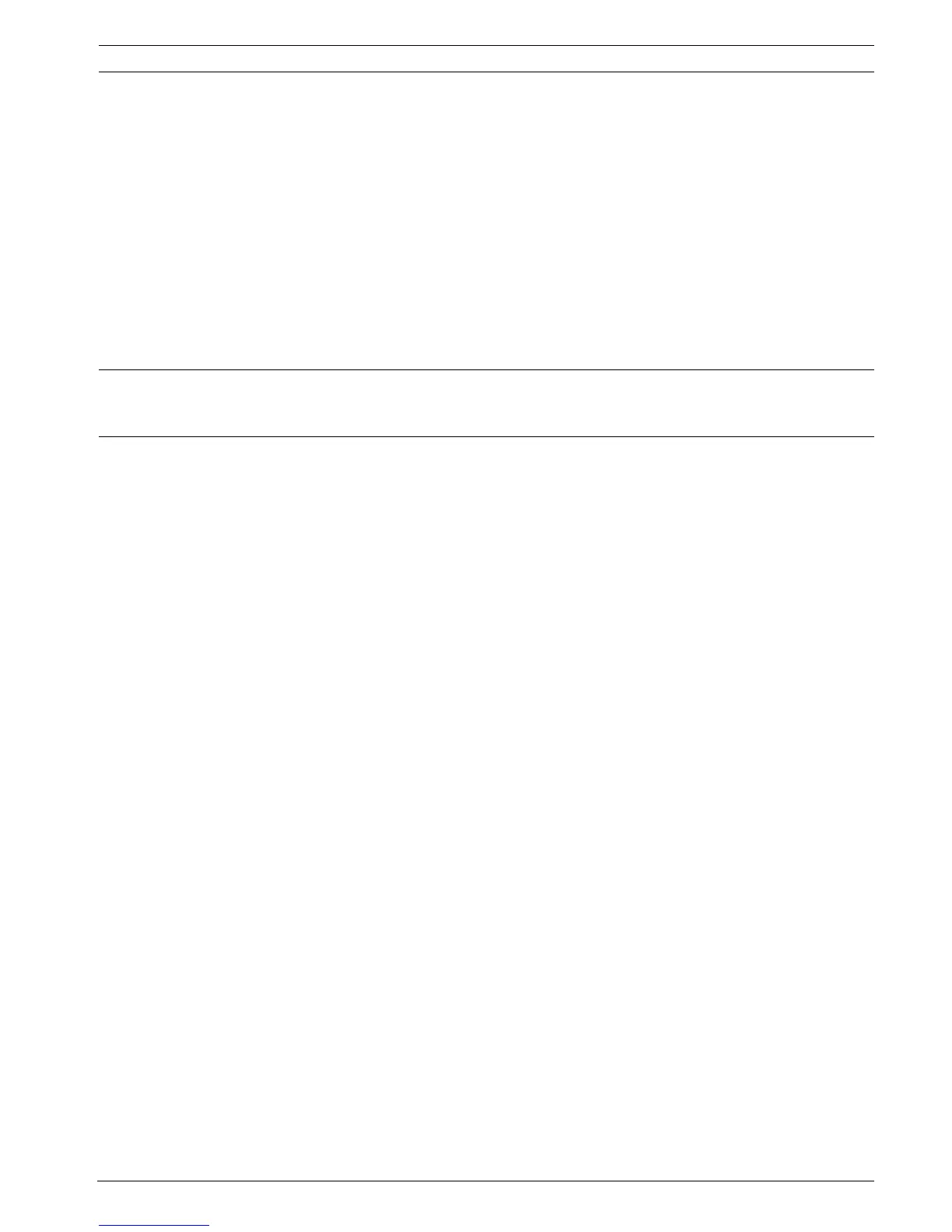DiBos/DiBos Micro Remote configuration | en 123
Bosch Sicherheitssysteme GmbH Installation Guide F.01U.033.308 | V7 | 2009.09
7 Remote configuration
A remote station can be configured remotely via the DiBos application if this remote station is
located in the device list of the local DiBos.
In contrast to the standard configuration, with remote configuration the following limitations
apply:
– It is not possible to configure analog cameras and audio inputs.
– It is not possible to configure the menus Drives, Security and network and
Administration and dongle.
– The option of creating network drives via the Export video scheduler menu is not
available. A target path can be selected.
– The option of configuring the alarm procedure via Options is not available.
– It is not possible to display a live image in the configuration page of a BVIP device.
CAUTION!
Ensure that a DiBos device is not configured remotely if the local configuration is already open
at the time. This procedure may lead to loss of data.
