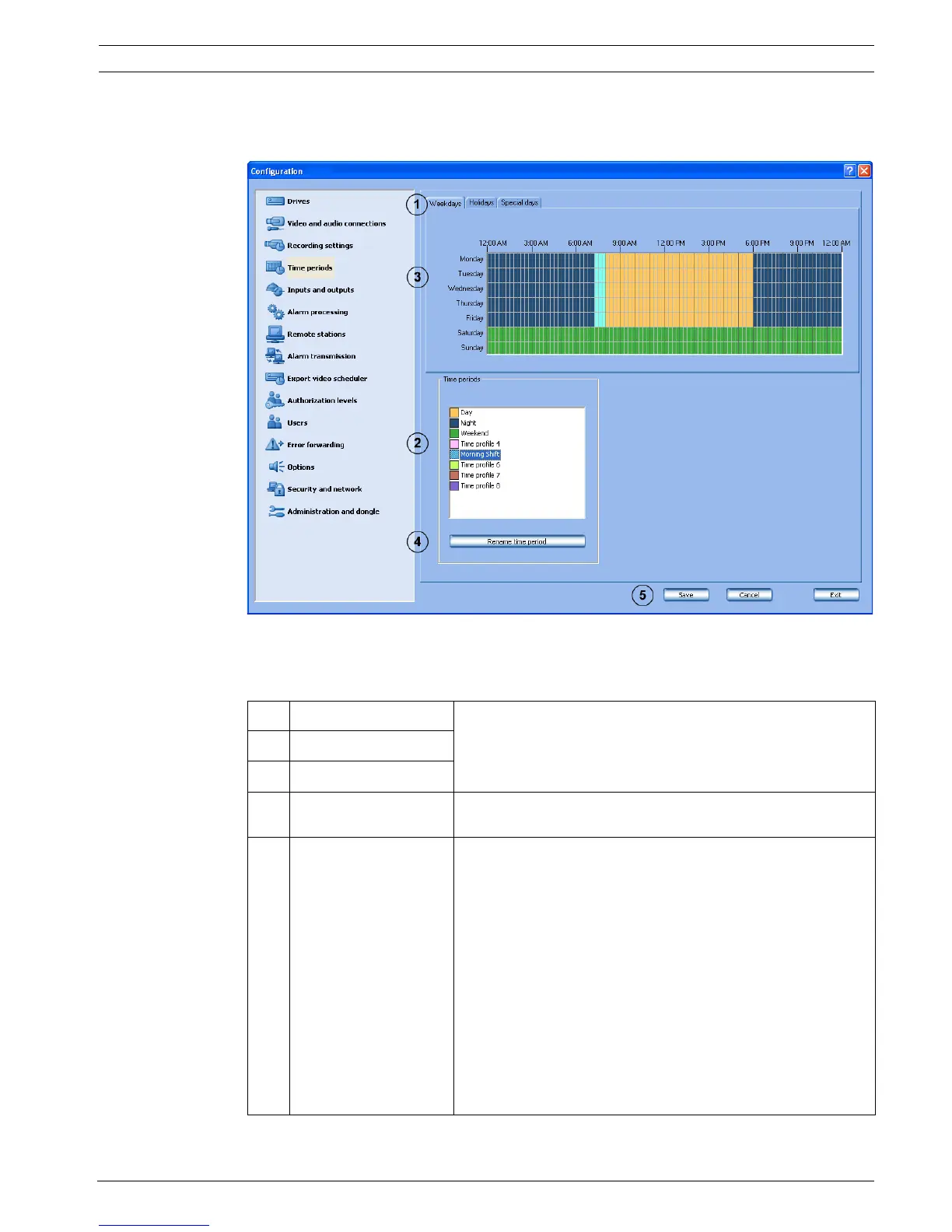DiBos/DiBos Micro Default Configuration | en 71
Bosch Sicherheitssysteme GmbH Installation Guide F.01U.033.308 | V7 | 2009.09
6.4 Configuring Time Periods
Time periods menu
Time periods are assigned with the mouse cursor in a graphical time planner. There are 8 time
periods available. These time periods can be assigned to any day of the week, individual
holidays and special days. The time periods are displayed in different colors.
1 Weekdays Select the corresponding tab.
Note:
You can add holidays or special days if you have selected the
Holidays or Special days tab.
Holidays
Special days
2 Time periods Select the time period to which you want to assign a day. A
time span can be assigned to only one time period.
3 Graphical time planner Move the mouse cursor into the graphical time planner.
Clicking with the left mouse button marks a cell. Dragging up
a square while pressing the left mouse button marks a time
period. All selected cells take the color of the selected time
period.
Note:
The 24 hours of the day are displayed on the horizontal axis
of the graphical time planner. Each hour is subdivided into
four cells. A cell is the smallest selectable time unit and
represents 15 minutes.
The days are shown on the vertical axis.
To edit selected cells in the graphical time planner, select
another time period and overwrite the cell already selected.