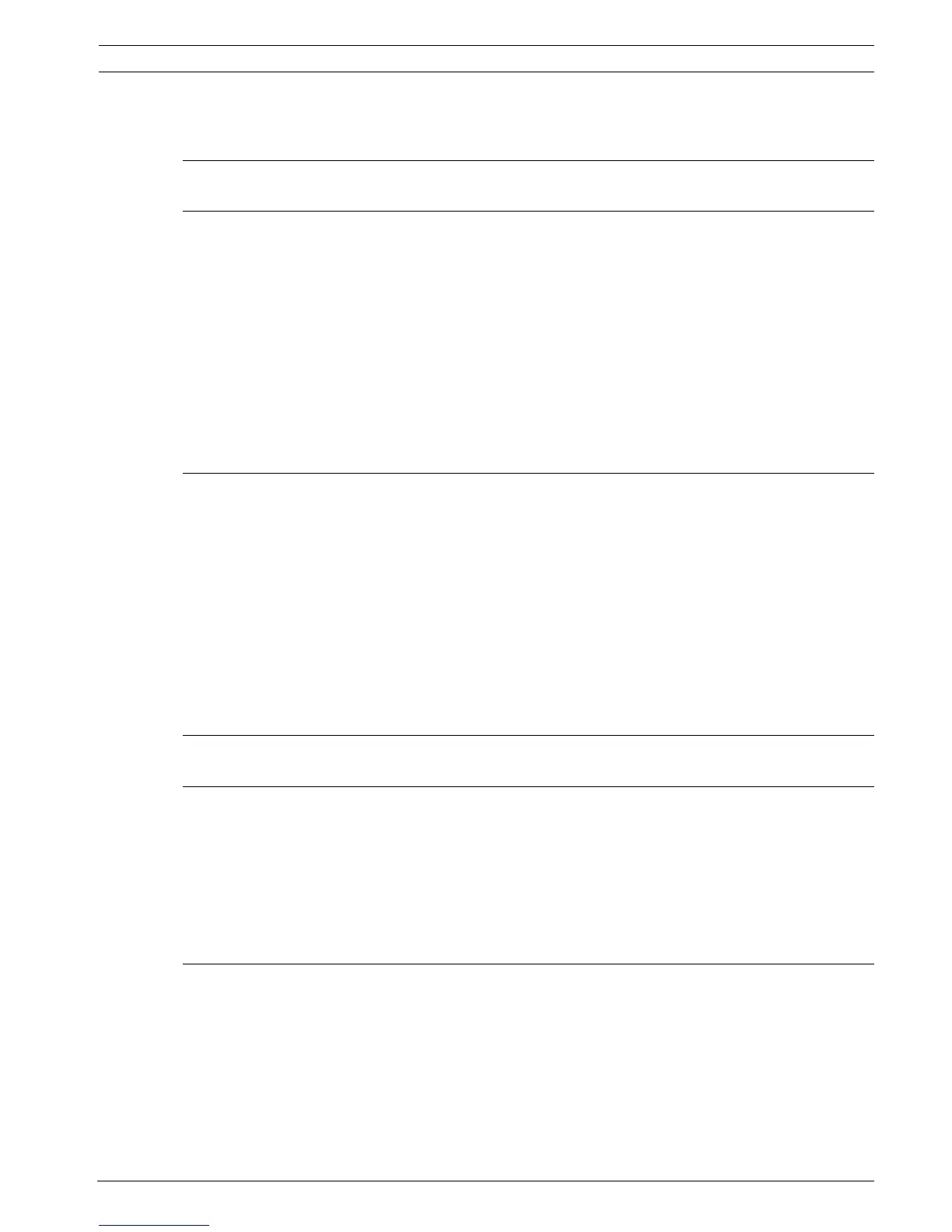DiBos/DiBos Micro Table of Contents | en 3
Bosch Sicherheitssysteme GmbH Installation Guide F.01U.033.308 | V7 | 2009.09
Table of Contents
1Safety Notes 7
2Introduction 11
2.1 System Description 11
2.2 Unpacking 11
2.3 Power 11
2.4 Environmental 11
2.5 Recommended Virus Scanners/Firewall 12
2.5.1 Virus Scanners 12
2.5.2 Firewall 12
2.6 System Overview/Technical Specifications 14
2.6.1 DiBos 14
2.6.2 DiBos micro 18
3 Device Connections 21
3.1 DiBos 21
3.1.1 DiBos Front View 21
3.1.2 DiBos Rear View 22
3.1.3 Grabber Card for DiBos 23
3.1.4 I/O Card for DiBos 24
3.2 DiBos micro 25
3.2.1 DiBos micro Front View 25
3.2.2 DiBos micro Rear View 26
3.2.3 Grabber Card for DiBos micro 27
3.2.4 I/O Card (for DiBos micro) 28
4 Quick Installation 30
5 Quick Configuration 31
5.1 General Settings 31
5.2 Creating a User 33
5.3 Setting up the Network 34
5.4 Specifying Cameras 36
5.5 Assigning Time Profiles 37
5.6 Setting Up Recording 38
6 Default Configuration 40
6.1 Configuring Drives 40
6.2 Configuring Video and Audio Connections 42
6.2.1 General Camera Settings 44
6.2.2 Setting up Dome Cameras and Pan/Tilt Cameras 46
6.2.3 Specifying Monitoring Zone for Motion Cameras 49
6.2.4 Configuring Tamper Detection 50
6.2.5 Configuring Video Monitors 52
6.2.6 Configuring camera sequence 53