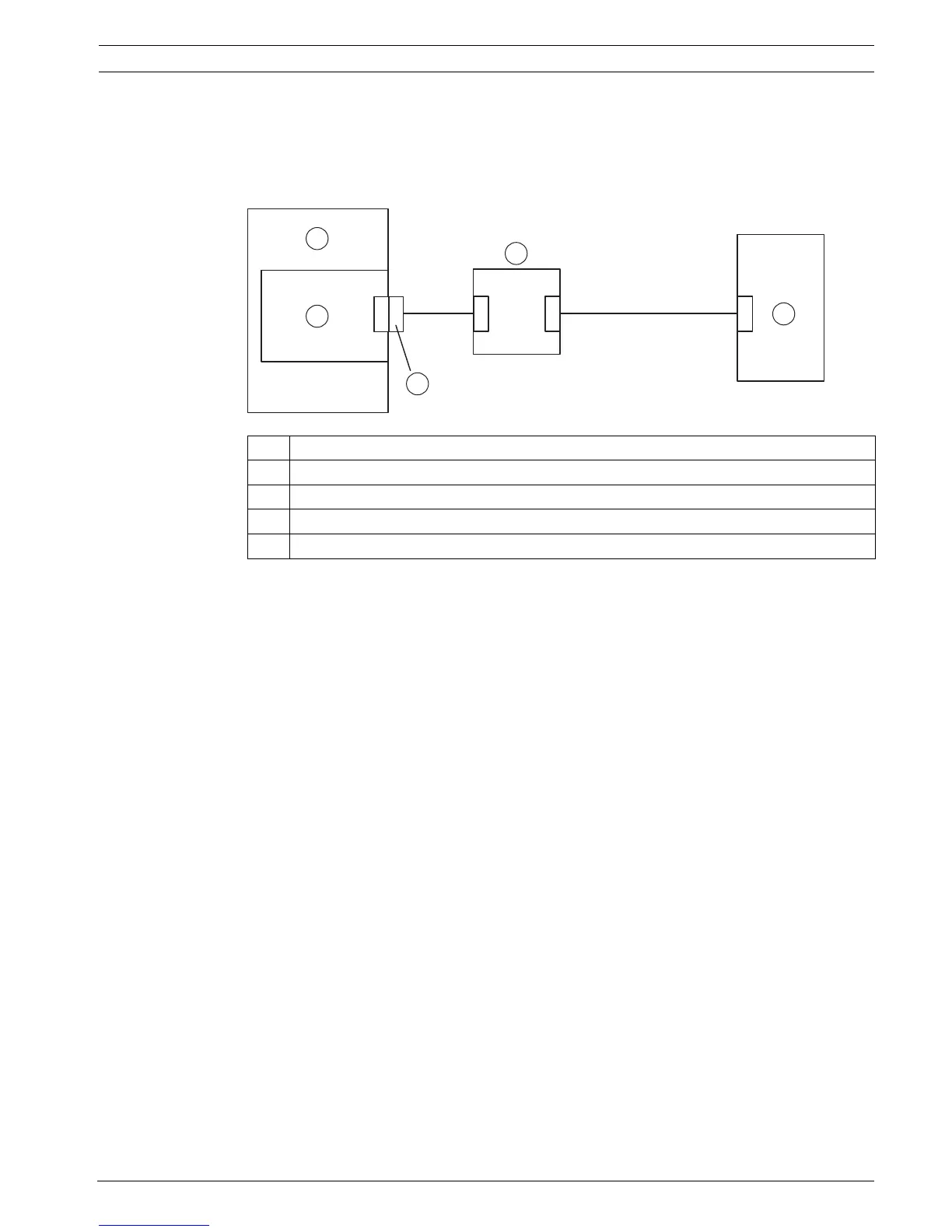DiBos/DiBos Micro Connections | en 143
Bosch Sicherheitssysteme GmbH Installation Guide F.01U.033.308 | V7 | 2009.09
9.11 Connecting an AP
9.11.1 General
The video system is connected to an AP via an RS232 interface on COM x, for example using
an intermediate OVS interface converter.
When connecting the video system, no alarm-specific modifications are necessary on the
respective APs (the required interface module must be present). All settings are made via the
video system user interface.
The AP must have data transmission enabled and be fitted with an appropriate interface
module (see relevant connection).
Using the OVS assembly, any differing transmit and receive assignments on the devices for
V.24 connection can be balanced out. Bridges BR1 and BR2 must be re-plugged.
1 Video system
2COM x
3 RS 232 interface
4 OVS interface converter
5Bosch AP