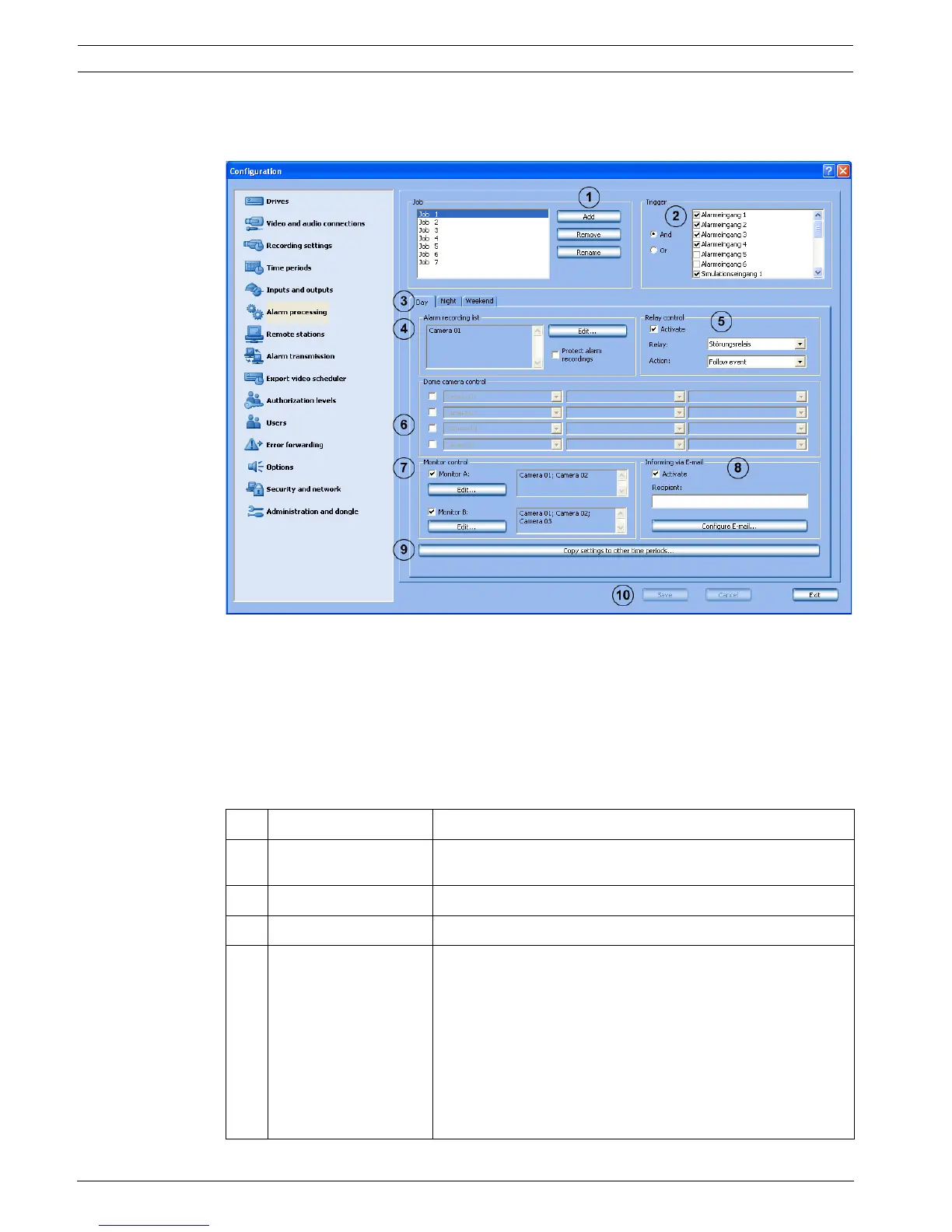90 en | Default Configuration DiBos/DiBos Micro
F.01U.033.308 | V7 | 2009.09 Installation Guide Bosch Sicherheitssysteme GmbH
6.6 Configuring Alarm Processing
Alarm processing menu
In this dialog box you can specify jobs for every time profile. Jobs are activities that are
started by inputs and cameras with motion detection.
The following actions are possible:
– Starting an alarm recording
– Controlling a relay output
– Controlling a maximum of four dome cameras and pan/tilt cameras
– Controlling camera sequences for a maximum of two video monitors
– Informing via E-mail
1Job
Add Adds a new job. The name of the new job is sequentially
numbered and can be renamed.
Remove Removes a job. To do so, select the job.
Rename The name of the job can be changed. To do so, select the job.
2 Trigger In the list field, select the inputs or cameras with motion
detection whose triggering starts the job.
The following are displayed as triggers:
– All types of inputs
– Cameras with activated motion detection or activated
tamper detection
– JPEG IP cameras and MPEG4 IP cameras with motion
detection
– Skimming protection of foyer card reader