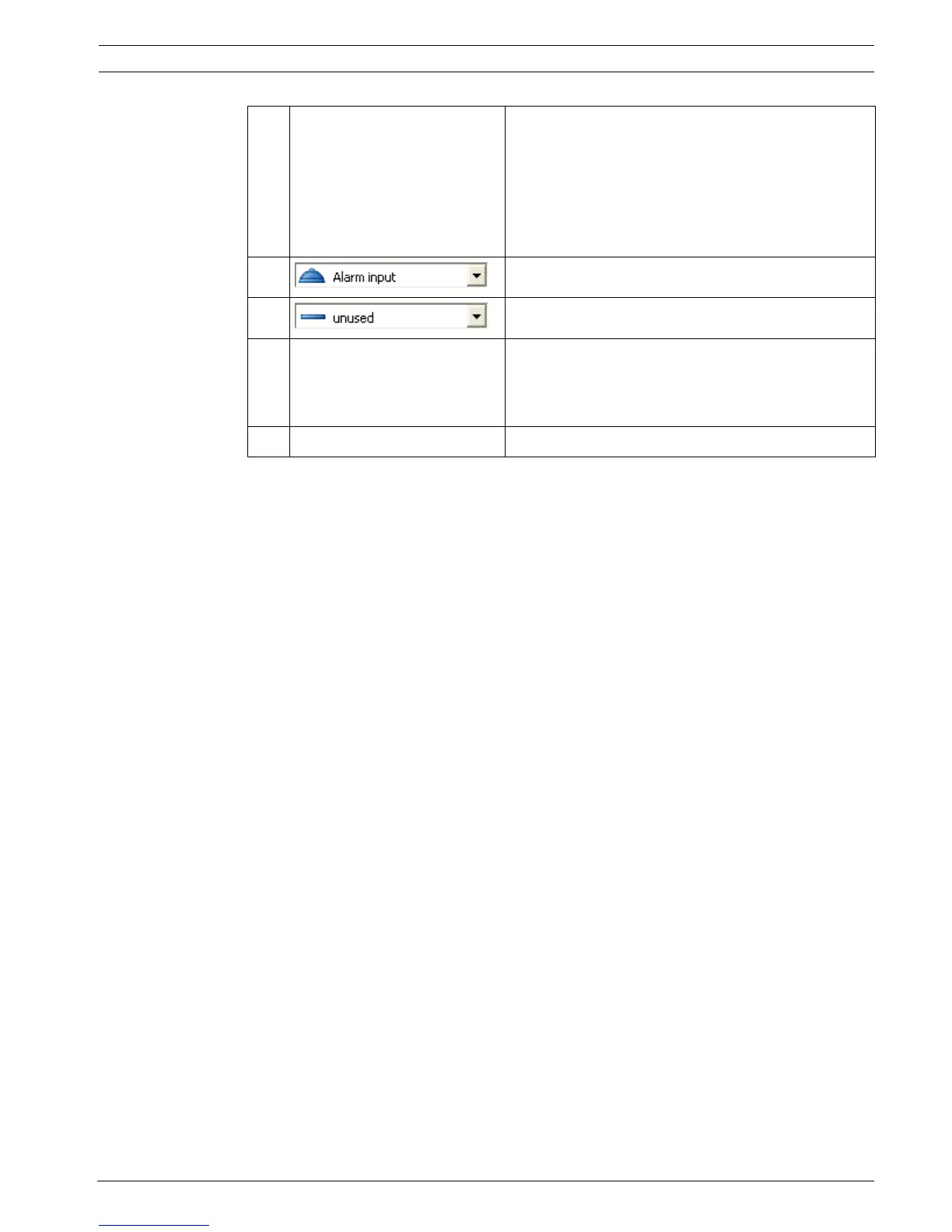DiBos/DiBos Micro Default Configuration | en 89
Bosch Sicherheitssysteme GmbH Installation Guide F.01U.033.308 | V7 | 2009.09
8 Type Click the down arrow in the column and select
whether an input is to be activated or not.
Note:
Input 1 = ATM/Pos device 1
Input 2 = ATM/Pos device 2
Input 3 = ATM/Pos device 3
Input 4 = ATM/Pos device 4
Input should be used to trigger image recording.
Input should not be used to trigger image recording.
9 Name Place the cursor in the column and enter the name of
the input.
Note:
10 Save The entries are saved.