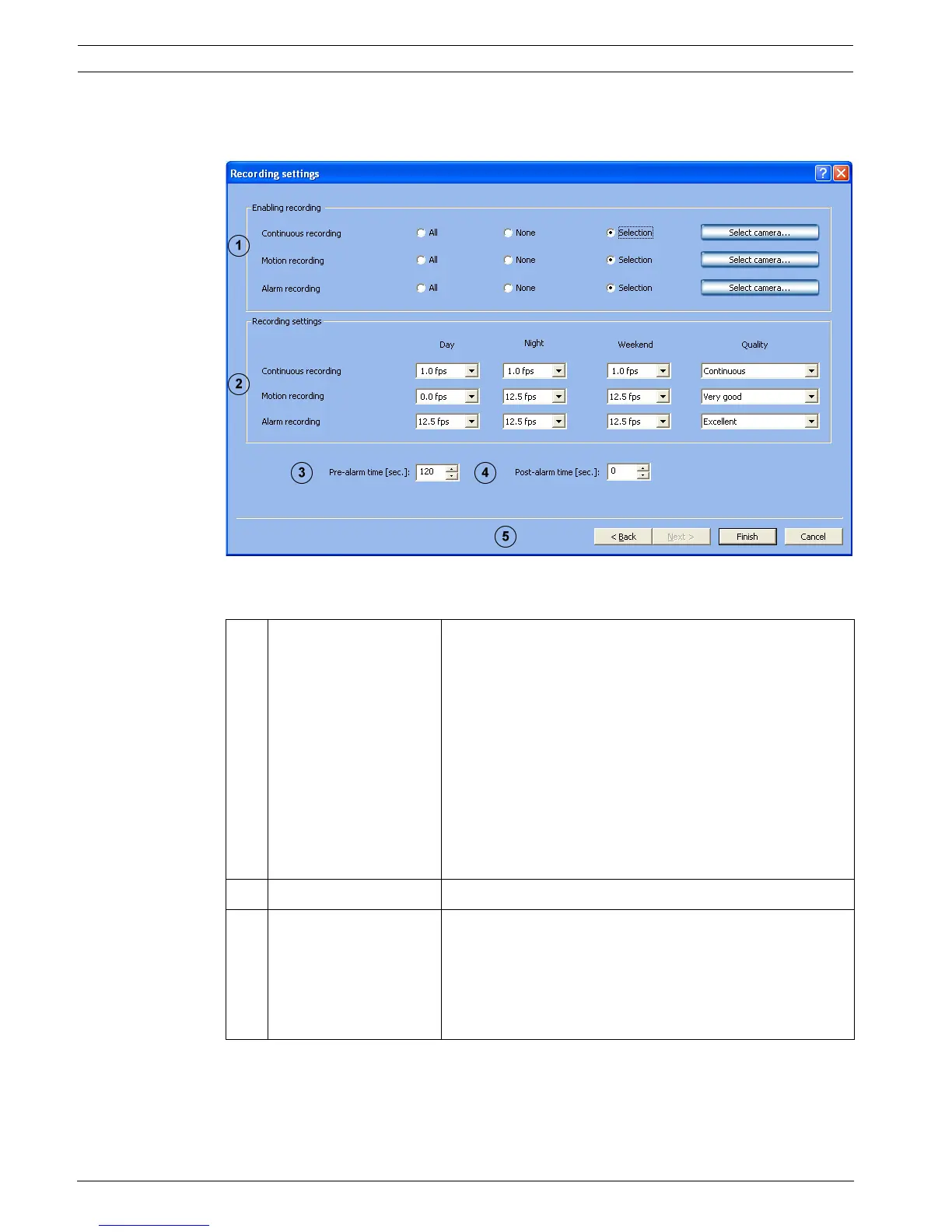38 en | Quick Configuration DiBos/DiBos Micro
F.01U.033.308 | V7 | 2009.09 Installation Guide Bosch Sicherheitssysteme GmbH
5.6 Setting Up Recording
System menu > Configuration wizard > Next
In this dialog box, you determine the type of recording, recording rate, recording quality and
pre- and post-alarm time.
1 Enabling recording Here, you can select whether continuous, motion, or alarm
recording for all cameras, no cameras, or for specific
cameras should take place.
Continuous recording
Motion recording
Alarm recording
All:
The type of recording is the same for all cameras, for
example continuous recording on all cameras.
None:
No camera is recording.
Selection:
The type of recording should apply only to specific cameras.
To make this setting, click Select camera... and choose the
cameras.
2 Recording settings Specifies the recording rate and quality.
Continuous recording
Motion recording
Alarm recording
Select the recording rate and quality for each type of
recording. The recording rate can be entered for each time
period.
If a column (Day, Night, Weekend) is grayed out, this means
that no time periods were assigned in the Time profiles
dialog.