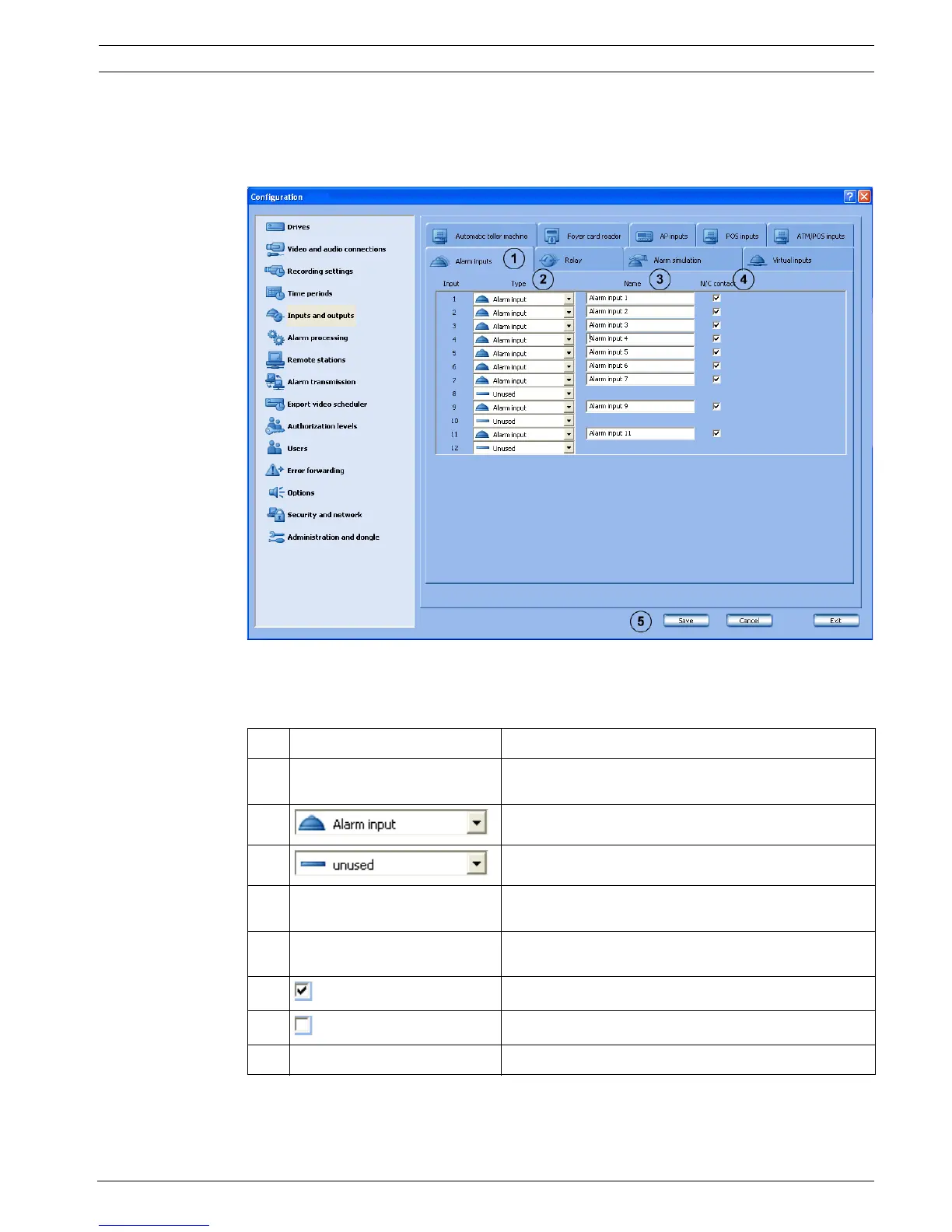DiBos/DiBos Micro Default Configuration | en 73
Bosch Sicherheitssysteme GmbH Installation Guide F.01U.033.308 | V7 | 2009.09
6.5 Configuring Inputs and Outputs
6.5.1 Configuring Alarm Inputs
Inputs and outputs menu > Alarm inputs tab
This dialog box allows the user to activate or deactivate the alarm inputs on the grabber card
and select the standby condition. There are 32 alarm inputs available in DiBos and 12 alarm
inputs in DiBos micro.
1 Alarm inputs Click the tab.
2 Type Click the down arrow in the column and select
whether an input is to be configured or not.
The input is assessed as an alarm input.
The input is not assessed as an alarm input.
3 Name Place the cursor in the column and enter the name of
the alarm input.
4 N/C contact Specify whether an N/C or N/O contact is connected
to the alarm input.
N/C contact connected.
N/O contact connected.
5 Save The entries are saved.
