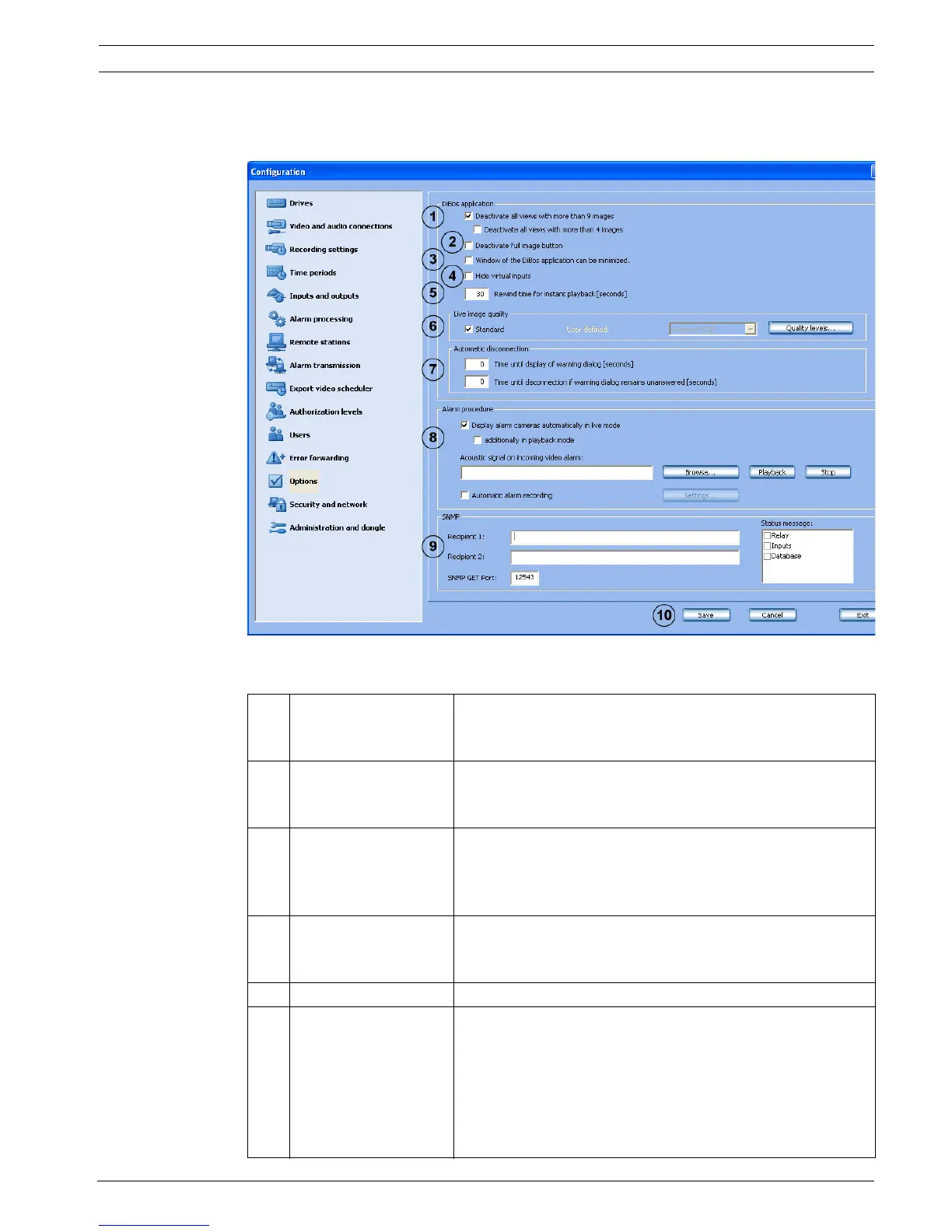DiBos/DiBos Micro Default Configuration | en 111
Bosch Sicherheitssysteme GmbH Installation Guide F.01U.033.308 | V7 | 2009.09
6.13 Configuring Options
Options menu
In this dialog box you can edit optional settings, for example automatic disconnection, instant
playback and audible signals.
1 Deactivate all views
with more than 9
images
Deactivates all buttons in DiBos Explorer that display more
than 9 image windows.
Deactivate all views
with more than 4
images
Deactivates all buttons in DiBos Explorer that display more
than 4 image windows.
2 Deactivate full image
button
Deactivates the full image button in DiBos Explorer. This
setting is useful if there is a touch screen, as depending on
the model it may not be possible to return to full image
mode.
3 Window of the DiBos
application can be
minimized.
Here you can select whether the user interface can be shrunk
or not. Changes are first saved after a reboot of DiBos.
4 Hide virtual detectors No longer displays virtual detectors in the user interface.
5Rewind time for
instant playback
Enter the time here. A time between 2 seconds and
300 seconds can be selected.
In Instant Playback, the images that have been saved in the
selected camera are played back with a time delay to the live
images. This means you will see the live image of the camera
and the image of this camera from about 30 seconds ago.
Playback is in real time.
